FujiFilm GFX 50S User Manual
Page 191
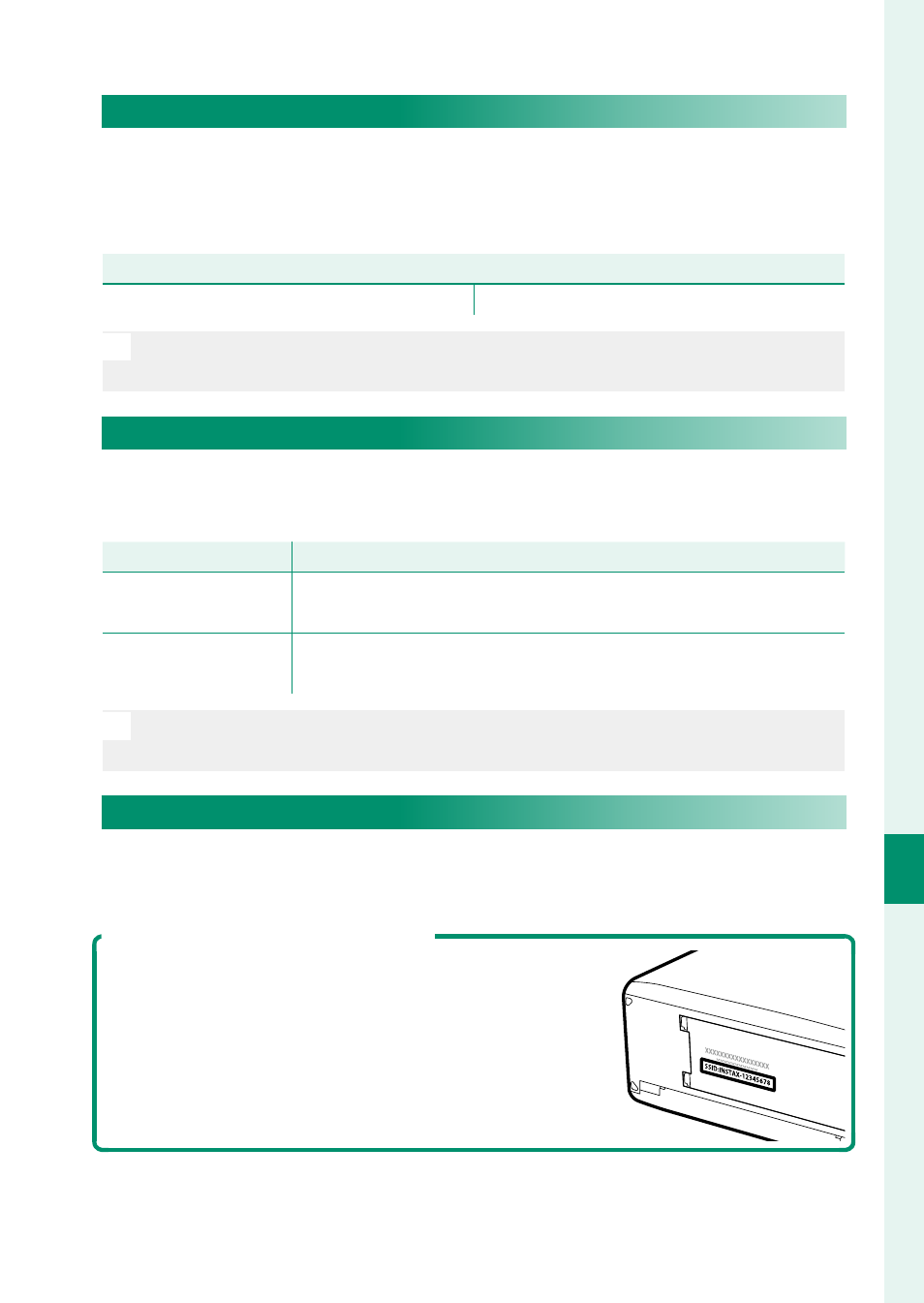
173
T
he S
etup M
enus
8
CONNECTION SETTING
PC CONNECTION SETTING
Choose the method used for connection to computers. Choose
SIMPLE SETUP to connect using WPS, MANUAL SETUP to confi g-
ure network settings manually.
Options
Options
SIMPLE SETUP
MANUAL SETUP
N
For more information on wireless connections, visit:
http://fujifilm-dsc.com/wifi/
GEOTAGGING SET-UP
View location data downloaded from a smartphone and choose
whether to save the data with your pictures.
Option
Option
Description
Description
GEOTAGGING
Choose whether location data downloaded from a smart-
phone are embedded in pictures as they are taken.
LOCATION INFO
Display the location data last downloaded from a smart-
phone.
N
For more information on wireless connections, visit:
http://fujifilm-dsc.com/wifi/
instax PRINTER CONNECTION SETTING
Adjust settings for connection to optional FUJIFILM instax SHARE
printers.
The Printer Name (SSID) and Password
The printer name (SSID) can be found on the
bottom of the printer; the default password is
“1111”. If you have already chosen a diff erent
password to print from a smartphone, enter
that password instead.