Power management – FujiFilm GFX 50S User Manual
Page 185
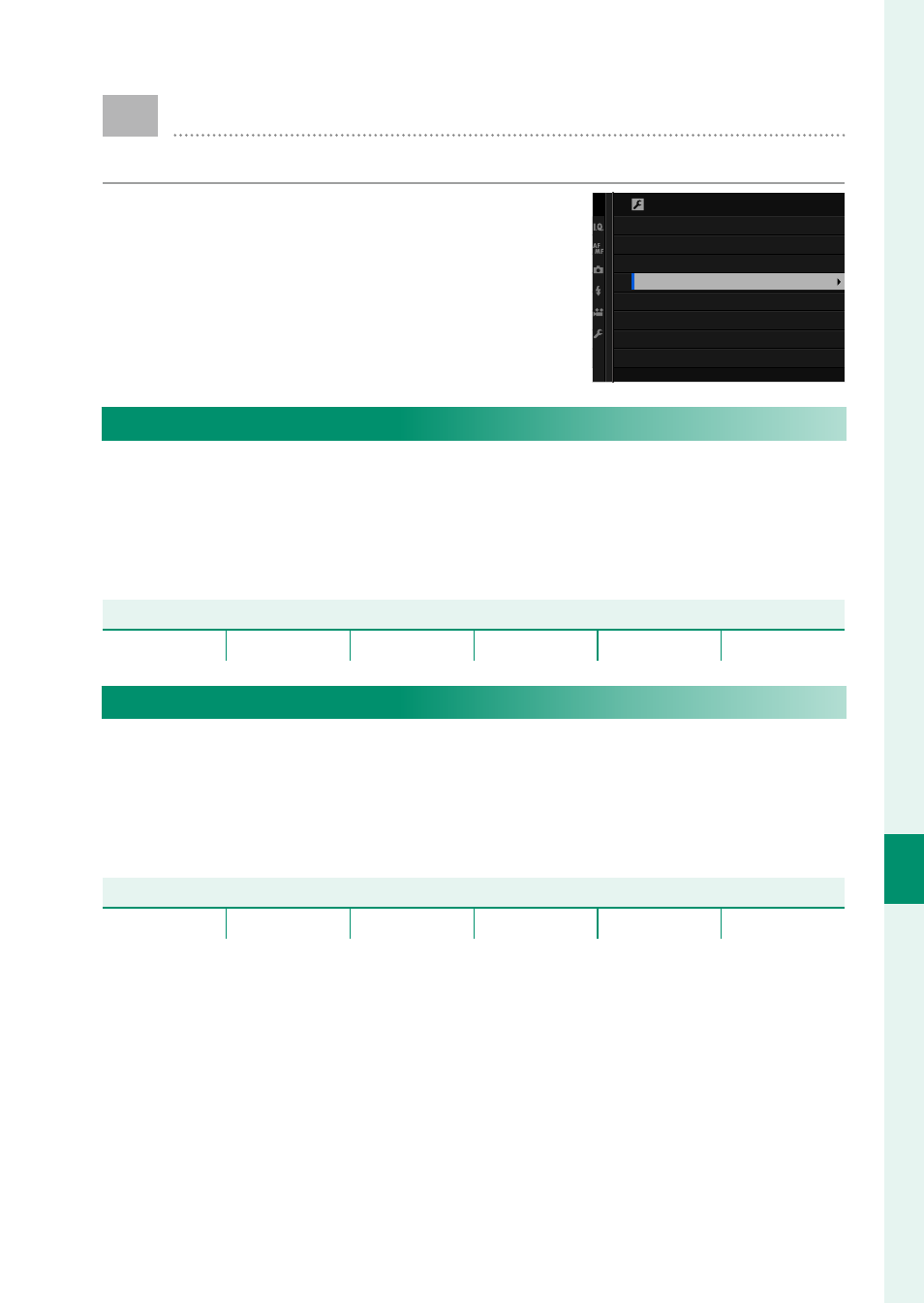
167
T
he S
etup M
enus
8
D
POWER MANAGEMENT
Adjust power management settings.
To access power management settings,
press MENU/OK, select the
D (SET UP) tab,
and choose POWER MANAGEMENT.
POWER MANAGEMENT
AUTO POWER OFF
SHOOTING STAND BY MODE
AUTO POWER SAVE
AUTO POWER OFF
Choose the length of time before the camera turns off automati-
cally when no operations are performed. Shorter times increase
battery life; if OFF is selected, the camera must be turned off
manually.
Options
Options
5 MIN
2 MIN
1 MIN
30 SEC
15 SEC
OFF
SHOOTING STAND BY MODE
In standby mode, all displays except the secondary LCD monitor
turn off to save power. Choose how long the camera waits before
entering standby mode when no operations are performed, or
select OFF to disable standby mode.
Options
Options
5 MIN
2 MIN
1 MIN
30 SEC
15 SEC
OFF