FujiFilm X100F User Manual
Page 16
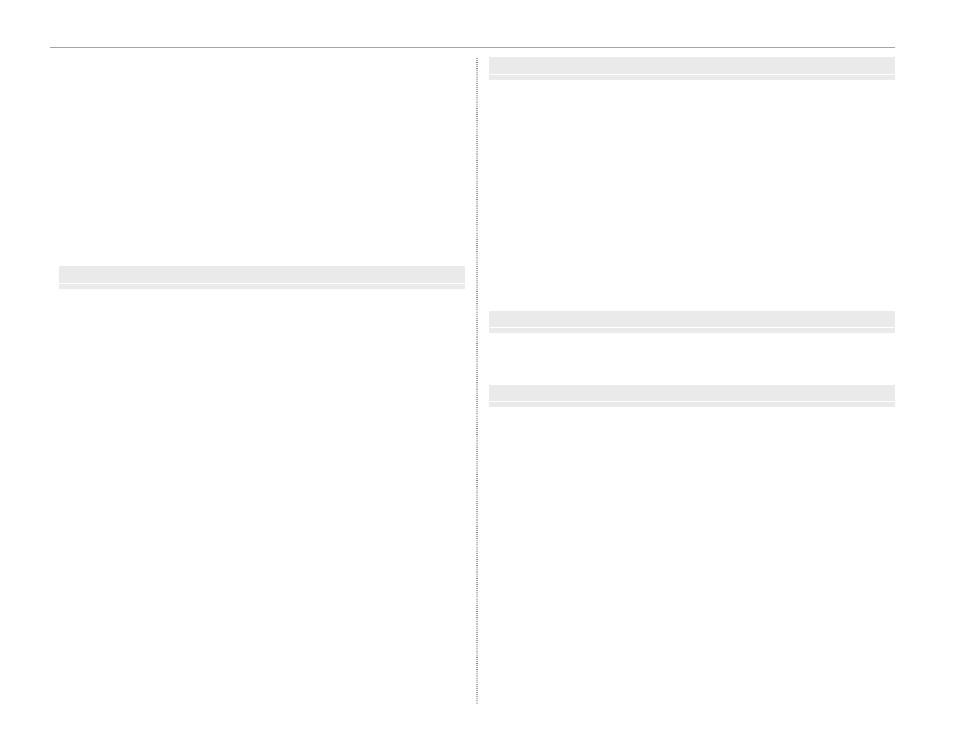
xvi
Table of Contents
EDIT FILE NAME .........................................................................124
COPYRIGHT INFO ......................................................................125
D CONNECTION SETTING......................................................126
WIRELESS SETTINGS .................................................................126
PC AUTO SAVE SETTING .........................................................126
GEOTAGGING SET-UP ..............................................................126
instax PRINTER CONNECTION SETTING ...........................126
“My Menu” ........................................................................................127
Editing “My Menu” .......................................................................127
Factory Defaults .............................................................................128
Connections
Connections
Wireless Transfer (FUJIFILM Camera Remote/
FUJIFILM PC AutoSave) ...............................................................131
Wireless Connections: Smartphones ...................................131
Wireless Connections: Computers ........................................131
Viewing Pictures on a Computer (MyFinePix Studio/
RAW FILE CONVERTER EX 2.0) ..................................................132
Windows ..........................................................................................132
Mac OS X/macOS .........................................................................132
Connecting the Camera ............................................................133
Creating a DPOF Print Order ....................................................135
WITH DATE
s/ WITHOUT DATE ..........................................135
RESET ALL .....................................................................................136
instax SHARE Printers ..................................................................137
Establishing a Connection........................................................137
Printing Pictures ...........................................................................138
Viewing Pictures on TV ...............................................................139
Technical Notes
Technical Notes
Optional Accessories....................................................................140
Accessories from FUJIFILM .......................................................140
Connecting the Camera to Other Devices .........................143
Using Shoe-Mounted Flash Units ..........................................144
Attaching Adapter Rings ...........................................................148
Attaching Lens Hoods ................................................................149
Attaching Protector Filters .......................................................149
Using Conversion Lenses ..........................................................149
Caring for the Camera .................................................................151
Use and Storage Precautions ..................................................151
Traveling ..........................................................................................151
Troubleshooting
Troubleshooting
Problems and Solutions .............................................................152
Warning Messages and Displays ............................................157
Appendix
Appendix
Memory Card Capacity ...............................................................160
Links .....................................................................................................161
FUJIFILM X100F Product Information ..................................161
Firmware Updates .......................................................................161
Specifi cations ..................................................................................162
Restrictions on Camera Settings ............................................168