FujiFilm X100F User Manual
Page 20
Advertising
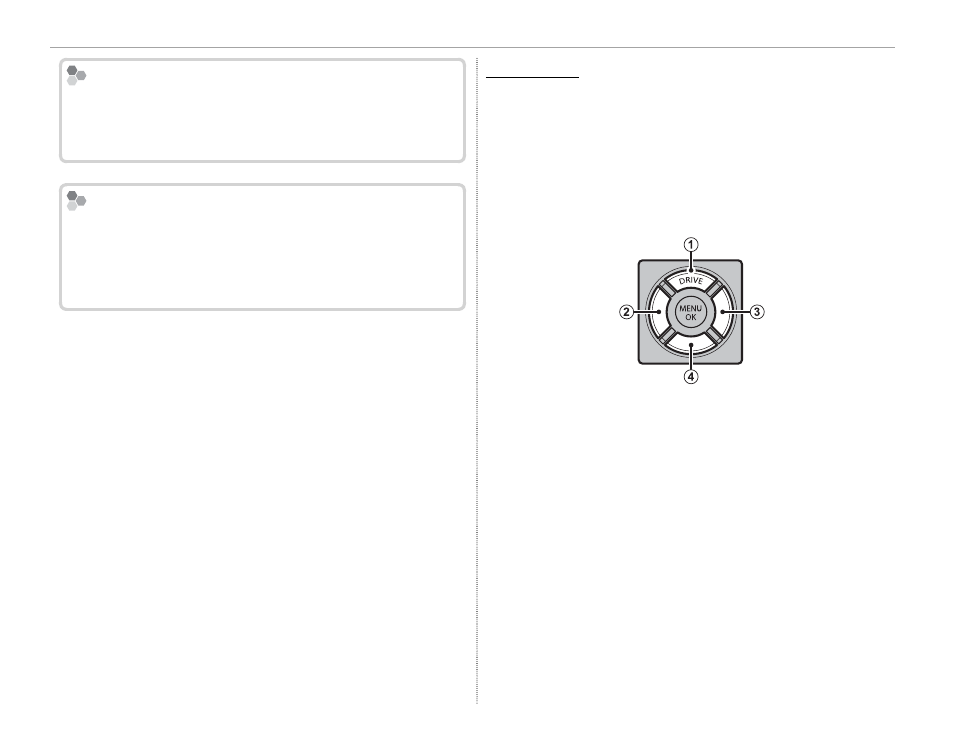
4
Parts of the Camera
The Serial Number Plate
The Serial Number Plate
Do not remove the serial number plate, which provides
the FCC ID, KC mark, serial number, and other impor-
tant information.
Control Lock
Control Lock
To prevent accidental operation of the selector and
Q button during shooting, press MENU/OK until
X is
displayed. The controls can be unlocked by pressing
MENU/OK until
X is no longer displayed.
The Selector
The Selector
Press the selector up (q), right (e), down (r), or
left (w) to highlight items. The up, left, right, and
down buttons also double as the DRIVE (
P 55), Fn3
(fi lm simulation;
P 65), Fn4 (white balance; P 66),
and Fn5 (AF mode;
P 71) buttons, respectively
(
P 46).
Advertising