FujiFilm X100F User Manual
Page 25
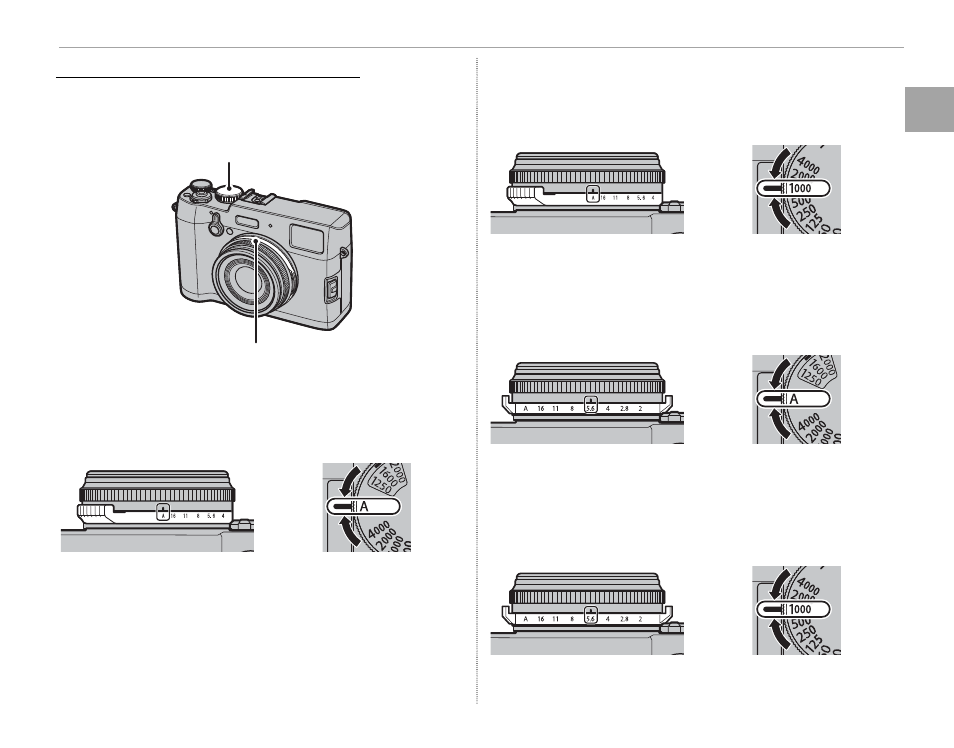
9
Be
fore
Y
o
u
Begi
n
Parts of the Camera
The Aperture Ring and Shutter Speed Dial
The Aperture Ring and Shutter Speed Dial
Use the aperture ring and shutter speed dial to
choose from modes P, S, A, and M.
■ Mode P: Program AE
Aperture and shutter speed can be adjusted us-
ing program shift.
Aperture: A
Shutter speed: A
■ Mode S: Shutter-Priority AE
Take pictures at the selected shutter speed. The
camera adjusts aperture automatically.
Aperture: A
Shutter speed: Choose a speed
■ Mode A: Aperture-Priority AE
Take pictures at the selected aperture. The cam-
era adjusts shutter speed automatically.
Aperture: Choose an aperture
Shutter speed: A
■ Mode M: Manual Exposure
Take pictures at the selected aperture and shutter
speed.
Aperture: Choose an aperture
Shutter speed: Choose a speed
Shutter speed dial
Aperture ring