FujiFilm X100F User Manual
Page 22
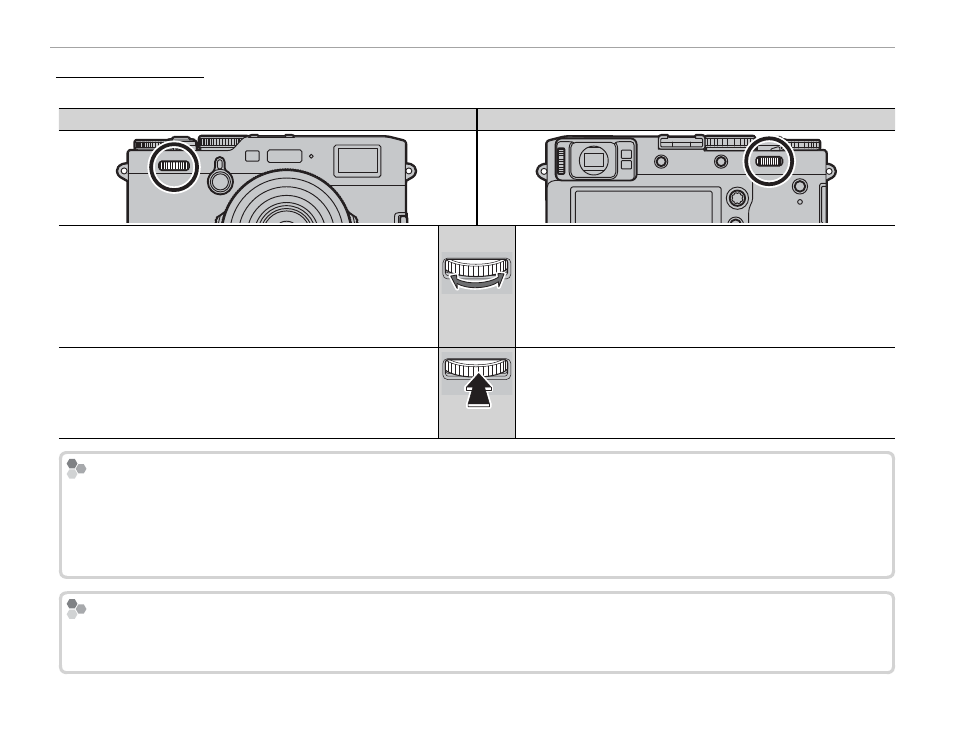
6
Parts of the Camera
The Command Dials
The Command Dials
Rotate or press the command dials to:
Front command dial
Front command dial
Rear command dial
Rear command dial
Select menu tabs or page through menus (
P 89, 108, 113),
djust exposure compensation or sensitivity (see below),
choose the size of the focus frame (
P 73, 74), or view other
pictures during playback without changing the zoom ratio
(
P 35, 37).
Rotate
Rotate
Highlight menu items (
P 89, 108, 113), choose the desired
combination of shutter and aperture (program shift;
P 49), choose a shutter speed (P 50, 53), adjust settings
in the quick menu (
P 44), choose the size of the fo-
cus frame (
P 73, 74), or zoom in or out in full-frame or
thumbnail playback (
P 37, 38).
Switch back and forth between exposure compensation
and sensitivity (see below).
Press
Press
Zoom in on the selected focus area or (in playback mode)
the active focus point. Press and hold to choose the man-
ual focus mode focus display.
Exposure Compensation and Sensitivity
Exposure Compensation and Sensitivity
The front command dial can be used to adjust exposure compensation when C is selected with the exposure
compensation dial, and to adjust sensitivity when the sensitivity dial is set to A and COMMAND is selected for
D BUTTON/DIAL SETTING > ISO DIAL SETTING (A). The center of the front command dial can be used to
switch between exposure compensation and sensitivity when both of the foregoing conditions are met.
Formatting Memory Cards
Formatting Memory Cards
The format menu can also be displayed by pressing the center of the rear command dial while pressing and
holding the
b button.