Menu item details – Sharp PN-H801 User Manual
Page 25
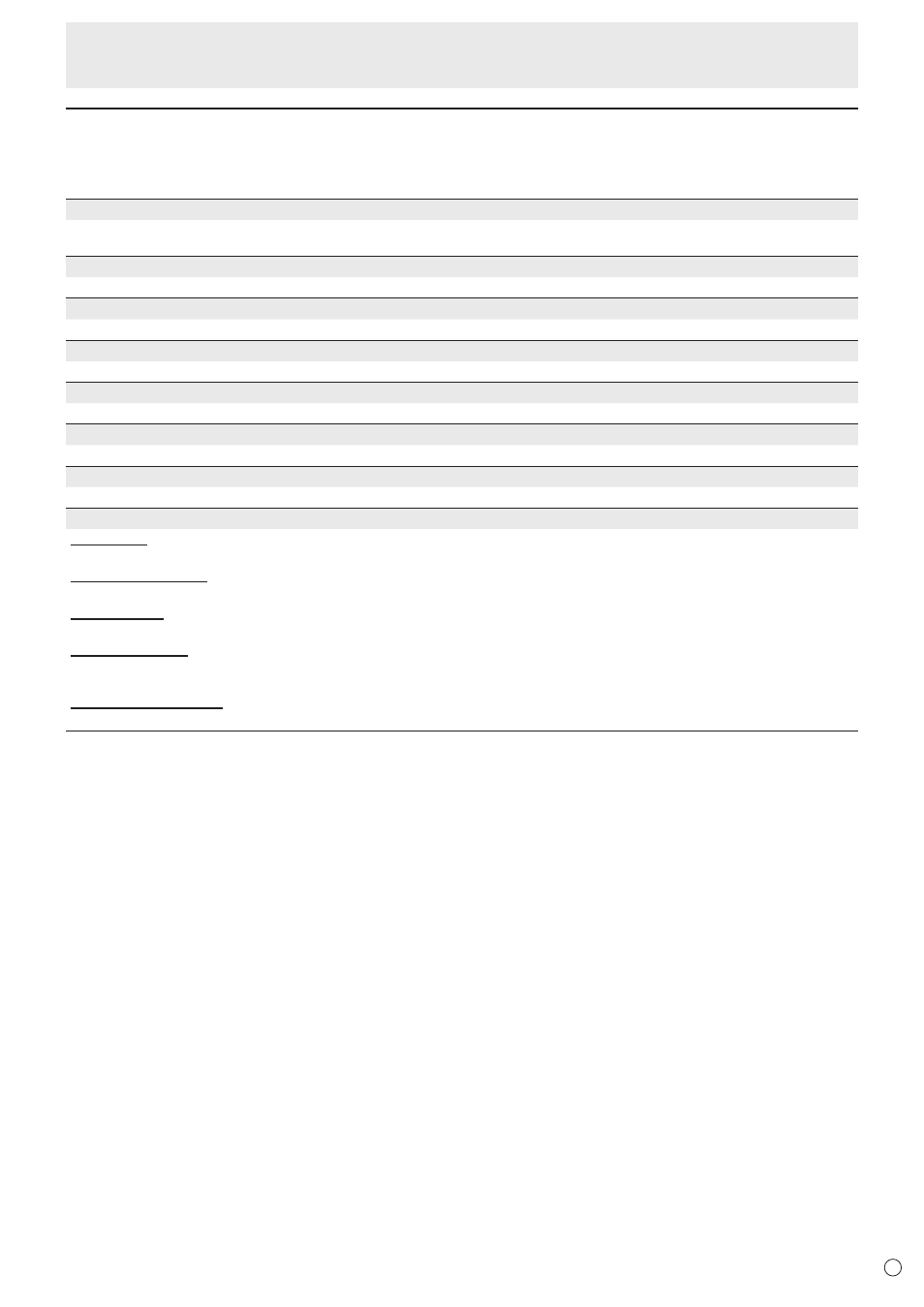
25
E
Menu item details
The menu will differ depending on the input mode and the items that can be set vary depending on the mode.
n
PICTURE
PICTURE MODE
Changes the picture mode on the screen. The picture mode on the screen can also be changed using a remote control unit. (See
page 18.)
BRIGHT
Adjusts the backlight brightness.
CONTRAST
Adjusts the difference between the bright and dark portions of the image.
BLACK LEVEL
Adjusts the entire brightness of the video signals.
TINT
Adjusts the hue. Selecting + changes the color towards green, and selecting - changes it towards magenta.
COLORS
Adjusts the color intensity.
SHARPNESS
Adjusts the sharpness of the image.
COLOR ADJUSTMENT
C.M.S.-HUE
Adjusts color tone with 6 colors of R (red), Y (yellow), G (green), C (cyan), B (blue), and M (magenta).
C.M.S.-SATURATION
Adjusts color vividness with 6 colors of R (red), Y (yellow), G (green), C (cyan), B (blue), and M (magenta).
C.M.S.-VALUE
Adjusts color brightness with 6 colors of R (red), Y (yellow), G (green), C (cyan), B (blue), and M (magenta).
WHITE BALANCE
Adjusts from a bluish white (color temperature: 12000K) to a reddish white (color temperature: 3000K). You can also change
the R gain, G gain, and B gain values for each color temperature to perform fine adjustment of the white balance.
GAMMA ADJUSTMENT
Adjusts the gradation difference between bright parts and dark parts of video.
Menu Items