Menu items n setup – Sharp PN-H801 User Manual
Page 27
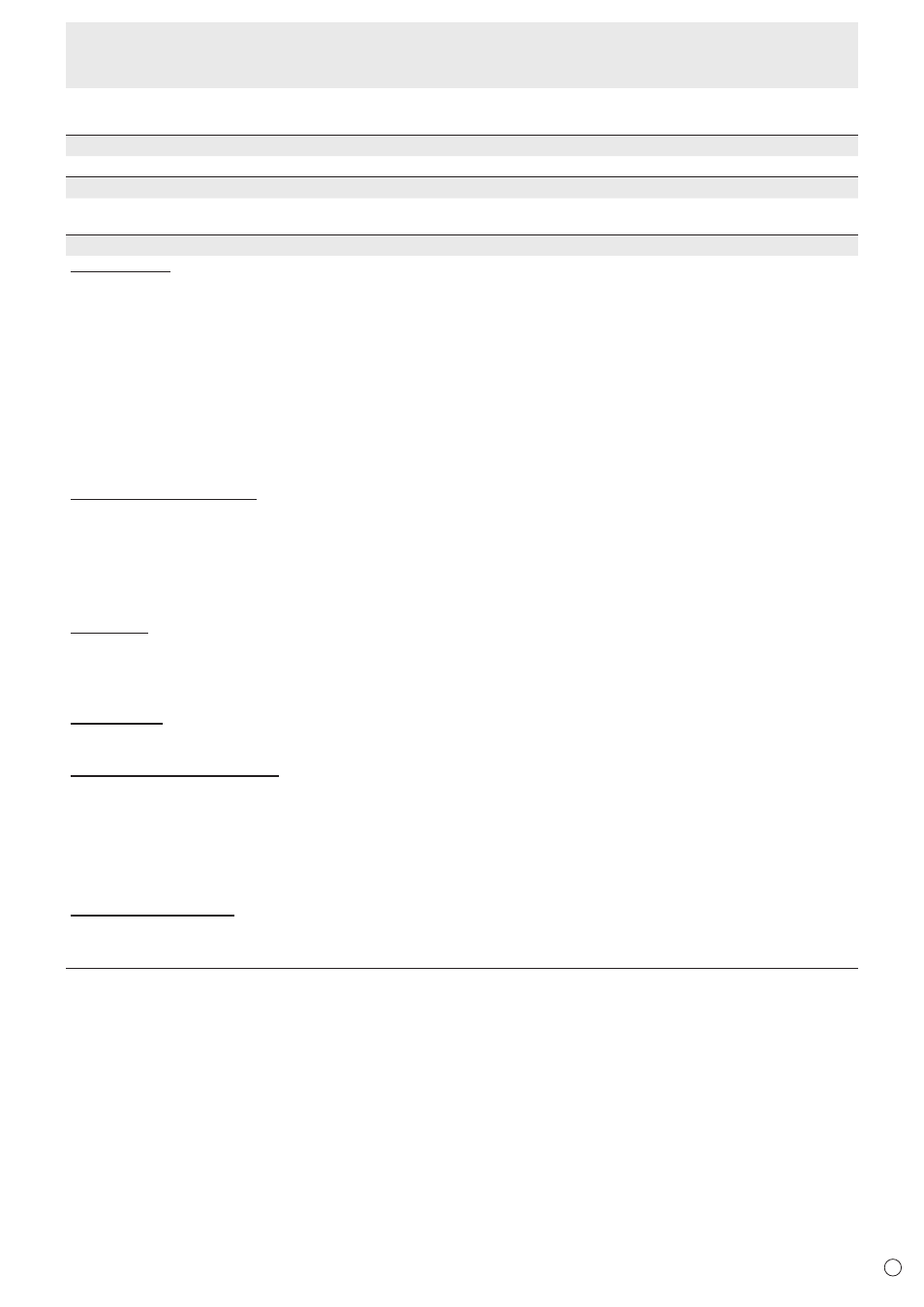
27
E
Menu Items
n
SETUP
LANGUAGE
Sets the display language for the menu screen.
SLEEP TIMER
When the set time elapses, the monitor automatically enters standby mode. This can be set to up to 23 hours in increments of
one hour.
INPUT SELECT
HDMI SETTING
HDMI CEC LINK .....................................When AUTO is selected, HDMI CEC LINK is enabled and the HDMI input terminal
changes when playback is started on an external device. When OFF is selected,
AUTO POWER ON and AUDIO RETURN CHANNEL cannot be selected.
AUTO POWER ON .................................Sets whether the monitor power turns on when the power of an external device is
turned on.
AUDIO RETURN CHANNEL ...................When HDMI1 input is used, sets whether the monitor audio is output from
compatible devices via HDMI cable.
POSITION ...............................................Adjusts the horizontal and vertical position of the image.
HDMI AUTO WIDE
AUTO MODE .....................................Automatically changes the screen size to ZOOM if a black band appears at the top
and bottom of the input video.
HDMI SIGNAL ...................................Sets to ENABLE to have the screen size change automatically according to the screen
size control signal included in the video signal input from the HDMI input terminal.
SCREEN POSITION (D-SUB)
INPUT SIGNAL .......................................When the input signal is 1024 x 768 or 1366 x 768 in PC D-sub, select to match the
resolution.
AUTO SYNC. ..........................................When YES is selected, H-POS., V-POS., CLOCK, and PHASE are automatically
adjusted. Use this automatic adjustment when you use the PC D-Sub to display a
PC screen or when you change the setting of the PC. (See page 29.)
SCREEN POSITION ...............................Adjusts H-POS. (Position of the longest direction), V-POS. (Position of the shortest
direction), CLOCK, and PHASE. To restore factory default settings, use RESET.
INPUT SKIP
AUTO ......................................................Skips when the terminal is not connected.
ON ...........................................................Always skips.
OFF .........................................................Always enable selection of the input.
INPUT SKIP is displayed on the input mode selection screen as SELECTABLE/NOT SELECTABLE.
INPUT LABEL
Changes the display names of input mode.
To enter characters, see page 29.
AUDIO SELECT (HDMI3/D-SUB)
Sets the audio input terminal used when HDMI3 or PC D-sub is input.
HDMI3
HDMI .................................................Inputs audio from the HDMI3 input terminal.
HDMI + ANALOG ..............................Inputs audio from the audio input terminal.
D-SUB
VIDEO ...............................................Do not use audio.
VIDEO + AUDIO ................................Inputs audio from the audio input terminal.
DIGITAL AUDIO OUTPUT
Sets the audio that is output from the digital audio output (optical) terminal.
When connecting a device that does not support AAC / Dolby Digital to the digital audio output (optical) terminal, set to PCM.
When connecting an AV amplifier or other device that supports AAC / Dolby Digital, set to BIT STREAM.