Input source control – Samsung OHA 75" 4K Outdoor Commercial Display User Manual
Page 26
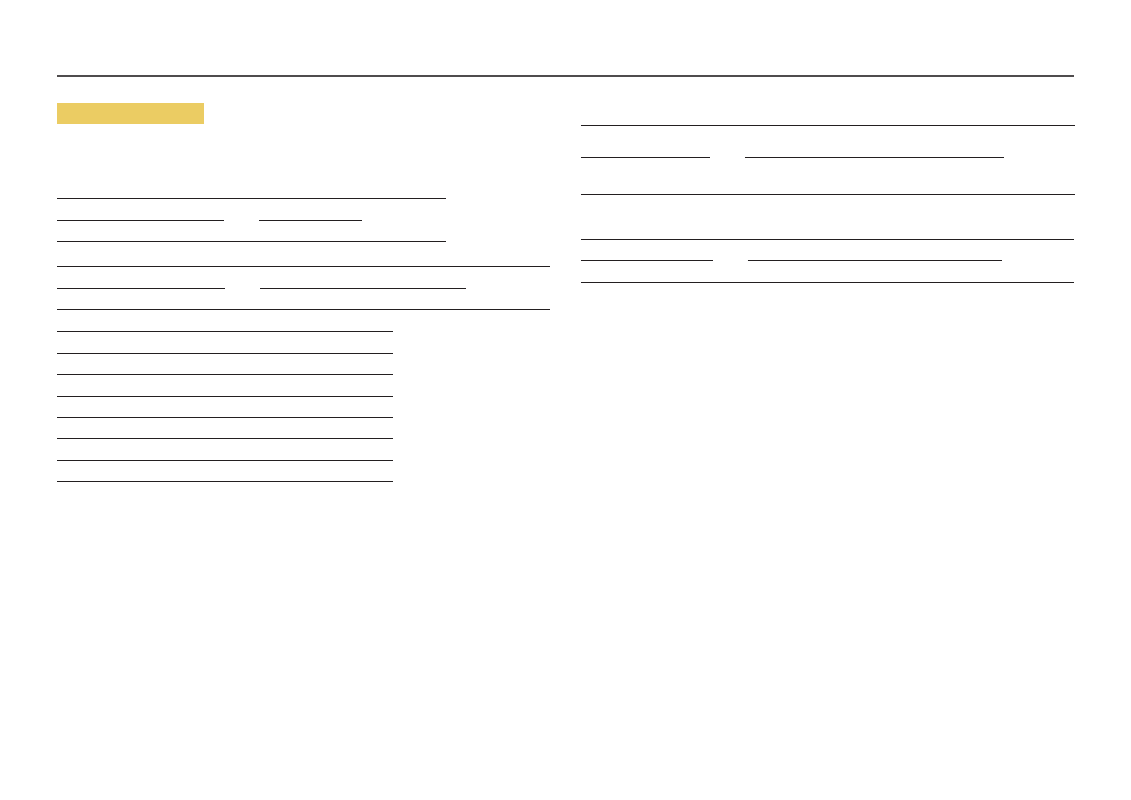
26
Input source control
•
Function
The input source of a product can be changed using a PC.
•
Viewing input source state (Get Input Source Status)
Header
Command
ID
Data length
Checksum
0xAA
0x14
0
•
Setting the input source (Set Input Source)
Header
Command
ID
Data length
Data
Checksum
0xAA
0x14
1
"Input Source"
"Input Source": An input source code to be set on a product.
0x0C
Input source
0x20
MagicInfo
0x21
HDMI1
0x22
HDMI1_PC
0x23
HDMI2
0x24
HDMI2_PC
0x55
HDBT
―
HDMI1_PC and HDMI2_PC cannot be used with the Set command. They only respond to "Get" commands.
―
Available input sources may vary depending on the model.
―
MagicInfo
is only available with models that contain the
MagicInfo
function.
•
Ack
Header
Command
ID
Data length
Ack/Nak
r-CMD
Val1
Checksum
0xAA
0xFF
3
'A'
0x14
"Input
Source"
"Input Source": An input source code to be set on a product.
•
Nak
Header
Command
ID
Data length
Ack/Nak
r-CMD
Val1
Checksum
0xAA
0xFF
3
'N'
0x14
"ERR"
"ERR" : A code showing what error has occurred.