Usb auto play lock, Remote management, Secured protocol – Samsung OHA 75" 4K Outdoor Commercial Display User Manual
Page 87: Network lock, Usb lock
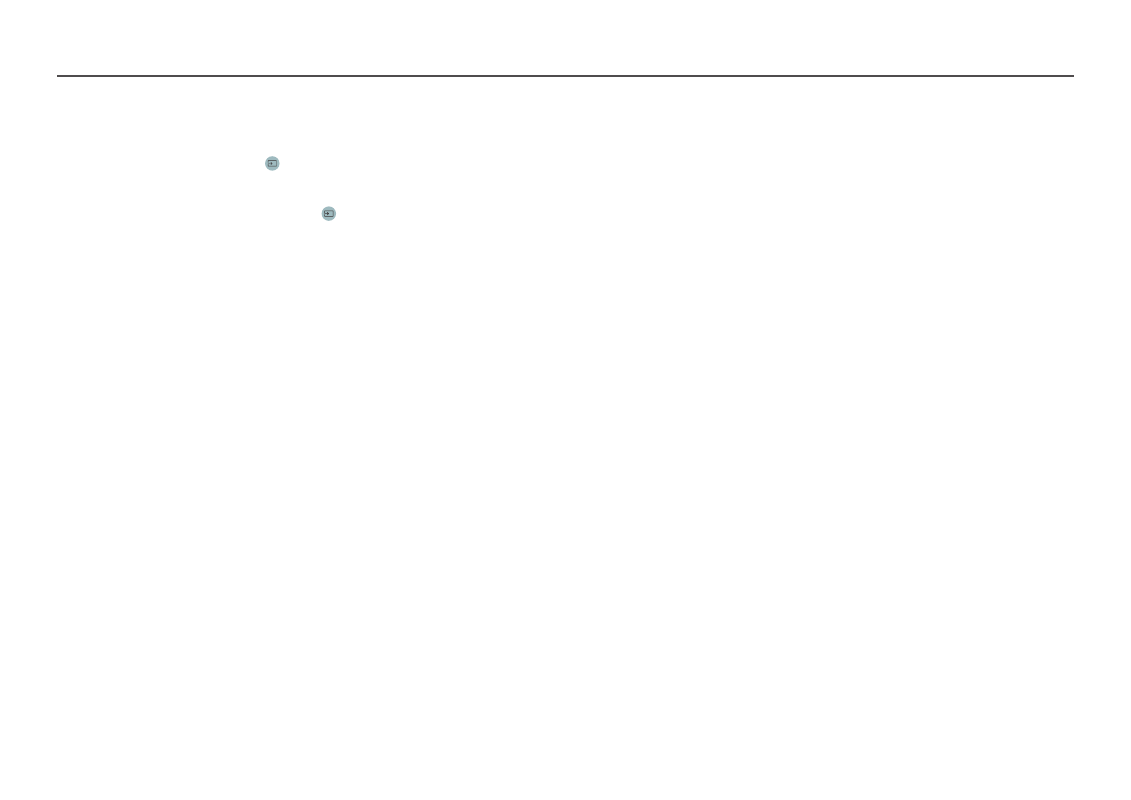
87
USB Auto Play Lock
Select whether to automatically play
MagicInfo
content saved on a connected USB device.
―
Your content should be a
Published Content
that is authored by using
MagicInfo Premium application
and published to the USB device you are using. The
MagicInfo Premium application
program is available on
the website. (http://displaysolutions.samsung.com)
―
When published to a USB device, your
Published Content
is saved to
Contents
and
Schedules
folders in
the root folder of the connected USB device.
•
Off
Play
MagicInfo
content saved on the USB device automatically.
•
On
Do not play
MagicInfo
content saved on the USB device automatically.
―
Connecting a USB device containing
MagicInfo
content displays "
USB Auto Play Lock : On
" for five seconds.
Remote Management
You can
Allow
or
Deny
external commands to access your product via a network.
•
Deny
/
Allow
Secured Protocol
Secure the protocol between this device and other devices.
•
Off
/
On
Network Lock
Block external network access. You can register networks on the server to allow access.
•
Off
/
On
USB Lock
Block connection to external USB ports.
•
Off
/
On