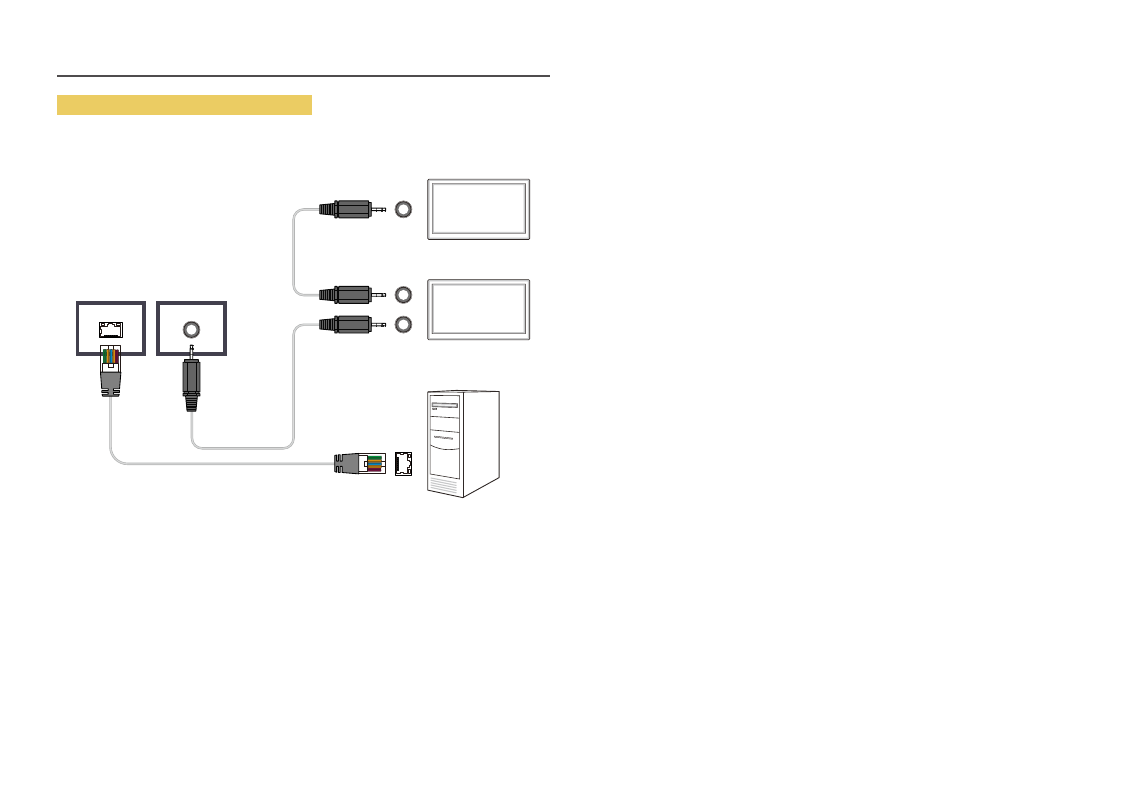Connection using a cross lan cable – Samsung OHA 75" 4K Outdoor Commercial Display User Manual
Page 43
Advertising
This manual is related to the following products: