File formats compatible with player, File formats compatible with player 46, Network schedule multiframe – Samsung OHA 75" 4K Outdoor Commercial Display User Manual
Page 46: Template files(*.lfd), Playback restrictions, Sound output restrictions, Restrictions
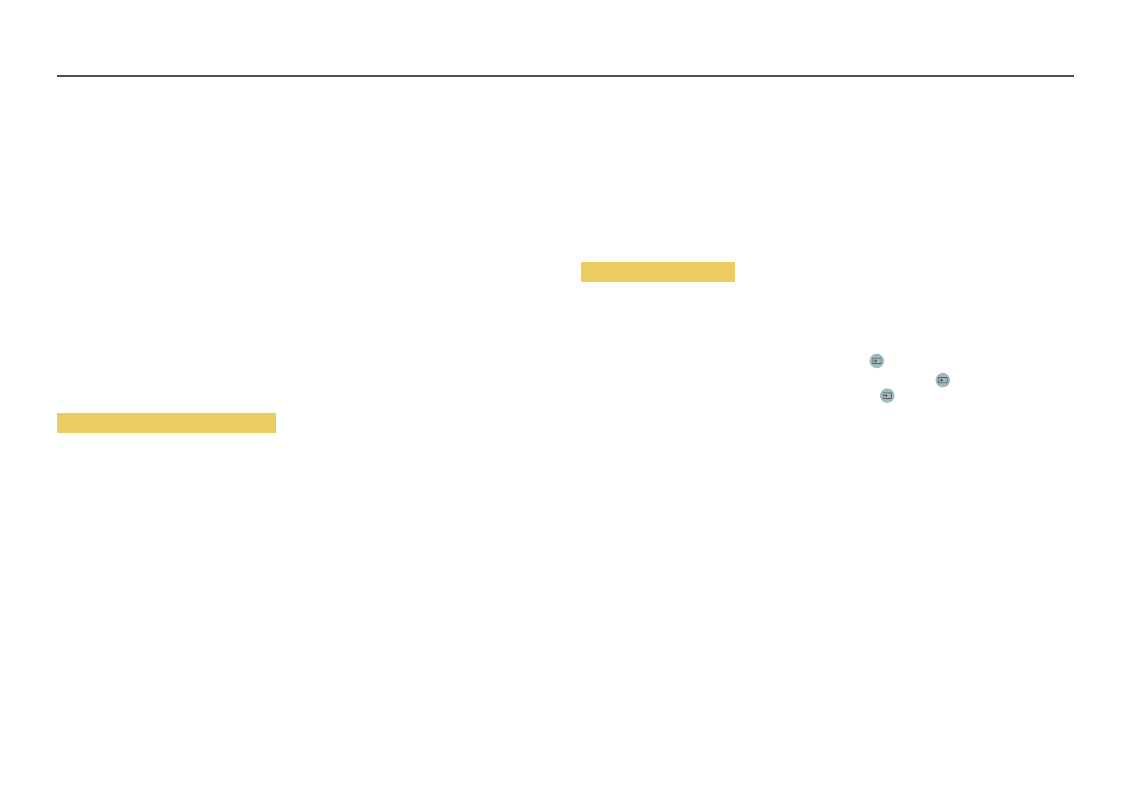
46
File Formats Compatible with Player
•
Supported file systems include FAT32 and NTFS.
•
A file with a vertical and horizontal resolution larger than the maximum resolution cannot be played.
Check the vertical and horizontal resolution of the file.
•
Check the supported video and audio Codec types and Versions.
•
Check the supported file versions.
―
PowerPoint version up to 97 – 2013 is supported
―
For USB-
Internal Memory
file transfer, click
Options
→
Send
.
•
Location of template files
–
Internal Memory
→ USB transfer: USB → under
MagicinfoSlide
folder
–
USB →
Internal Memory
transfer:
Internal Memory
→ under
My Templates
folder
•
Location of other files (non-template)
–
Internal Memory
→ USB transfer: USB → under
MagicinfoSlide
folder
–
USB →
Internal Memory
transfer: Under the root folder
Network Schedule Multiframe
Playback restrictions
•
1 to 3 FHD video files can be played simultaneously or only one UHD video file and one FHD video file
at a time. In portrait playback mode, 3 FHD video files can be played simultaneously or only one UHD
video file at a time.
•
For
Office
files (PPT and Word files) and
files, only one file type is supported at a time.
•
LFD(*.LFD) files are not supported.
•
Contents with a resolution higher than 3840 x 2160 are not supported.
Sound output restrictions
•
More than one sound output cannot be used.
• Playback priority: network BGM → local BGM → video file in the main frame selected by the user
―
Network BGM: Settings can be configured when creating a server schedule.
―
Local BGM: BGM settings can be configured using the tools displayed after the
TOOLS
button is pressed
during
Player
playback.
―
User-selected main frame: Main frame settings can be configured when creating a server schedule.
Template files(*.LFD)
Restrictions
•
Check that you have
Contents
and
Schedules
folders published to the USB storage device.
―
A properly published content appears as
Published Content
in the USB device.
―
When copying a content you published to a USB device (
Published Content
) to the
Internal Memory
,
the content appears in
Internal Memory
as
Published Content
only.
Contents
and
Schedules
folders
are not visible under
Internal Memory
.
Playback restrictions
•
A maximum of two video (
Video
) files can be played.
•
For
Office
files (PPT and Word files) and
files, only one file type is supported at a time.
•
When playing more than one video files simultaneously, make sure that the display areas are not
overlapping one another.
Sound output restrictions
•
More than one sound output cannot be used.
• Playback priority: network BGM → local BGM → video file in the main frame selected by the user