Ftp mode, Proxy server, Device name – Samsung OHA 75" 4K Outdoor Commercial Display User Manual
Page 75: Ftp mode 75 proxy server 75, Device name 75
Advertising
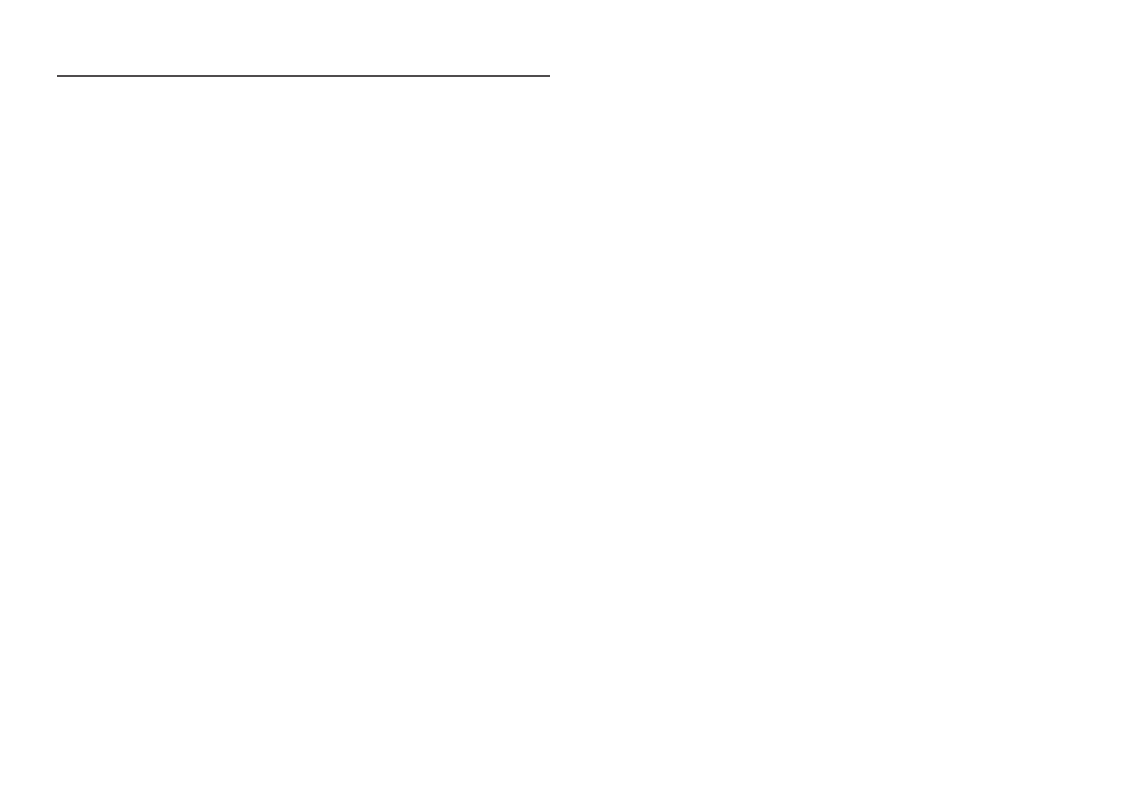
75
FTP Mode
Specify the FTP operating mode.
•
Active
/
Passive
Proxy Server
Set up your proxy server connection and related functions.
Off
/
On
•
Address
/
Port
/
ID
/
Password
―
Address
/
Port
/
ID
and
Password
are enabled only when
Proxy Server
is set to
On
.
Device Name
MENU
m
→
Network
→
Device Name
→
ENTER
E
Select or enter a device name.
This name can be shown on network device over the network.
•
[Signage] Display1
~
6
/
User Input
Advertising
This manual is related to the following products: