Copying a file to a different folder – Sony VPLL-3024 Fixed Short Throw Lens (2.34:1 to 3.19:1) User Manual
Page 129
Advertising
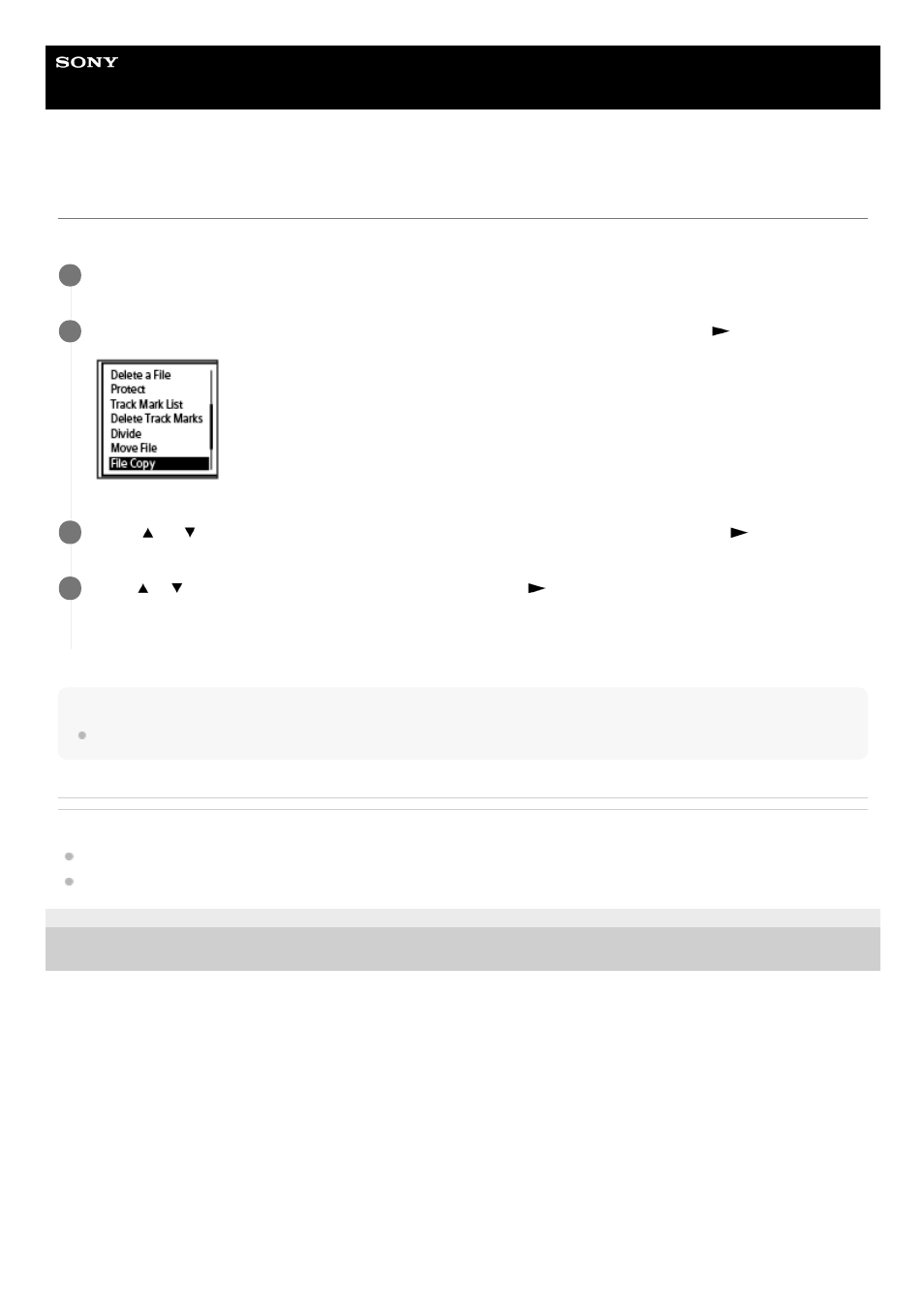
Linear PCM Recorder
PCM-A10
Copying a file to a different folder
You can select a file and copy it to another folder, which is useful in making a backup copy.
Note
You cannot copy music files.
Related Topic
Moving a file to a different folder
4-740-912-31(1) Copyright 2018 Sony Corporation
Select the file you want to copy.
1
While playback is on standby, select [File Copy] on the OPTION menu, and then press
.
2
Press
or
to select [Copy to Built-In Memory] or [Copy to SD Card], and then press
.
3
Press
or
to select the destination folder, and then press
.
[Please Wait] appears and the file will be copied from the source folder to the destination folder with the same
name.
4
129
Advertising