Sony VPLL-3024 Fixed Short Throw Lens (2.34:1 to 3.19:1) User Manual
Page 247
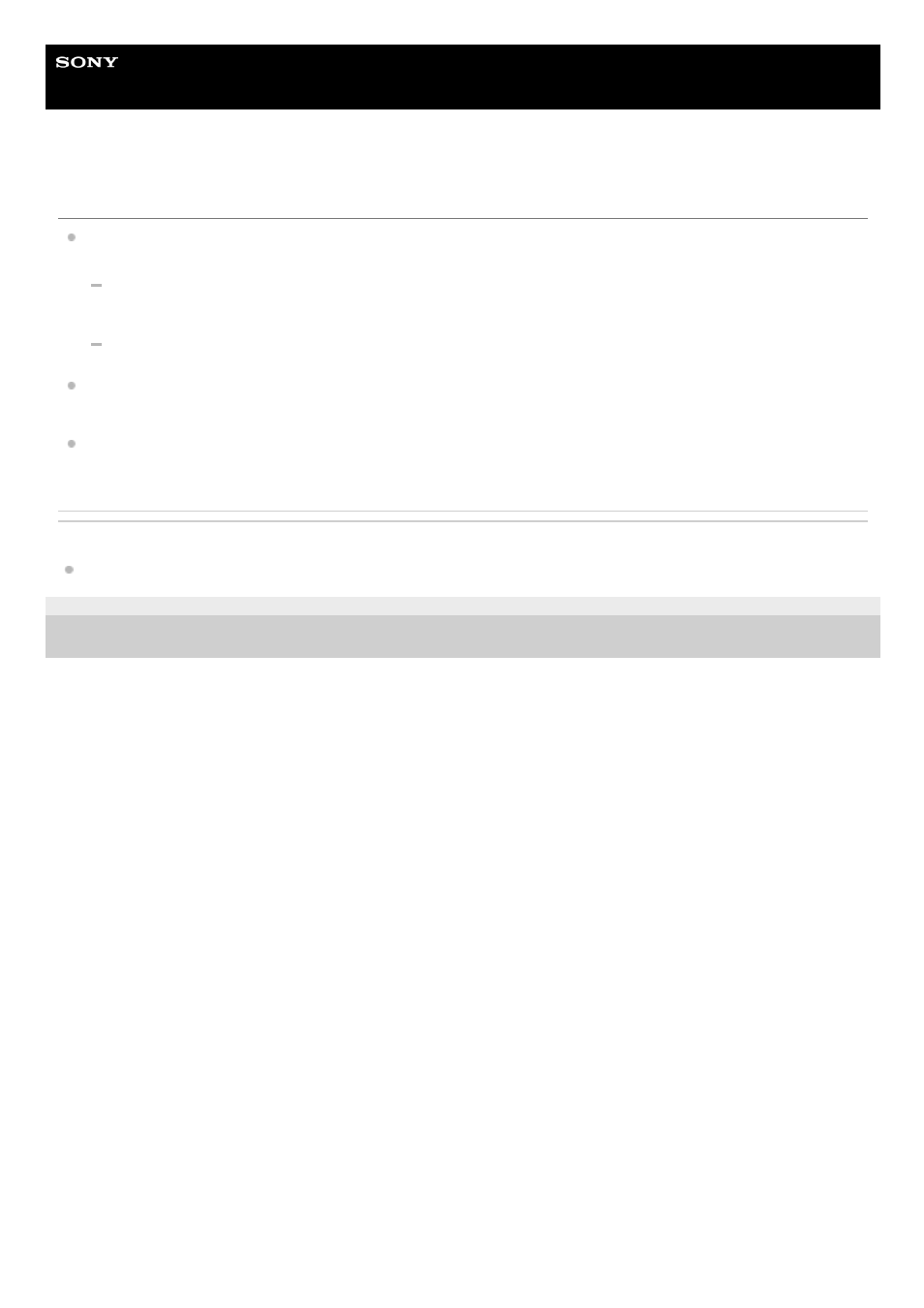
Linear PCM Recorder
PCM-A10
The linear PCM recorder is not detected by Sound Organizer 2.
Check if the software is successfully installed, and then check the connections with your linear PCM recorder as
follows:
If your linear PCM recorder is connected to the computer with a USB hub (commercially available) or a USB
extension cable (commercially available), remove the hub or cable and connect the linear PCM recorder directly
to a USB port on the computer.
Try another USB port on the computer.
The computer may be placed in sleep/hibernate mode.
Change the power saving mode settings to keep the computer in normal mode.
Save a backup copy of all of the data stored on the built-in memory of your linear PCM recorder or the microSD card
to the computer, and then format the built-in memory and the microSD card with the linear PCM recorder.
Related Topic
Formatting the memory (Format Built-In Memory/Format SD Card)
4-740-912-31(1) Copyright 2018 Sony Corporation
247