Sony VPLL-3024 Fixed Short Throw Lens (2.34:1 to 3.19:1) User Manual
Page 97
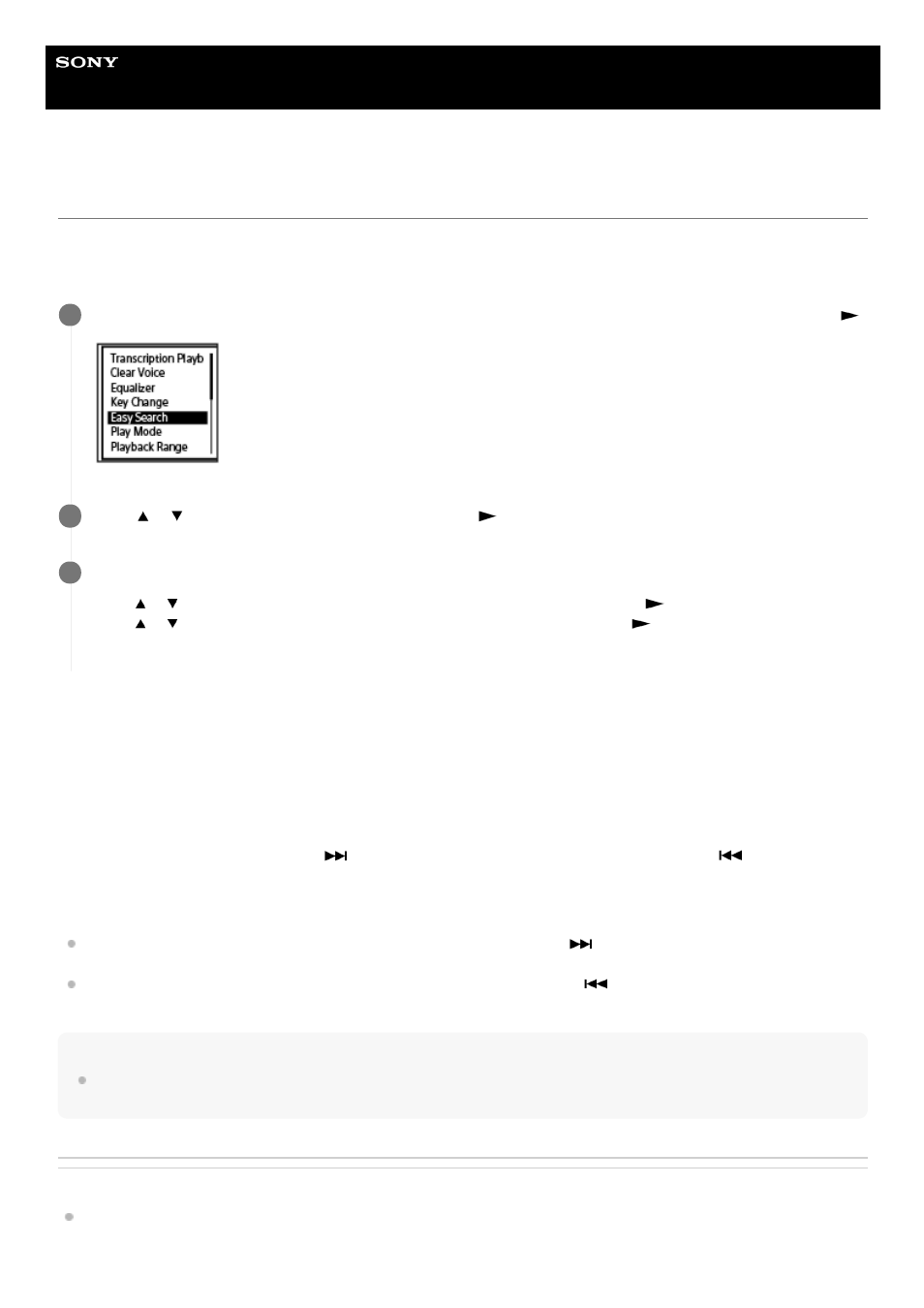
Linear PCM Recorder
PCM-A10
Locating the desired playback point quickly (Easy Search)
The Easy Search function helps you quickly locate the point from which you want to play.
To quickly locate your desired portion of a long recording, such as a recording of a meeting, specify the time period for
forward/reverse skipping.
Description of menu items
You can select one of the following items:
OFF:
Turns off the Easy Search function (default setting).
ON:
While playback is in progress, pressing
fastforwards by the specified time period and pressing
fastrewinds by
the specified time period. This helps you quickly locate your desired portion of a long recording, such as a recording of a
meeting.
Set Skip Time:
Forward Skip Time: Select a time period to skip forward when you press
. Select [5sec], [10sec] (default setting),
[30sec], [1min], [5min], or [10min].
Reverse Skip Time: Select a time period to skip backward when you press
. Select [1sec], [3sec] (default
setting), [5sec], [10sec], [30sec], [1min], [5min], or [10min].
Hint
The time period for forward/reverse skipping also applies to the Easy Search function while your linear PCM recorder is in the
transcription playback mode. For details on the transcription playback mode, see
Using the transcription playback mode
Related Topic
Searching forward/backward (Cue/Review)
While playback is on standby or in progress, select [Easy Search] on the OPTION menu, and then press
.
1
Press
or
to select [Set Skip Time], and then press
.
2
Specify the time period for forward/reverse skipping.
Press
or
to select [Forward Skip Time] or [Reverse Skip Time], and then press
.
Press
or
to select a time period for forward/reverse skipping, and then press
.
When you specify the time period for forward/reverse skipping, the Easy Search function is turned on.
3
97