Sony VPLL-3024 Fixed Short Throw Lens (2.34:1 to 3.19:1) User Manual
Page 172
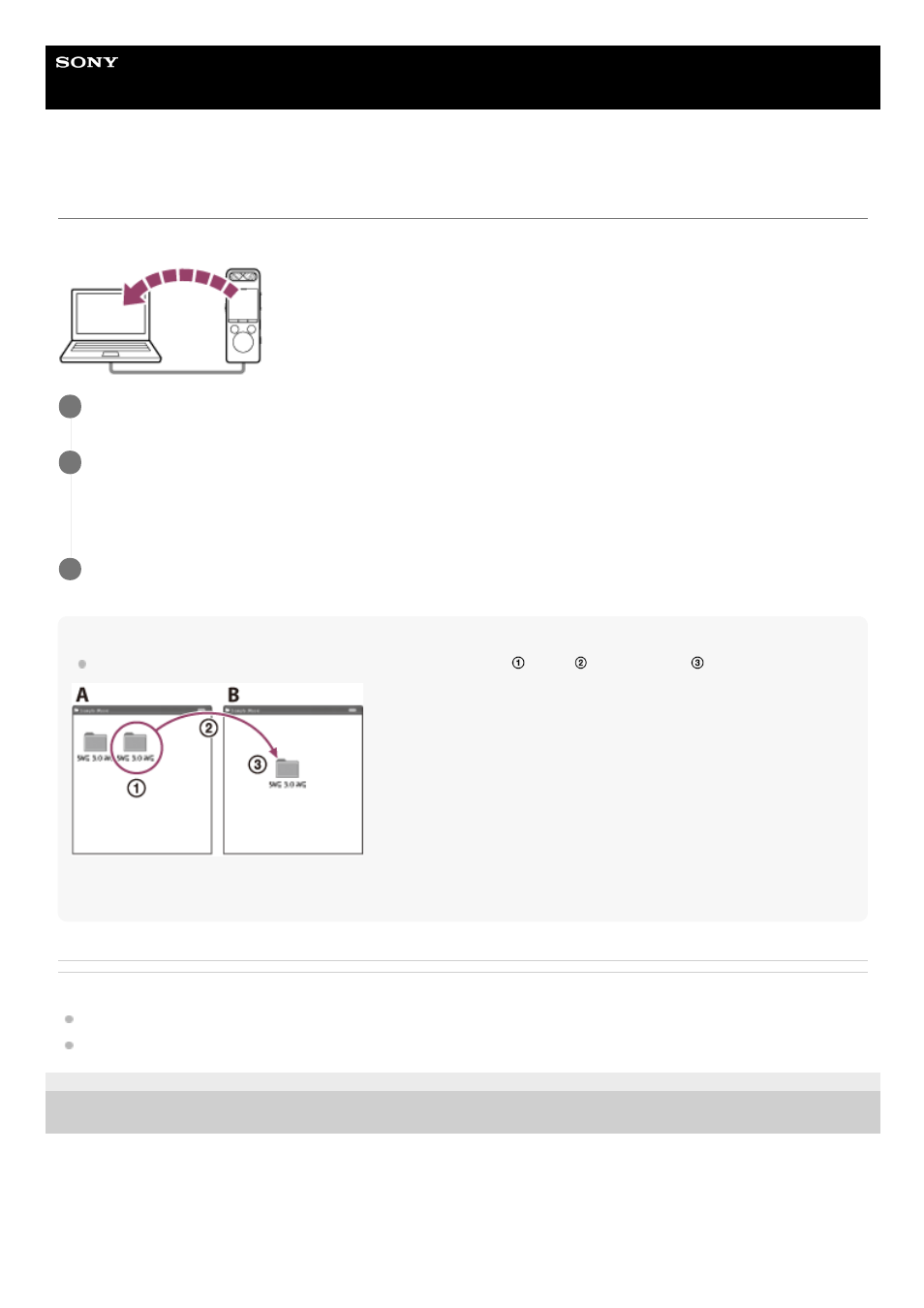
Linear PCM Recorder
PCM-A10
Copying files from the linear PCM recorder to a computer
You can copy files and folders from your linear PCM recorder to a computer to store them.
Hint
To copy a file or folder (drag and drop), click and hold the file or folder (
), drag (
), and then drop (
).
A: PCMRECORDER or MEMORY CARD
B: Computer
Related Topic
Connecting the linear PCM recorder to a computer
Disconnecting the linear PCM recorder from the computer
4-740-912-31(1) Copyright 2018 Sony Corporation
Connect the linear PCM recorder to the computer.
1
Copy files or folders you want to transfer to the computer.
Drag and drop the files or folders you want to copy from [PCMRECORDER] or [MEMORY CARD] to the local disk
on the computer.
2
Disconnect the linear PCM recorder from the computer.
3
172