Sony VPLL-3024 Fixed Short Throw Lens (2.34:1 to 3.19:1) User Manual
Page 59
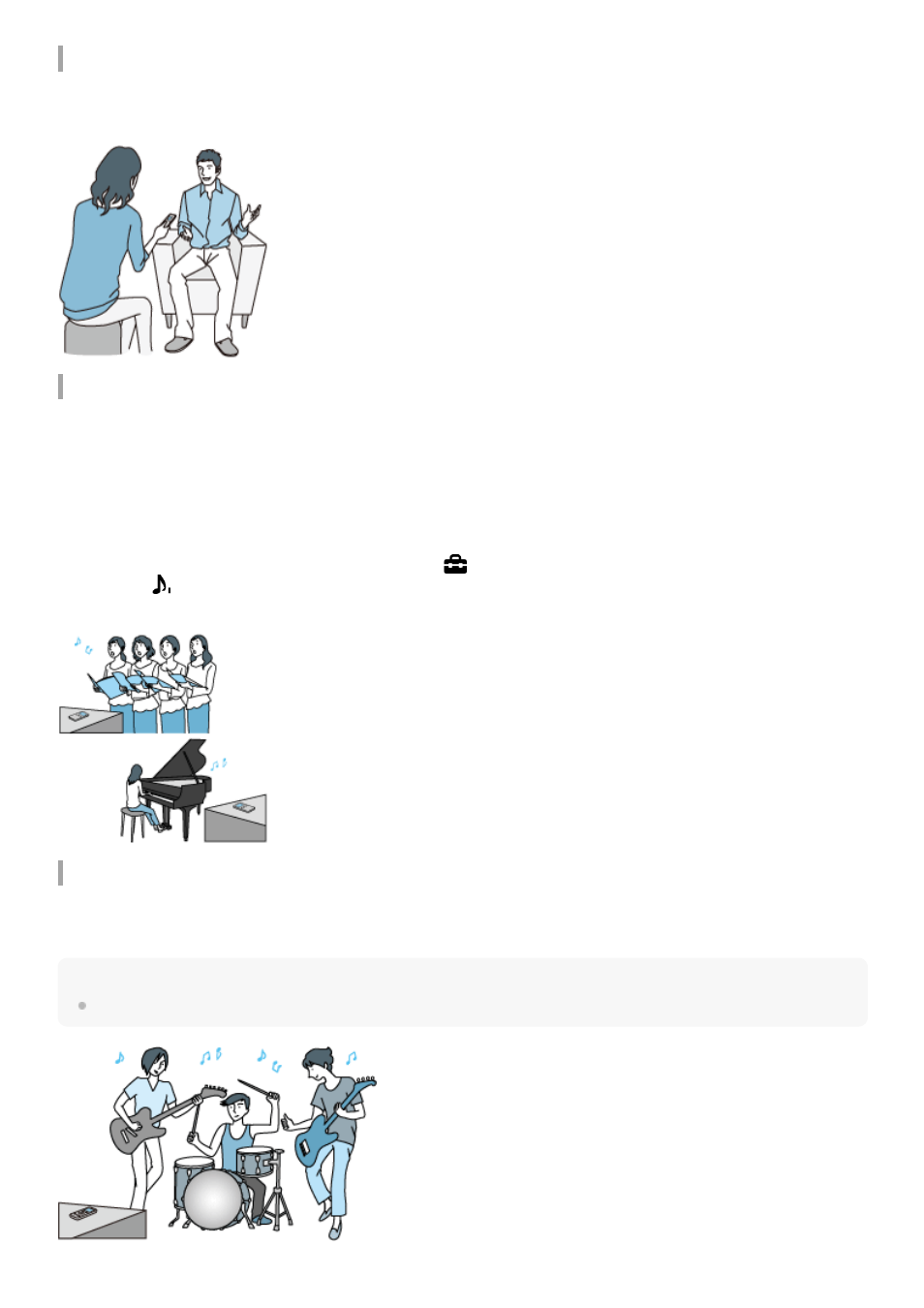
Recording an interview
Place your linear PCM recorder so that the built-in microphones point in the direction of the interviewee.
For recording an interview, it is suitable to select [Auto Voice Rec] or [Interview] of the Scene Select function.
Recording a soft music performance
With your linear PCM recorder, you can record immersive stereo sound by placing it close to musical instruments.
However, if you place the linear PCM recorder on the piano to record a piano performance, for example, it will record
vibration noise from the piano as well as the performance. Be sure to place the linear PCM recorder beside the piano to
avoid recording undesirable noise.
With Sound Organizer 2, you can use recorded music performance files to make your own music CD as well. For more
information, see
What you can do with Sound Organizer 2 (for Windows only)
.
For recording a soft music performance, it is suitable to select [Soft Music] of the Scene Select function.
If the audio of a recorded file is distorted, you can select [
Settings] - [Recording Settings] - [Built-In Mic Sensitivity] -
[For Music] - [
Low(Music)] from the HOME menu to reduce distortion for the next recording. For more information,
see
Selecting the sensitivity level of the built-in microphones (Built-In Mic Sensitivity)
.
Recording a loud music performance
Place your linear PCM recorder from a distance of 1 to 2 meters (40 to 80 inches) from performers.
For recording a loud music performance, it is suitable to select [Loud Music] of the Scene Select function.
Note
If the audio of a recorded file is distorted, place the linear PCM recorder further away to record performances.
59