Error messages appearing in a message, Error messages appearing in a message box – Sony GP-X1EM Grip Extension User Manual
Page 560
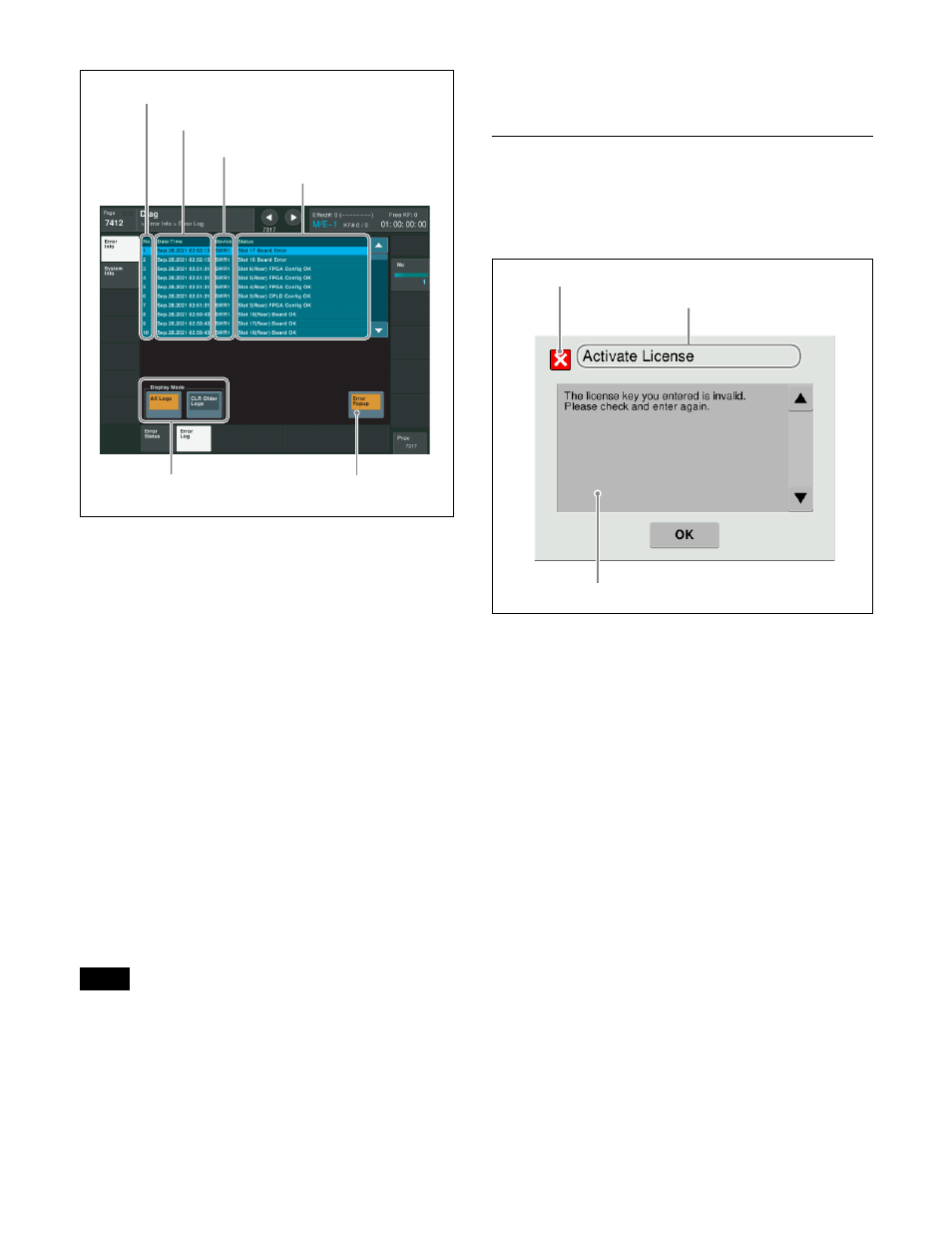
560
a
No
This is a sequential number assigned to the items in the
error log.
b
Date/Time
This shows the date and time the status change occurred.
c
Device
This shows the device on which the status change
occurred.
d
Status
This shows the details of the status change.
If you press on the list, this switches the display to reverse
video, and selects the item. You can also select items in the
error log using parameters.
e
Display Mode group
This selects the display mode for error logs.
All Logs:
Display all logs.
CLR Older Logs:
Remove logs older than the selected
error log from the list.
When the switcher system is rebooted, the display mode
setting changes to [All Logs].
f
Error Popup button
This selects whether or not to display “ERROR” on the
menu title button when an error occurs. This button is
linked to [Error Popup] in the error status menu.
To enable display of the word “ERROR,” press [Error
Popup], turning it on.
Error Messages Appearing in a
Message Box
An icon is displayed, corresponding to the content of the
message.
Note
a
No
b
Date/Time
c
Device
d
Status
e
Display Mode
group
f
Error Popup
button
Message
Icon
Title