Per-step play settings and parameter locks, Per-step probabilities, Per-step parameter locks – Erica Synths PERKONS HD-01 Drum Machine Synthesizer User Manual
Page 23: Step copy/paste
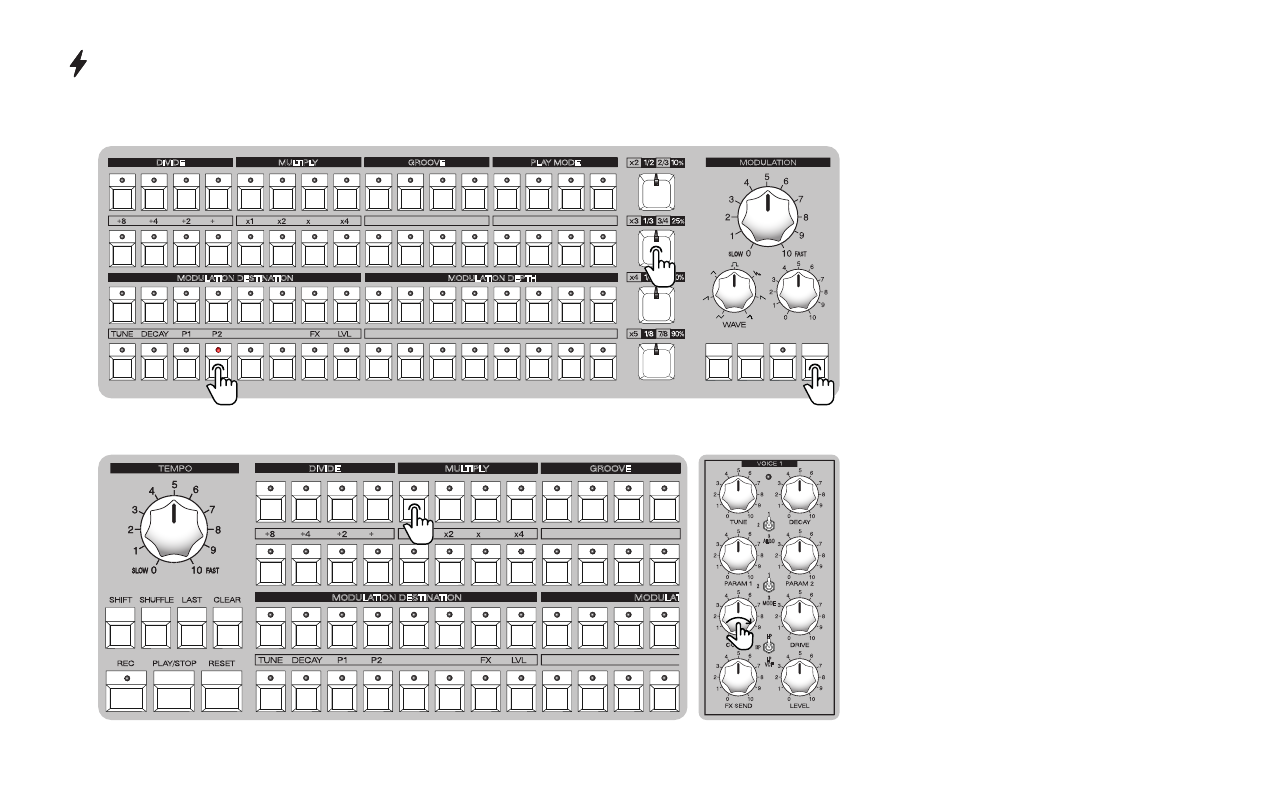
VCF
DRIVE
3/2
4/3
MULTIPLY
GROOVE
DIVIDE
MODULATION DESTINATION
A B C RND
MODULATION DEPTH
10% 20% 30% 40% 50% 60% 70% 80%
PER-STEP PLAY SETTINGS AND PARAMETER LOCKS
VCF
DRIVE
3/2
4/3
MOD LVL
MULTIPLY
GROOVE
PLAY MODE
DIVIDE
MODULATION DESTINATION
MODULATION DEPTH
10% 20% 30% 40% 50% 60% 70% 80%
A B C RND FWD BWD PP RND
PROB
RATCHET ODDS1 ODDS2
SYNC
KIT
PATTERN
MOD
You can program the statistical PROBABILITY of playing a step on
the PĒRKONS HD-01, meaning that a step will be played at, for
example, a 25% probability when the sequencer is activating the step.
To do so, push and hold the relevant step button while pushing and
holding the PROB button and then push one of the TAP buttons.
10%, 25%, 50% and 90% probabilities of playing a step are available.
An example to the left shows a PROBABILITY of 25% programmed on
step 4 of the fourth voice.
Push and hold a step button and press the RATCHET, ODDS1, ODDS2
and PROBABILITY buttons to inspect which of these per-step settings
have been applied to the step.
PER-STEP PROBABILITIES
ALGO
MODE
3
2
1
VCF
LP
BP
HP
You may want to design a Hi-Hats track with closed and open hats,
and specific steps need a longer decay. On the PĒRKONS HD-01 you
can per step record any voice parameter changes as a parameter
lock. To do so, push and hold the step button and alter any control
(a knob or a switch) in the relevant voice section. Once the button
is released the position of the control is automatically saved.
An example to the left shows opening of the filter on the fifth step
on the first voice. Please note, parameter locks do not apply to
the master section.
You can also do parameter automations for all voices simultaneously.
To do so, push and hold the SHIFT button and rotate, for example, any
TUNE knob. The tune will be altered for all four voice simultaneously.
PER-STEP PARAMETER LOCKS
This feature can come in handy if you want to copy a step with
specific parameter locks and paste it elsewhere in the sequence.
To do this, push and hold the step you want to copy and press REC
once. The step has been copied! To paste it, activate a new step and
hold it or push and hold an existing step and press SHIFT once - the
parameter locks of the copied step have been pasted! Please note
that you can only copy and paste steps within the sequence of a
single voice - you cannot copy/paste between the voices.
STEP COPY/PASTE
23