Pattern and kit saving and recalling, Pattern clearing, Kit saving – Erica Synths PERKONS HD-01 Drum Machine Synthesizer User Manual
Page 25
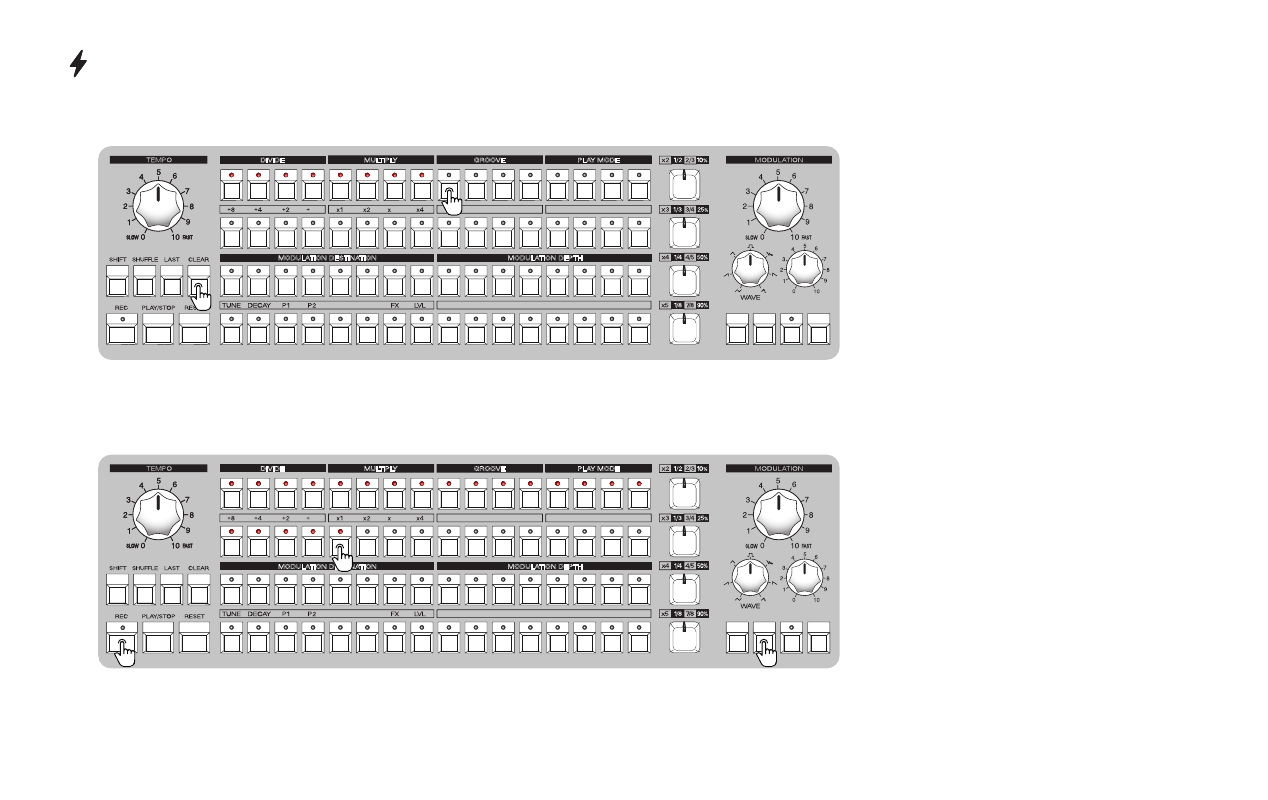
PATTERN AND KIT SAVING AND RECALLING
To clear the patterns, initiate the PATTERN menu, press
and hold the CLEAR button and press the step buttons –
the LED’s will turn off, indicating the slots have been
cleared. To exit the pattern menu, press the PATTERN
button again.
PATTERN CLEARING
VCF
DRIVE
3/2
4/3
MOD LVL
MULTIPLY
GROOVE
PLAY MODE
DIVIDE
MODULATION DESTINATION
MODULATION DEPTH
10% 20% 30% 40% 50% 60% 70% 80%
A B C RND FWD BWD PP RND
PROB
RATCHET ODDS1 ODDS2
SYNC
KIT
PATTERN
MOD
Kits are saved and cleared the same way - to save a kit,
press the KIT button – you have now entered the kit
menu. Here, each step button represents a kit. The
brightest illuminated step button is the currently selected
kit, while the less illuminated steps represent slots with
kits saved in them. To save a kit, push and hold the REC
button and press one of the step buttons representing a
kit slot, you wish to save. The LED will flash on the REC
button, indicating a successful save. You can save up to
64 kits in the step sequencer slots. You can save the
same kit to multiple slots by holding down the REC
button and pressing on multiple step buttons – the REC
button will flash upon each successful save.
KIT SAVING
VCF
DRIVE
3/2
4/3
MOD LVL
MULTIPLY
GROOVE
PLAY MODE
DIVIDE
MODULATION DESTINATION
MODULATION DEPTH
10% 20% 30% 40% 50% 60% 70% 80%
A B C RND FWD BWD PP RND
PROB
RATCHET ODDS1 ODDS2
SYNC
KIT
PATTERN
MOD
Kits and patterns are linked (you can disable pattern & kit linking in the config menu) together, so when you load a pattern, it will also load the
corresponding kit. You can change to a different kit once you have loaded a pattern – if you save the pattern again with the other kit playing in
the same slot, it will then play with this kit once loaded.
25