Configuration settings – Erica Synths PERKONS HD-01 Drum Machine Synthesizer User Manual
Page 33
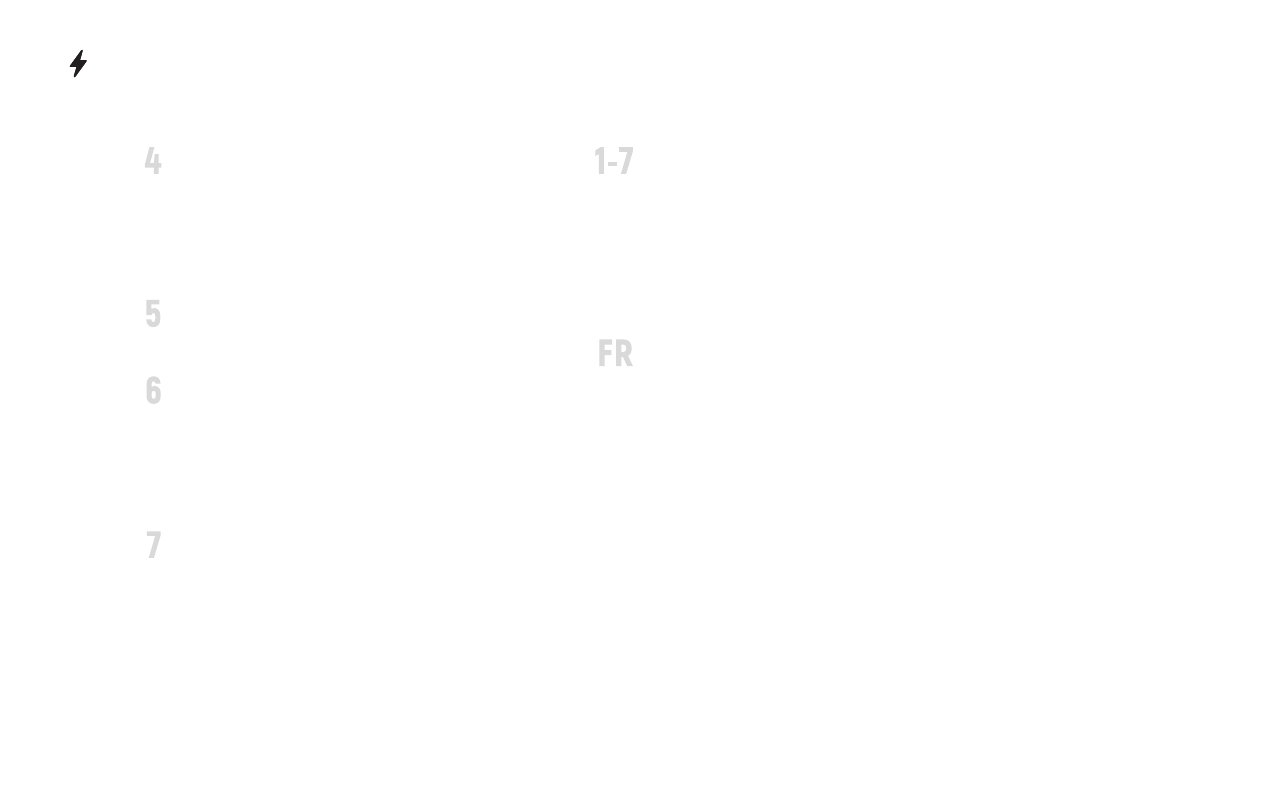
Step button 4 of the second track toggles between
SMOOTH or DISCRETE PARAMETER RECORDING.
In discrete
mode (LED off) parameter value changes (rotation of any of
the voice potentiometers) are quantized to steps. In smooth
mode (LED on) a “glide” between steps is applied and as
result, the recorded changes of parameter movements are
smoother.
Step button 5 of the second track turns on the VINTAGE
BBD mode
– it’s bit noisier and sounds more like vintage
analogue BBD effects.
Step button 6 of the second track turns trigger mute mode
ON or OFF.
This mode can come in handy when performing
live - with the trig mute mode ON, the cherry keys immedi-
ately mute/unmute the voices when pressed instead of
requiring holding SHIFT to do this for easier, one-handed
operation. The voices can still be previewed via the cherry
keys when the sequencer is stopped.
Step button 7 of the second track toggles the filter switch
slew mode ON or OFF
- by default this is OFF (enabled) and
this way when switching between filter modes, there is less
of an audible click noise, whereas with this mode set to ON
(disabled), there is no gradual changeover and the clicking is
much more audible.
Step buttons 1-7 of the third track turn MIDI functions ON
or OFF
. Step button 1 selects SINGLE MIDI CHANNEL mode,
step button 2 selects MULTI MIDI CHANNEL mode, step
button 3 activates MIDI CLOCK on MIDI OUT, step button 4
turns MIDI clock ON or OFF when the sequencer is stopped,
step button 5 activates MIDI THRU. With step button 6 ON,
the PĒRKONS sends out all MIDI information from the
internal sequencer. Step button 7 turns on the transmission
of parameter MIDI CC messages via the MIDI OUT port.
For a factory reset, simultaneously push step buttons 15 and
16 of the fourth track.
33
CONFIGURATION SETTINGS