Front sdi and main sdi monitor settings 2 – Blackmagic Design URSA Mini Pro 12K (PL) User Manual
Page 107
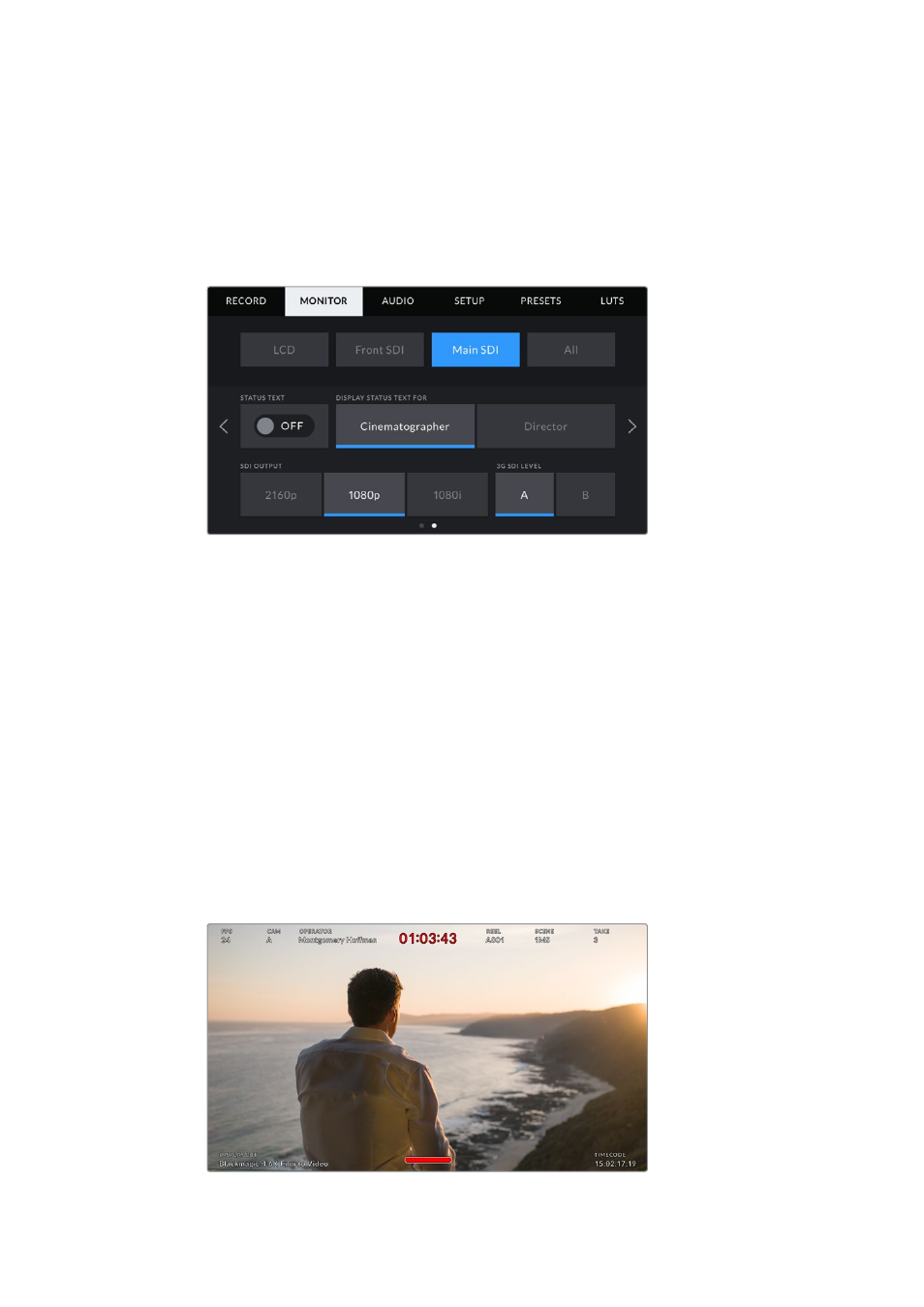
Screen Brightness
Drag the ‘screen brightness’ slider in the ‘LCD’ menu left or right to adjust the brightness of your
URSA Mini’s LCD touchscreen.
Front SDI and Main SDI Monitor Settings 2
The second page of your URSA Mini’s ‘front SDI’ and ‘main SDI’ monitor tab contains settings
unique to your front and main SDI outputs.
2160p and 1080p resolutions are available on your main SDI output as all times
when shooting at resolutions above 3K anamorphic. 1080i is only available
for your camera’s main or front SDI output when shooting at frame rates of 50,
59.94, or 60. ‘3G SDI level’ is available on URSA Mini Pro 4.6K G2 only
Status Text
It can be useful to hide the status text and meters on your front SDI or main SDI output, leaving
only the information necessary to compose or direct a shot. Tap the ‘status text’ switch icon in
the ‘front SDI’ or ‘main SDI’ monitor menus to toggle the appearance of status text and meters
for that output. Overlays such as frame guides, grids, focus assist and zebra will remain visible,
if enabled.
Swiping up or down on your URSA Mini’s LCD touchscreen has the same effect for
the touchscreen.
Display Status Text For Cinematographer or Director
Your URSA Mini’s LCD touchscreen displays information such as ISO, white balance, and
aperture that is useful to a camera operator or cinematographer setting up individual shots on
that camera. URSA Mini’s front and main SDI outputs, however, can also show information useful
to a director or script supervisor who is keeping track of multiple shots or cameras.
Your URSA Mini can display director specific status text on its front and main SDI outputs
107
Settings