Operating the monitor – Dell P5524Q 55" UHD 4K Commercial Monitor User Manual
Page 42
Advertising
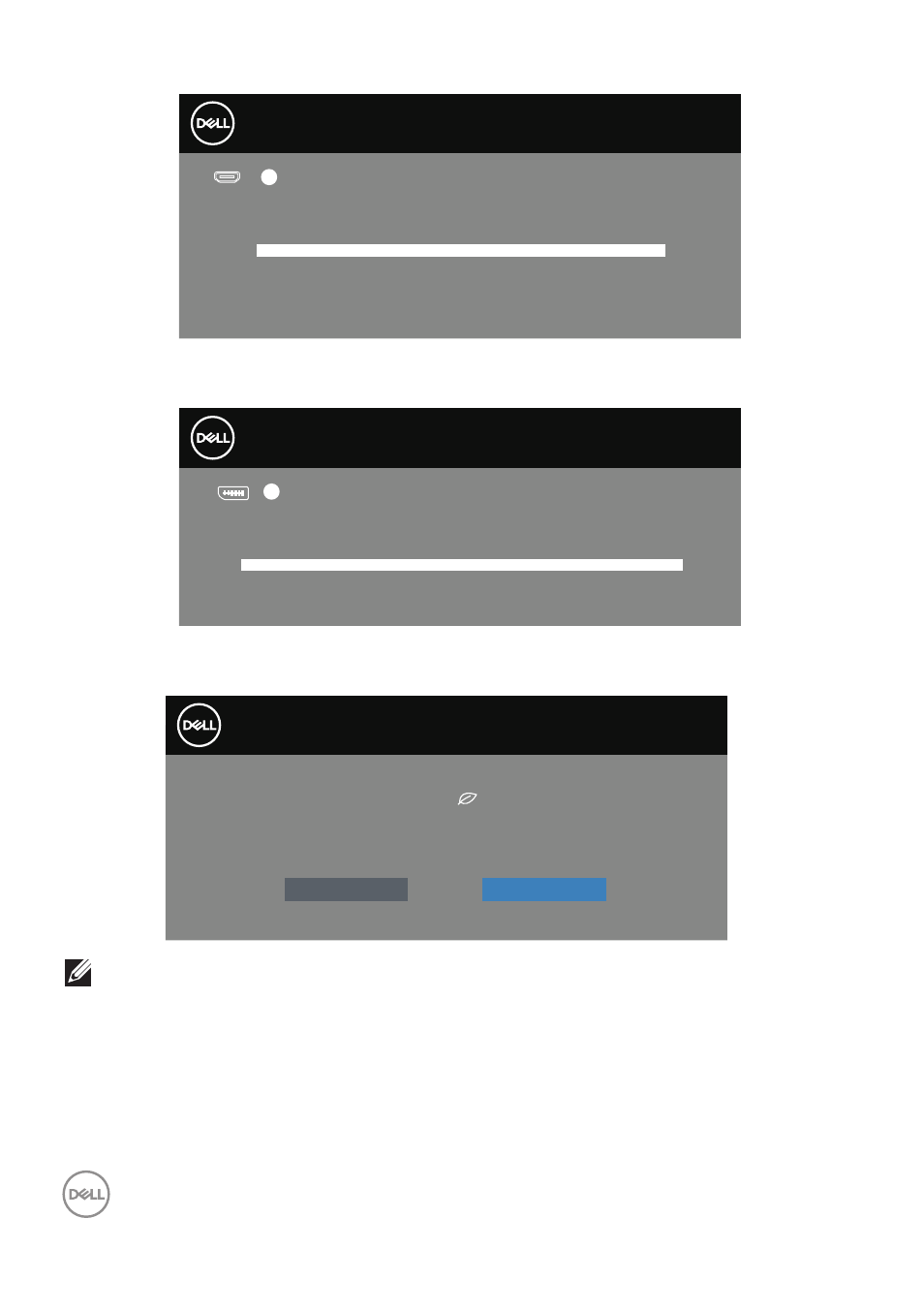
42
|
Operating the monitor
Dell 55 Monitor
No HDMI 2 Cable
The display will go into Standby Mode in 4 minutes.
www.dell.com/P5524Q
?
P5524Q
If DP cable is not connected, a floating dialog box as shown below appears. The
monitor will enter Standby Mode after 4 minutes if left at this state.
Dell 55 Monitor
No DP Cable
The display will go into Standby Mode in 4 minutes.
www.dell.com/P5524Q
?
P5524Q
When USB Charging is set to On in Standby Mode for the first time, the following
message appears:
Changing to this setting (without symbol) will increase power
consumption. Do you want to continue?
Yes
No
Dell 55 Monitor
P5524Q
NOTE: If you select Yes, the message will not appear next time when
you intend to change the USB Charging setting.
Advertising