Dell ethernet/web management for monitors, Dell, Ethernet/web management for monitors – Dell P5524Q 55" UHD 4K Commercial Monitor User Manual
Page 43
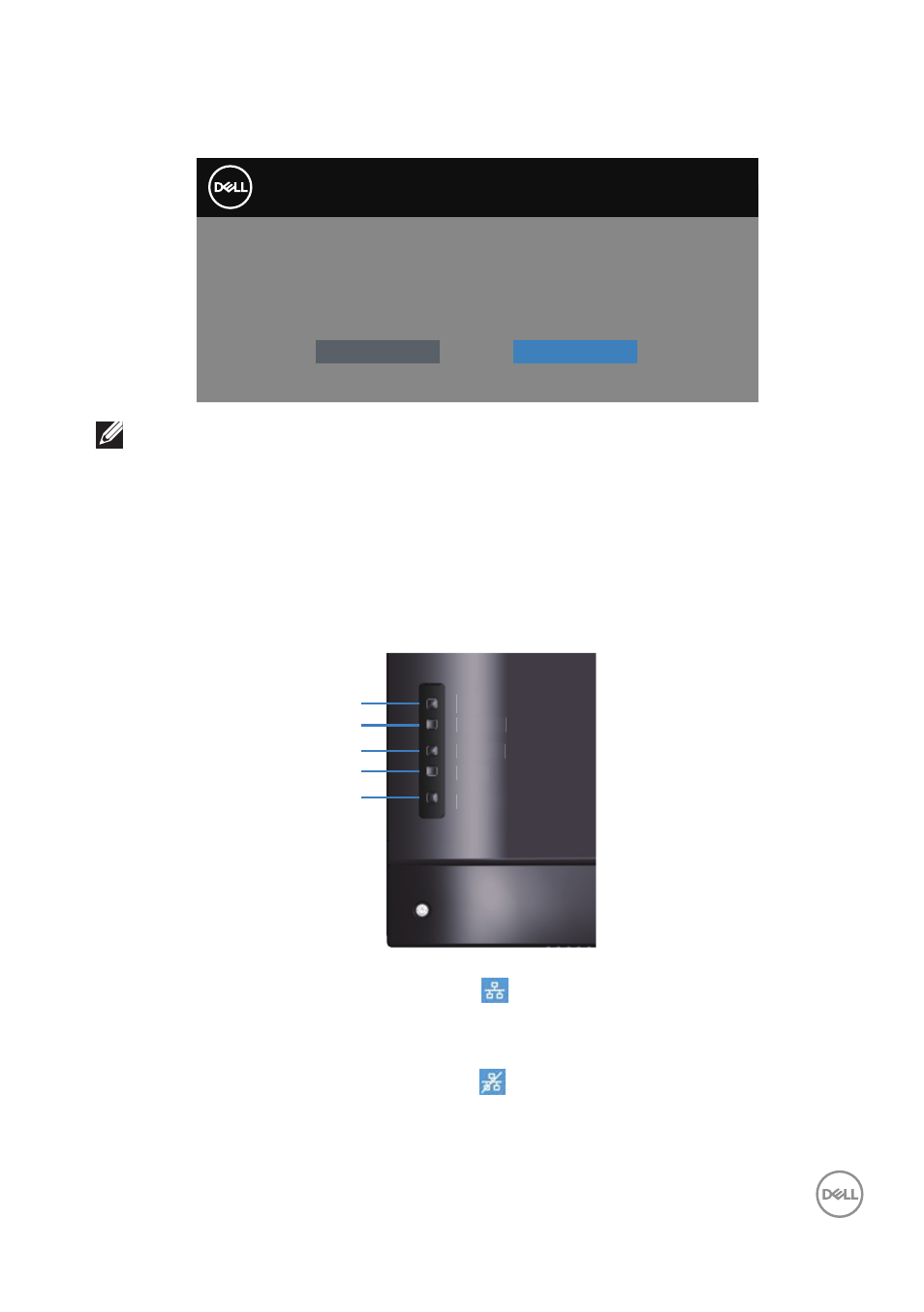
Operating the monitor
|
43
When you adjust the Brightness level for the first time, the following message
appears:
Adjusting to this value will increase power consumption above the
default level. Do you want to continue?
Yes
No
Dell 55 Monitor
P5524Q
NOTE: If you select Yes, the message will not appear next time when
you intend to change the Brightness setting.
See
for more information.
Dell ethernet/web management for monitors
Before accessing the Dell Display Web Management feature, ensure the Ethernet is
working normally.
Menu
Exit
Power
Down
Up
M
M
M
M
M
Me
e
e
n
n
n
n
n
n
n
n
n
u
u
u
u
u
u
u
u
u
u
u
E
E
E
E
E
E
x
i
i
t
t
t
t
t
t
P
P
P
P
P
P
o
w
w
w
w
w
w
w
w
w
w
w
e
e
e
e
e
e
e
e
e
e
e
e
r
D
D
D
D
D
D
o
o
w
w
w
w
w
w
w
w
w
w
w
w
w
n
n
n
n
n
n
n
n
n
U
U
U
U
U
U
p
p
1
2
3
4
5
Ethernet Enable
:
Hold the Up key (button 1) for 4 seconds to enable Ethernet
(when Ethernet disabled), A network icon
appears and is shown on center of
display screen for 4 seconds.
Ethernet Disable
:
Hold the Up key (button 1) for 4 seconds to disable Ethernet
(when Ethernet enabled), A network icon
appears and is shown on center of
display screen for 4 seconds.