Connections (back) – Teac NT-505-X USB DAC / Network Media Player (Black) User Manual
Page 8
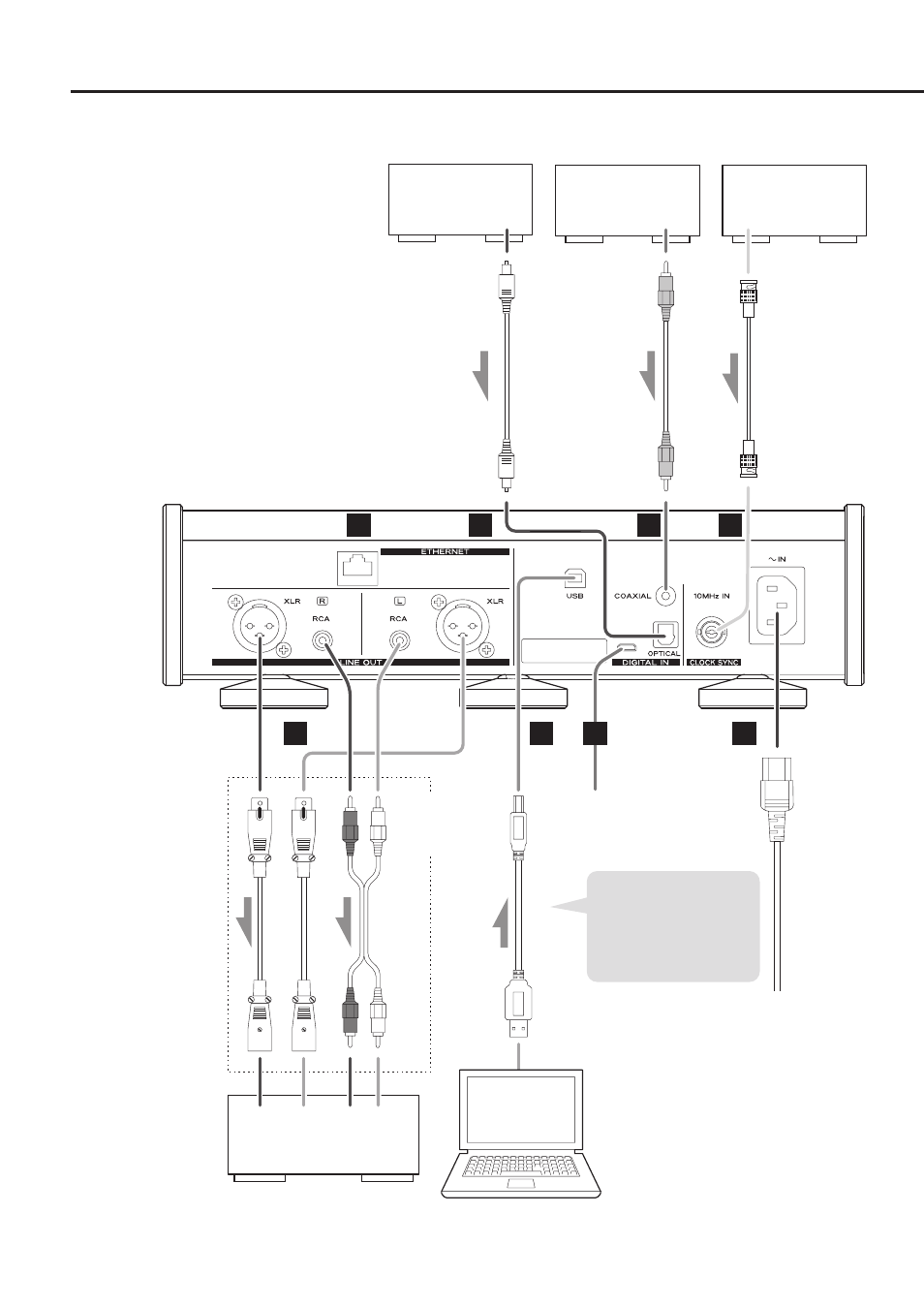
8
Connections (back)
L
R
L
R
A
B
H
C
D
F
E
G
Device that outputs
clock signal
Digital audio output
device
Digital audio output
device
CLOCK SYNC OUT
Digital output
(COAXIAL)
Digital output
(OPTICAL)
RC
A
coaxial
digital
cable
BNC c
oaxial c
able
O
ptic
al digital c
able
RC
A audio c
ables
XLR c
ables
USB c
able
Included p
ow
er c
or
d
Audio input
(LINE IN, etc.)
Stereo amplifier or
powered speakers
Computer
c
Wall outlet
Connect cables for the pair set
for line output (page 22).
Sound will only be output
from the selected pair.
If headphones are connected,
sound will stop being output
from the rear panel connectors.
The polarity of the XLR connec-
tors can be set so that either 2
or 3 is HOT (page 22).
If you want to be able to
control the volume from the
amplifier, set LINE OUT LEVEL
to “FIXED 0dB” or “FIXED +6dB”
(page 23).
Connect a set
of cables of one
type or the other.
Install the dedicated driver
on the computer before
connecting this unit to it
(page 25).