Canon WFT-R10A Wireless File Transmitter for EOS R5 C & R5 Mirrorless Camera User Manual
Page 108
Advertising
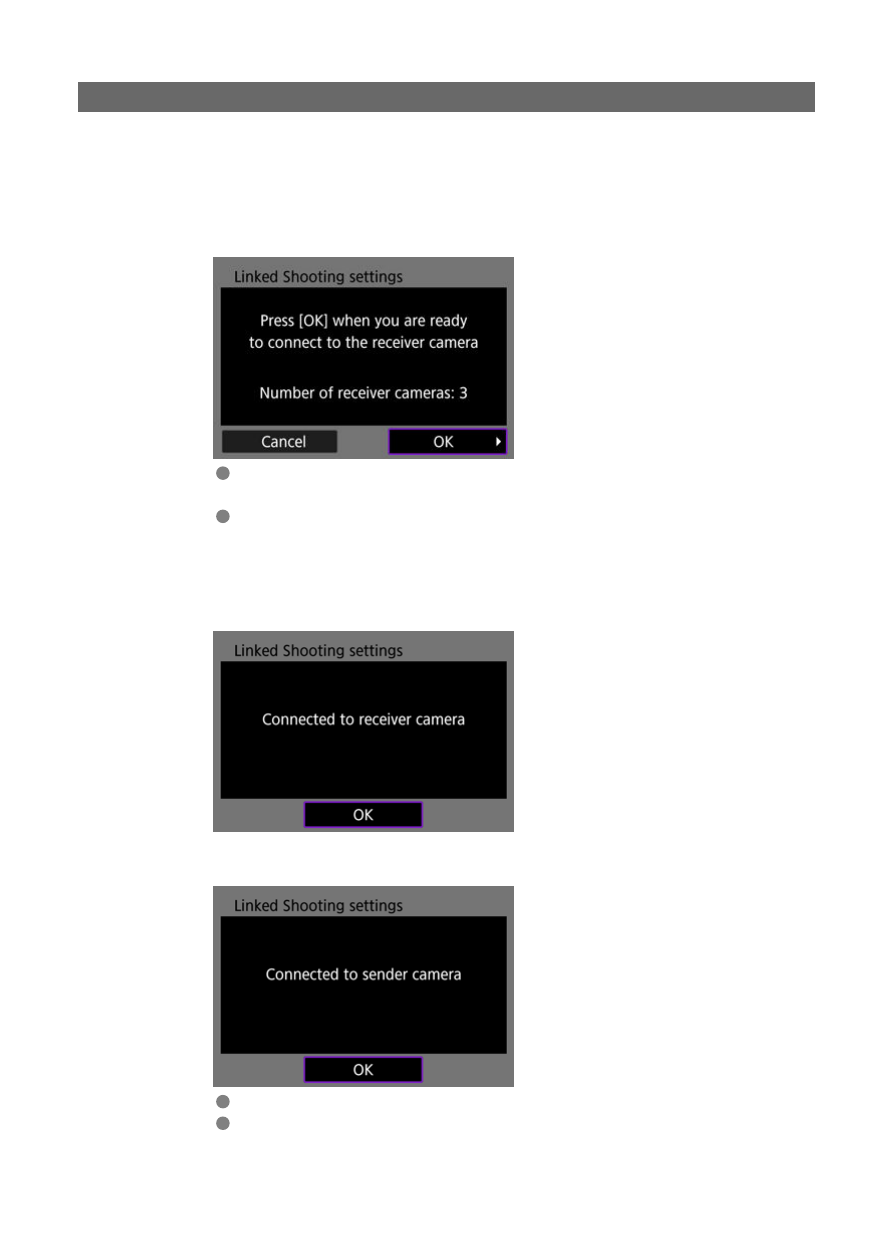
Connecting the Sender Camera and Receiver Cameras
Configure settings on the sender camera and the receiver camera to establish a connection.
1.
Follow steps 1–6 in “Preparing the Sender Camera” and steps 1–3 in
“Preparing Receiver Cameras.”
2.
Select [OK] on the sender camera.
Check the number of receiver cameras that are connected, and then
select [
OK
].
Once the cameras are connected, the following screen is displayed.
3.
Select [OK] on all the cameras.
Sender Camera
Receiver Camera
The [
Network settings
] screen will reappear.
Settings information is stored in the camera. It is not stored in the
transmitter.
108
Advertising