Canon WFT-R10A Wireless File Transmitter for EOS R5 C & R5 Mirrorless Camera User Manual
Page 146
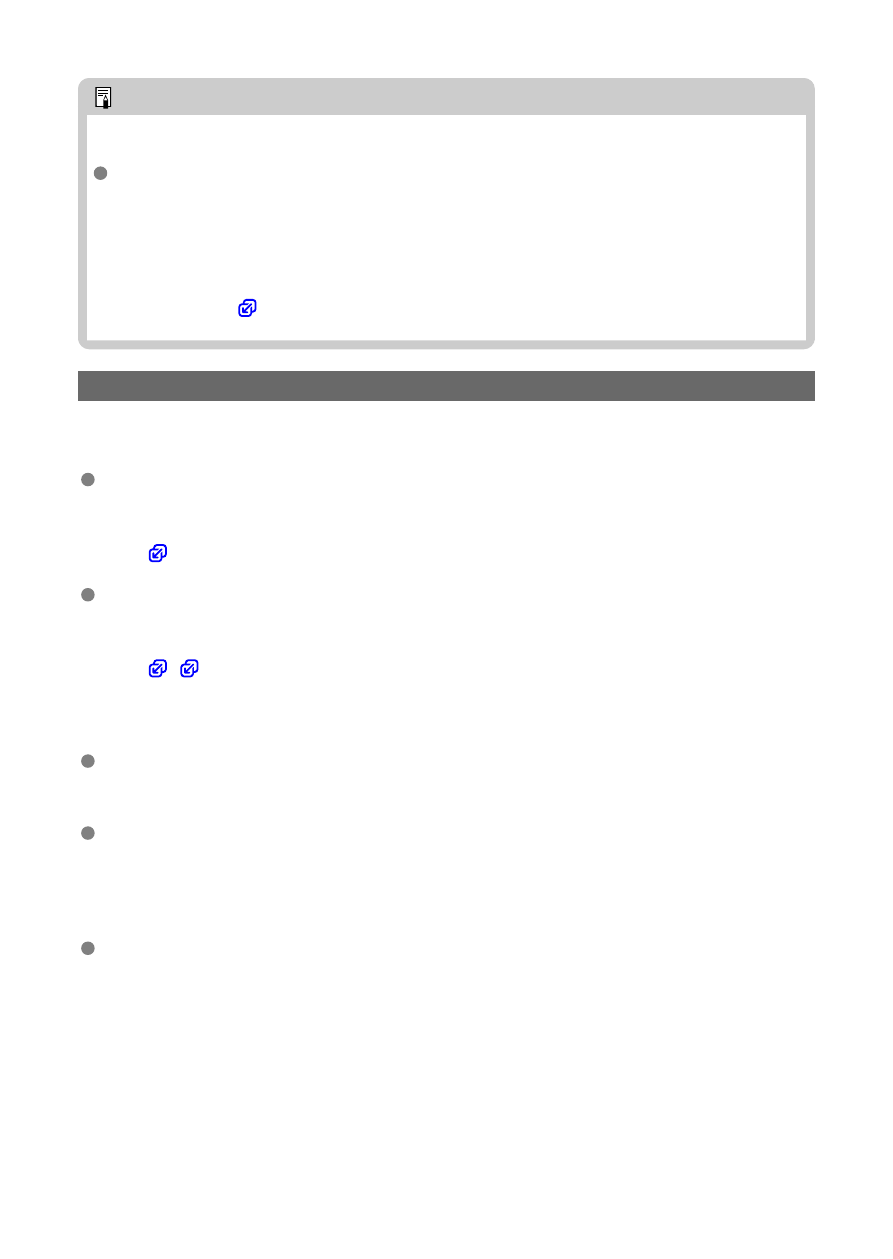
Note
Responding to Error Messages 21–23
If Error Messages 21 to 23 appear, verify the following as well.
Are the transmitter and the access point set to use the same password for
authentication?
• This error occurs if you enter a wrong password when the authentication
method for encryption is set to [
Open system
]. Make sure to set a correct
password for the transmitter by verifying the uppercase and lowercase letters
used in it (
).
22: No response from DNS server
What to check on the transmitter
On the transmitter, the DNS address is set to [Manual setting]. Is this the correct
setting?
• If no DNS server is used, set the transmitter's DNS address setting to [
Disable
]
(
).
Did you set the correct IP address of the DNS server configured for the
transmitter?
• Make sure to set the IP address of the DNS server you will use for the transmitter
(
What to check on the DNS server
Is the power of the DNS server turned on?
• Turn on the DNS server.
Are the DNS server settings for IP addresses and the corresponding names
correct?
• On the DNS server, make sure IP addresses and the corresponding names are
entered correctly.
Is the DNS server working correctly?
• Check the DNS server settings to make sure it is working correctly as a DNS server.
• If applicable, ask your network administrator to ensure that the DNS server is
working.
146