Canon WFT-R10A Wireless File Transmitter for EOS R5 C & R5 Mirrorless Camera User Manual
Page 171
Advertising
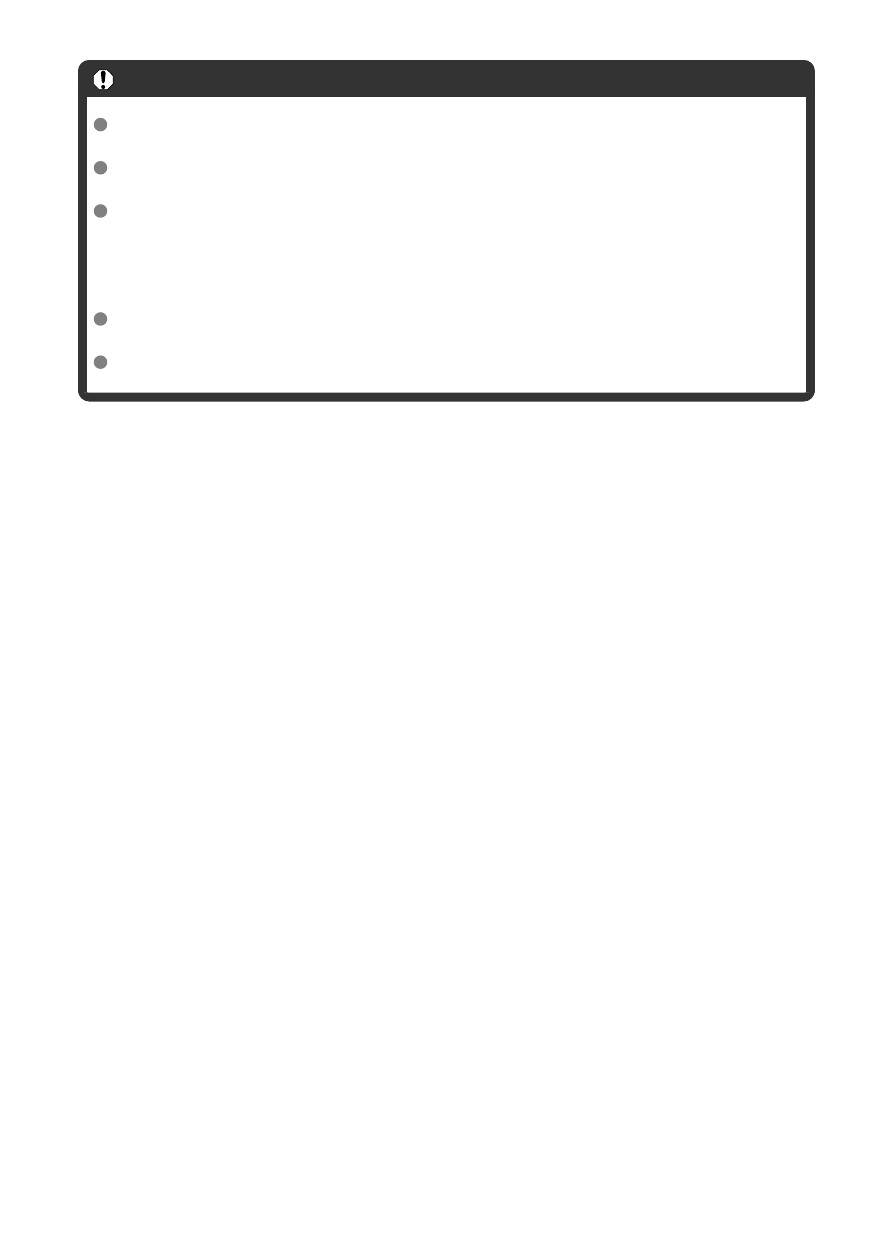
Caution
When batteries are depleted, the adapter charges them. In this case, power is not
supplied to the camera.
To protect the battery pack and keep it in optimal condition, do not charge it
continuously for more than 24 hours.
If the charging lamp fails to light up at the beginning of the charging or a problem
occurs during charging (shown by the charge lamp blinking in green), unplug the
power cord, remove and reinsert the battery, and wait a few minutes before
plugging it in again. If the problem persists, take the camera to the nearest Canon
Service Center.
The charging time required and the amount charged vary depending on ambient
temperature and remaining capacity.
For safety, charging in low temperatures takes longer.
171
Advertising