Canon WFT-R10A Wireless File Transmitter for EOS R5 C & R5 Mirrorless Camera User Manual
Page 148
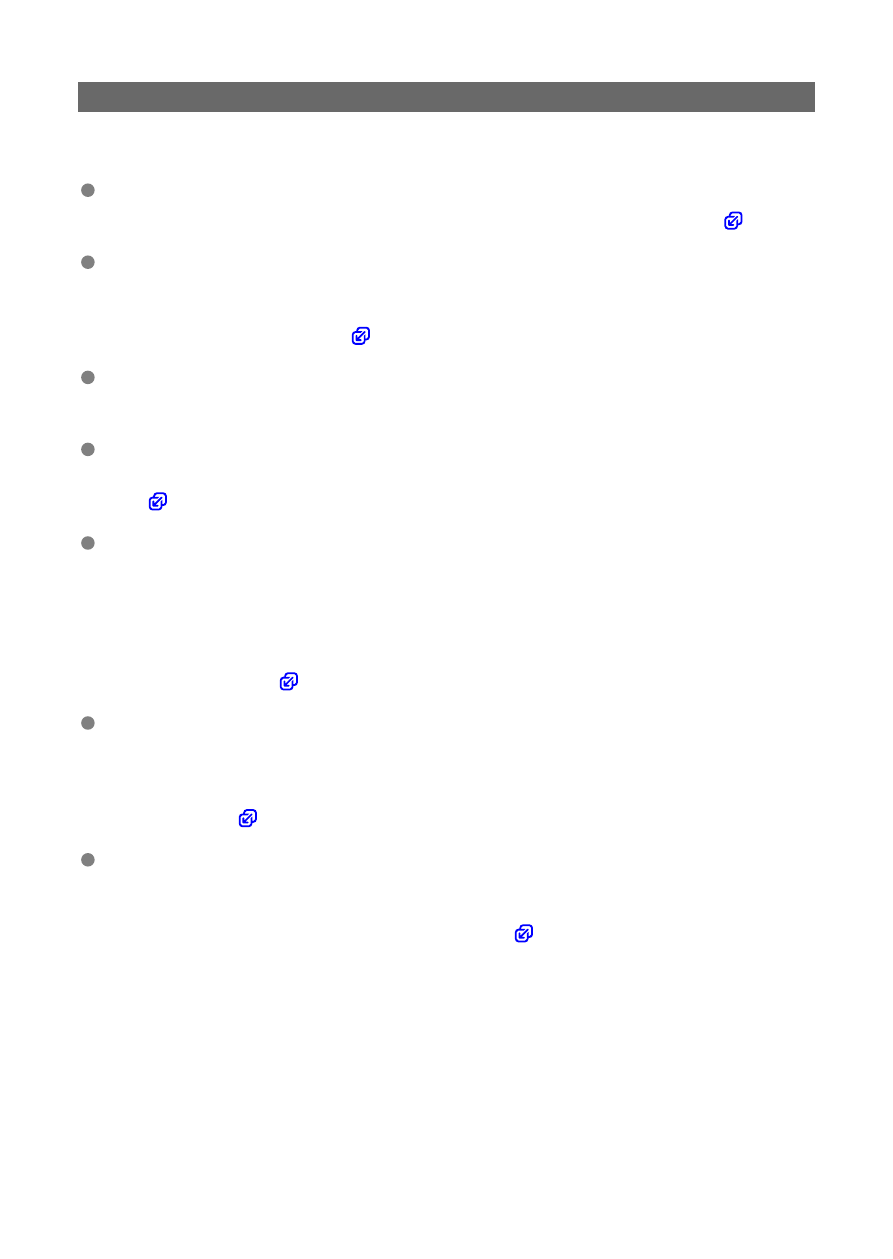
41: Cannot connect to FTP server
What to check on the transmitter
The transmitter's proxy server is set to [Enable]. Is this the correct setting?
• If no proxy server is used, set the transmitter's proxy server to [
Disable
).
Do the transmitter's [Address setting] and [Port number setting] match those of
the proxy server?
• Configure the transmitter's proxy server address and port number settings to match
those of the proxy server (
).
Are the transmitter's proxy server settings correctly entered on the DNS server?
• Make sure that the proxy server's [
Address
] is correctly entered on the DNS server.
Did you set the correct IP address of the FTP server for the transmitter?
• Configure the IP address on the transmitter to match the actual FTP server address
(
).
Are the transmitter and the access point set to use the same encryption key for
authentication?
• This error occurs if the encryption keys do not match when the authentication
method for encryption is set to [
Open system
].
The encryption key is case-sensitive. Make sure to enter the correct encryption key
for authentication on the transmitter by verifying the uppercase and lowercase
letters used in it (
).
On the transmitter, does [Port number setting] for the FTP server match the actual
port number of the FTP server?
• Configure the same port number (usually 21 for FTP/FTPS and 22 for SFTP) on the
transmitter and the FTP server. Configure the FTP server's port number on the
transmitter (
).
Are the transmitter's FTP server settings correctly entered on the DNS server?
• Make sure that [
Server name
] of the configured FTP server is correctly entered on
the DNS server. In addition, make sure that [
Server name
] of the FTP server you
will use is correctly entered on the transmitter (
148