Canon WFT-R10A Wireless File Transmitter for EOS R5 C & R5 Mirrorless Camera User Manual
Page 75
Advertising
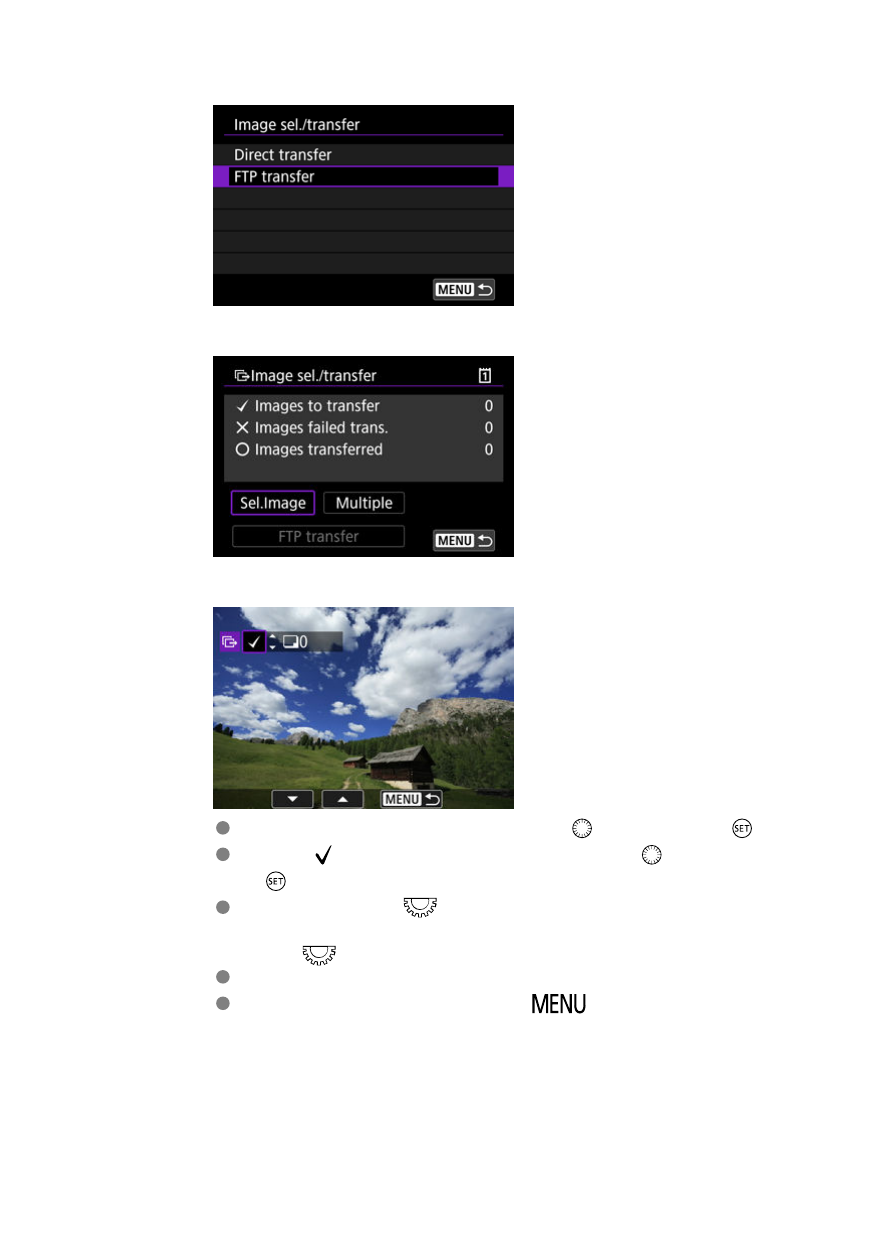
3.
Select [FTP transfer].
4.
Select [Sel.Image].
5.
Select the images to transfer.
Select the images to transfer by using
〈
〉
, then press
〈
〉
.
Display [ ] on the screen's upper left by using
〈
〉
, then press
〈
〉
.
You can turn the
〈
〉
dial counterclockwise to switch to selecting
images from 3-image display. To return to the single-image display,
turn
〈
〉
clockwise.
To select other images to transfer, repeat step 5.
After selecting the images, press
〈
〉
.
75
Advertising