Setting the ip address, Go to, When the – Canon WFT-R10A Wireless File Transmitter for EOS R5 C & R5 Mirrorless Camera User Manual
Page 53
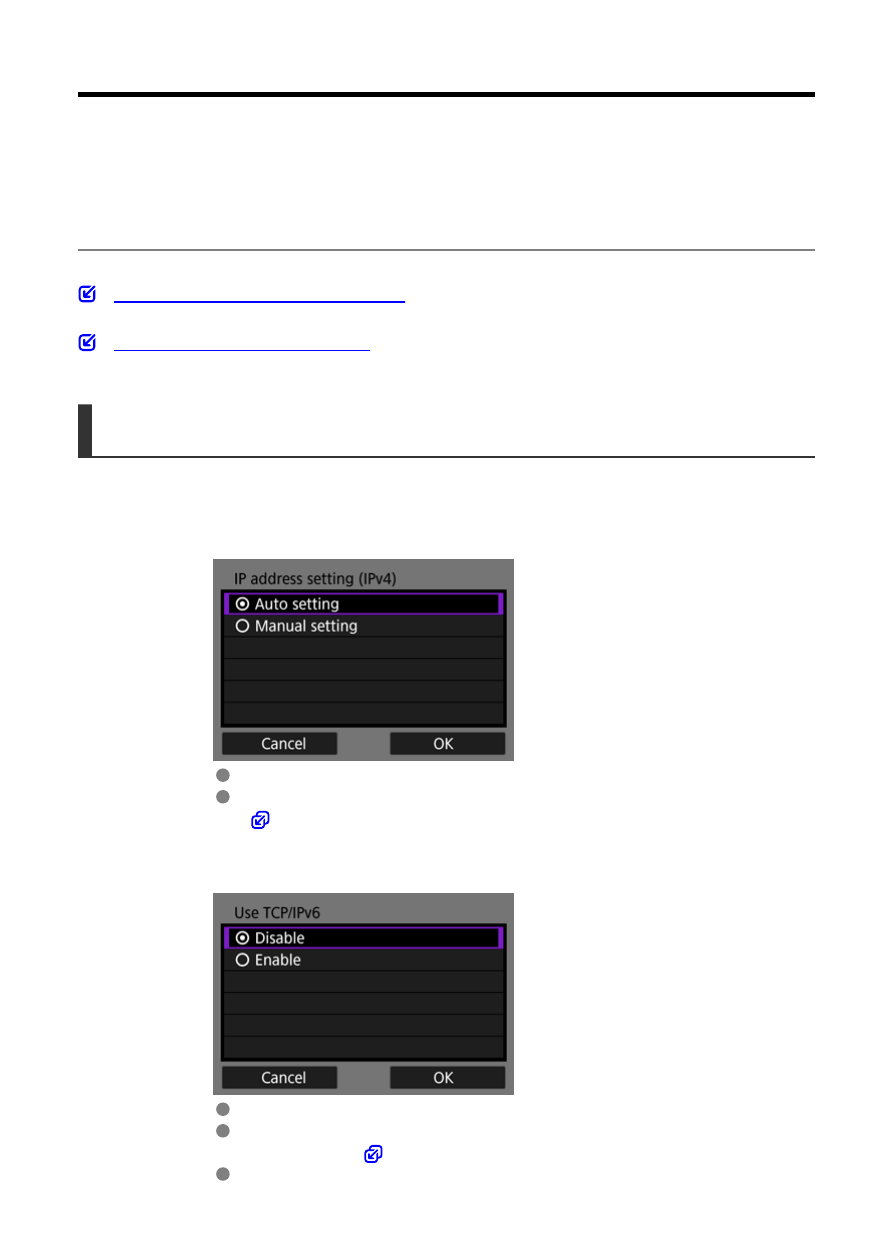
Setting the IP Address
These instructions are continued from configuring the connection settings for using an
access point.
Select the IP address setting method and set the IP address to the camera. When using
IPv6, a connection can only be established using IPv6. A connection cannot be established
using IPv4.
Setting the IP Address Automatically
Setting the IP Address Manually
Setting the IP Address Automatically
The IP address settings are configured automatically.
1.
Select [Auto setting].
Select [
OK
] to proceed to the next screen.
If [
Auto setting
] results in an error, configure the IP address manually
2.
Select the IPv6 setting.
Select an item and select [
OK
] to go to the next screen.
If you select [
Enable
], configure the IPv6 settings after completing all
).
When the settings are complete, the next screen is displayed.
53