Canon WFT-R10A Wireless File Transmitter for EOS R5 C & R5 Mirrorless Camera User Manual
Page 63
Advertising
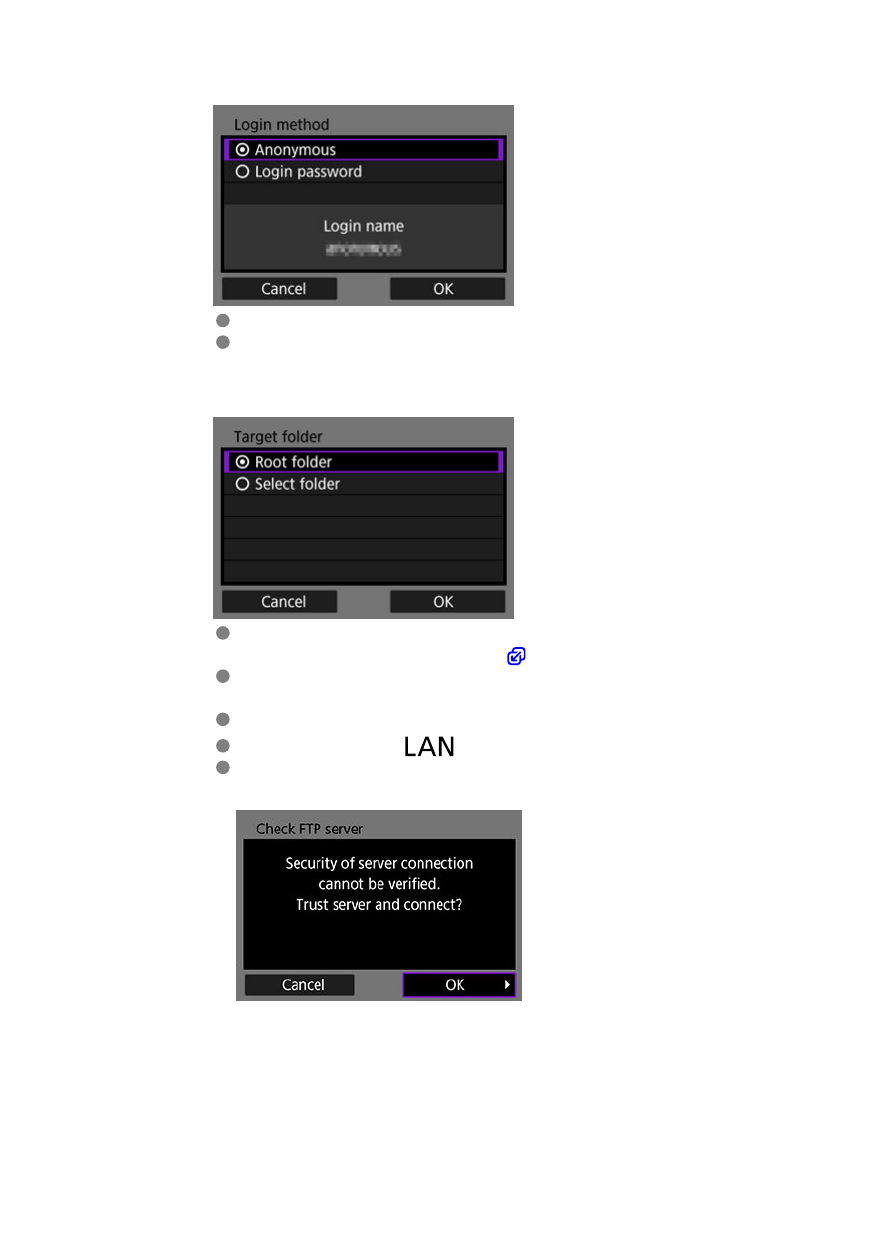
8.
Set the login method.
This is not displayed if you selected [
SFTP
] in step 1.
Select [
OK
] to proceed to the next screen.
9.
Set the target folder.
Select [
Root folder
] to have images saved in the root folder, as
specified in FTP server settings (
).
Select [
Select folder
] to specify a target folder in the root folder. If no
folder exists, a folder will be created automatically.
Select [
OK
] to proceed to the next screen.
The transmitter's
〈
〉
lamp is lit in green.
When the following screen is displayed, select [
OK
] to trust the
destination server.
63
Advertising