Setting the ip address manually – Canon WFT-R10A Wireless File Transmitter for EOS R5 C & R5 Mirrorless Camera User Manual
Page 55
Advertising
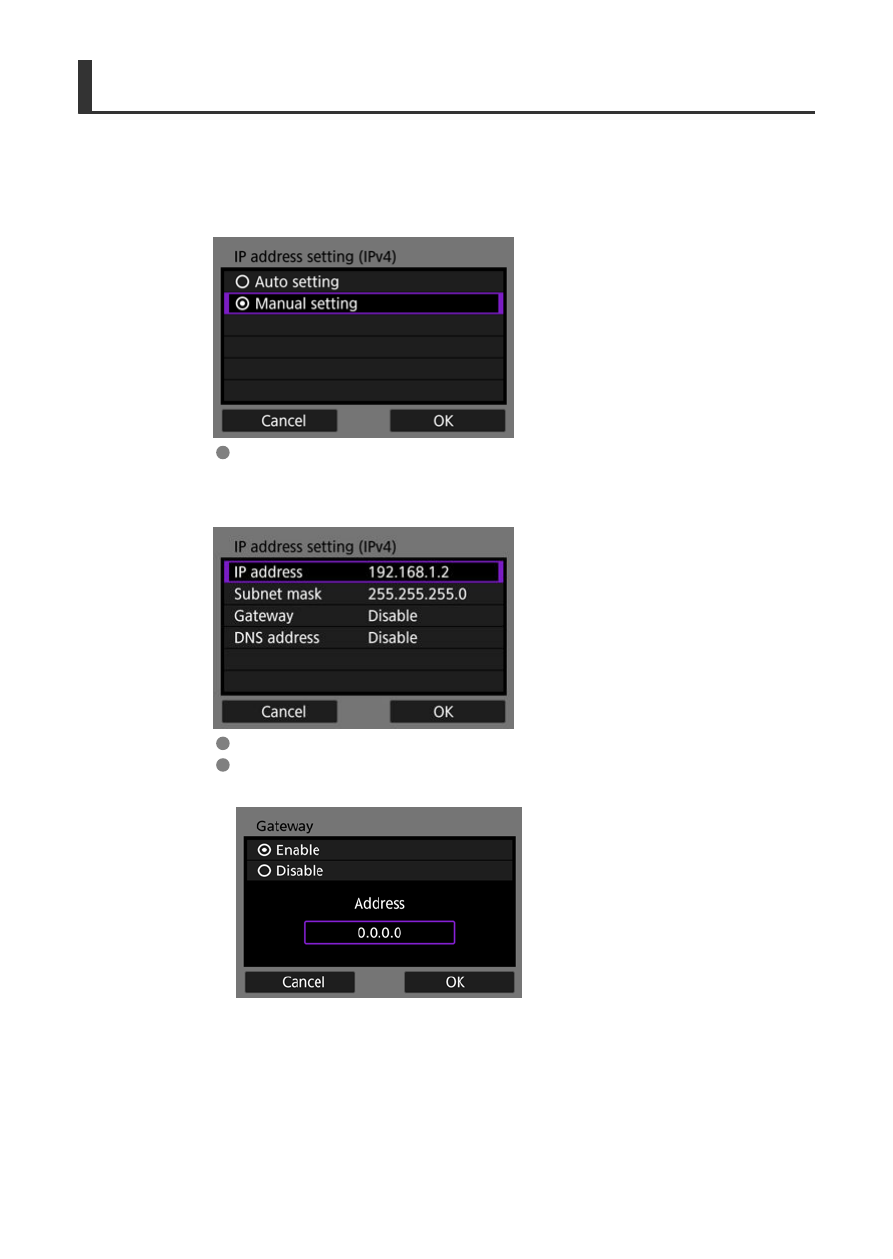
Setting the IP Address Manually
The IP address settings are configured manually. The items displayed will differ depending
on the communication function.
1.
Select [Manual setting].
Select [
OK
] to proceed to the next screen.
2.
Select the item to be set.
Select an item to display the number entry screen.
To use a gateway or DNS address, select [
Enable
], then select
[
Address
].
55
Advertising