Attaching to the camera – Canon WFT-R10A Wireless File Transmitter for EOS R5 C & R5 Mirrorless Camera User Manual
Page 15
Advertising
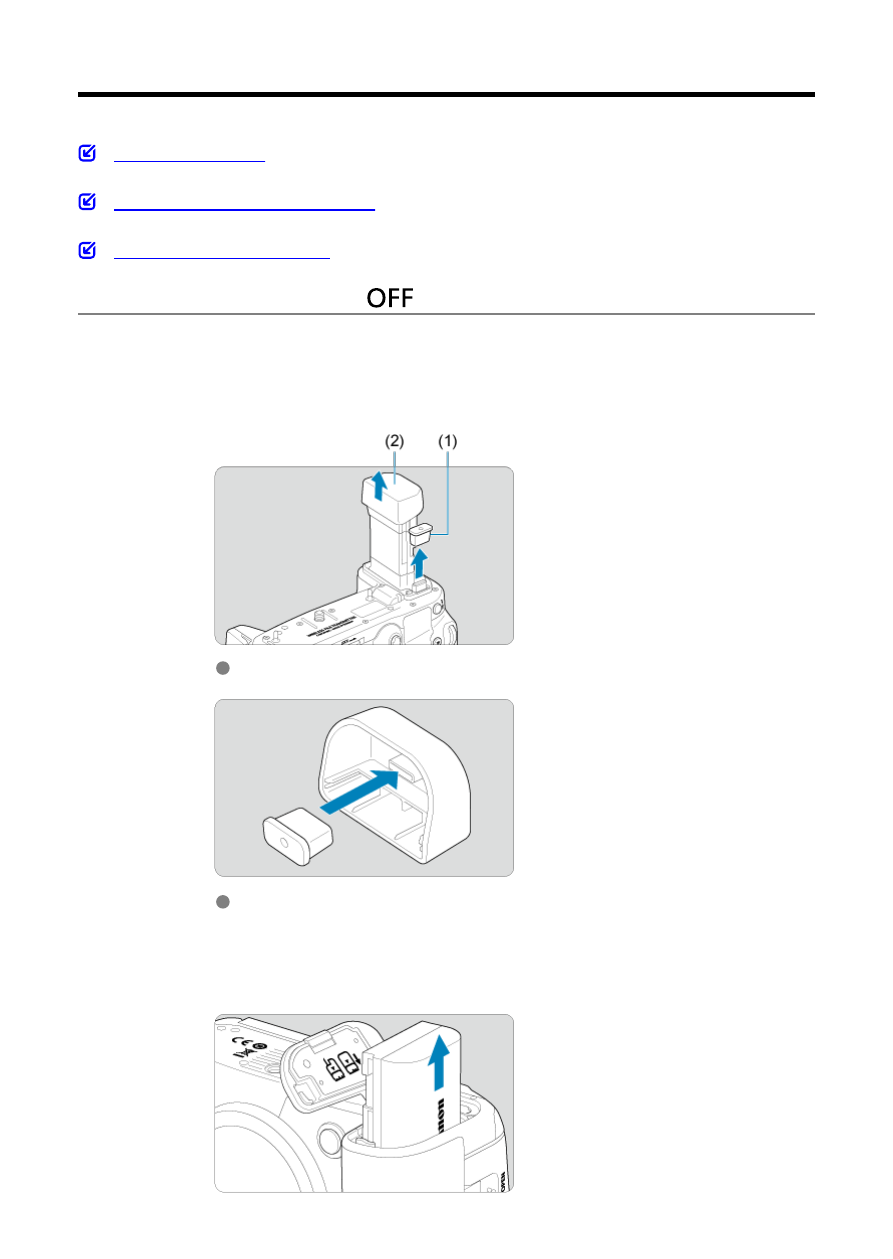
Attaching to the Camera
Using a Household Power Outlet
Set the camera's power switch to
〈
〉
before attaching the transmitter.
1.
Remove the contact covers.
Remove transmitter contact covers (1) and (2).
Attach transmitter contact covers (1) to (2) to store them.
2.
Remove the battery from the camera.
15
Advertising