Network menu, P139 [network menu] ), P 139) – JVC GY-HC900STU 2/3" HD Connected Cam Studio Camcorder (Body Only) User Manual
Page 139
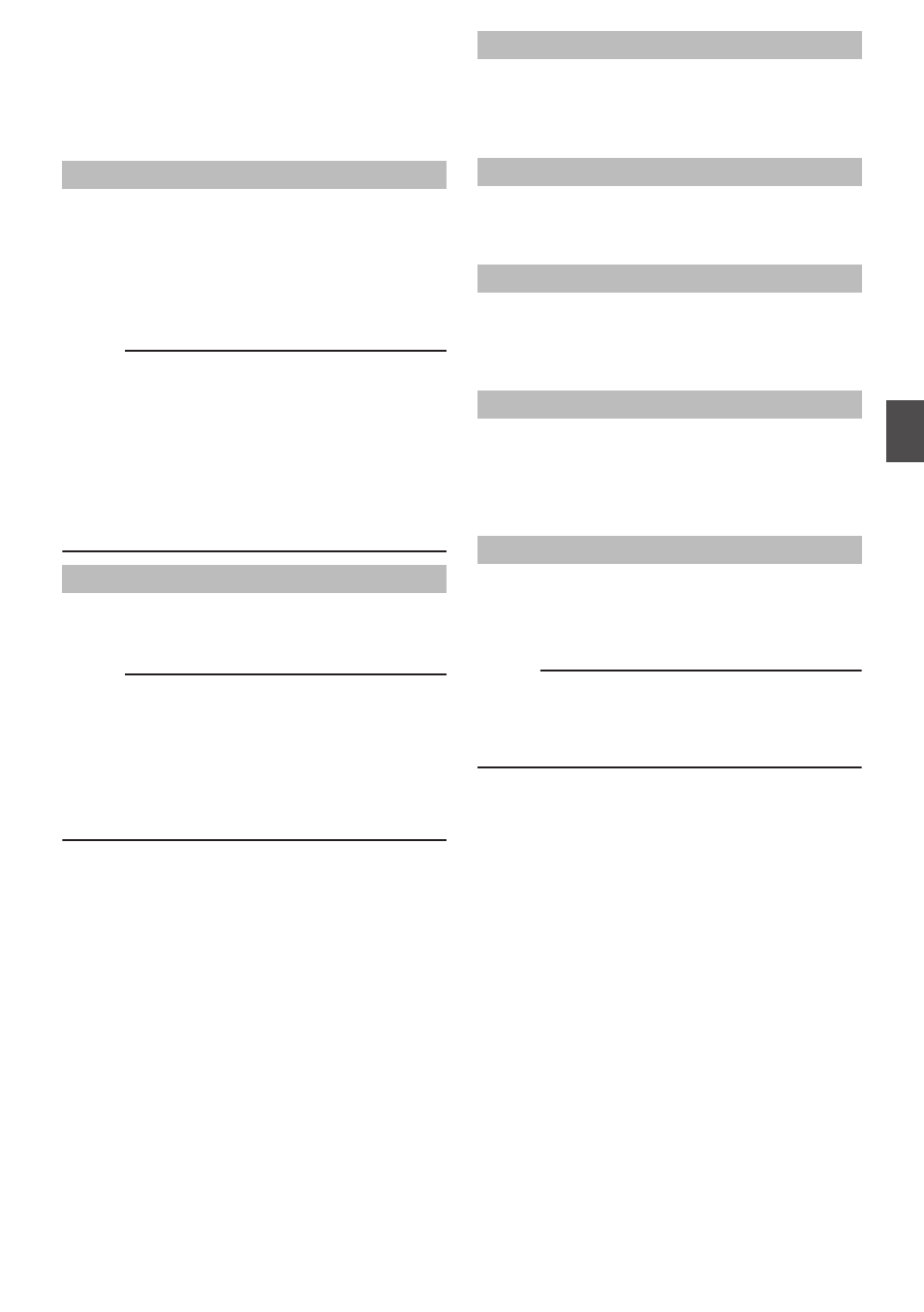
Network Menu
For specifying network-related settings.
The display of the software keyboard for input
varies according to the item you are setting.
Connection Setup...
For configuring the network connection settings.
A [Wizard] screen will appear according to the
mode of connection. Follow the instructions to
perform the setting.
The preconfigured settings can be loaded, saved
or deleted.
P140 [Connection Setup Item] )
Memo :
0
Configure the [LAN] terminal and the USB
terminal/built-in wireless LAN
u
v
or USB
terminal
w
x
such that each has a
different network address (network segment).
0
Users cannot access this menu in the following
cases.
0
During manual FTP transfer
0
During live streaming
0
Return over IP in Progress
Live Streaming...
For configuring settings for distributing live video
images and audio.
Memo :
0
Users cannot access this menu in the following
cases.
0
When [Record Format]
B
[System] is set to
“HD+Web”
2
or “High-Speed”
2
0
During FTP transfer
0
When [Record Format]
B
[Frame Rate] is set
to “24p”
2
Return over IP...
0
For configuring settings related to Return over IP.
This function allows video and audio to be received
via the network.
Web...
For setting the functions that make use of the web
browser.
Metadata Server
For registering the FTP server for importing the
metadata and the path of the file to be imported.
Up to 4 settings can be registered.
Upload Settings
0
For configuring the method for uploading to the
FTP server as well as the server and directory for
uploading the clip recorded in the media to the FTP
server.
Import Metadata
0
For importing metadata from the FTP server.
0
Metadata loaded by the setup files (“User File”/
“All File”) will be deleted.
Memo :
0
This option is not selectable if the network
connection is not established.
0
This option is not selectable while using the
network.
Network Menu
139
Menu
Display and
D
etailed
S
etti
ngs