Record set item, P151 [ system ] ), P151 – JVC GY-HC900STU 2/3" HD Connected Cam Studio Camcorder (Body Only) User Manual
Page 151: Format ] ), P151 [record set item] )
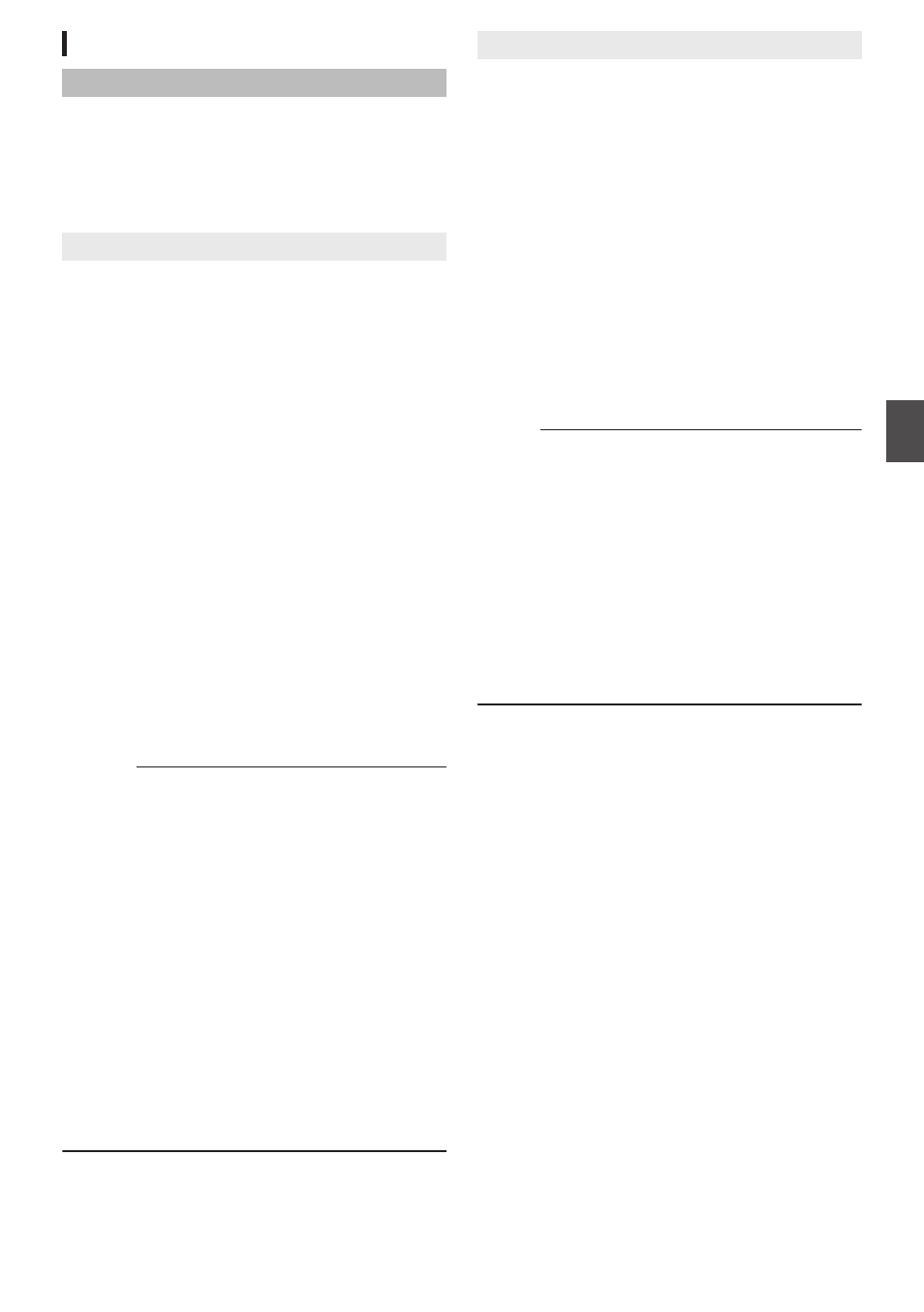
Record Set Item
Record Format
After setting of all items in the [Record Format]
menu is complete, select [Set] at the bottom of the
screen to apply the new settings on the camera
recorder and switch the recording format. A
“Please Wait...” message appears during
switching.
9
System
For selecting a system definition.
0
HD:
Records in “HD” (High Definition) quality for both
slots A and B.
0
SD
2
:
Records in “SD” (Standard Definition) quality for
both slots A and B.
0
HD+Web
2
:
Records in “HD” (high definition) for slot A, and
in resolution suitable for web distribution for slot
B.
0
HD(SDI In):
Records the HD SDI video of the device
connected to the [HD/SD SDI IN] terminal in
“HD” to both slot A and slot B.
0
SD(SDI In)
2
:
Records the SD SDI video of the device
connected to the [HD/SD SDI IN] terminal in
“SD” to both slot A and slot B.
0
High-Speed
2
:
Records slow motion videos in “HD” (High
Definition) for both slot A and slot B.
[Setting Values:
R
HD, SD
2
, HD+Web
2
,
HD(SDI In), SD(SDI In)
2
, High-Speed
2
]
Caution :
0
The selectable options for the [
W
Format],
[
W
Resolution], [
W
Frame Rate], [
W
Bit Rate]
[
W
Audio], [
Y
Format], [
Y
Resolution], [
Y
Frame
Rate], [
Y
Bit Rate] and [
Y
Audio] settings vary
depending on the setting of this item.
0
When [System]
B
[Record Set]
B
[Record
Format]
B
[System] is configured to “High-
Speed”
2
, network cannot be used via
wireless LAN
u
v
or the [HOST] terminal
(USB). Configure as follows in this case.
0
Set [Network]
B
[Connection Setup]
B
[USB/
Int. WLAN] to “Off”.
u
v
0
Unplug the USB network adapter
Note that camera operation will come to an
emergency stop and the power will turn off if the
above steps are not performed.
File data may be damaged if this happens while
recording is in progress.
9
W
Format
For selecting the format of the file to be recorded to
the SD card in slot A.
0
QuickTime(MPEG2):
QuickTime file format (.MOV)
0
MXF(MPEG2)
0
:
MXF (material exchange format)
0
QuickTime(H.264):
QuickTime file format (.MOV)
0
Exchange
0
: (U model only)
Sports Video Interop Group format
0
MP4 (H.264)
0
: (E model only)
MP4 file format
[Setting Values: QuickTime(MPEG2),
MXF(MPEG2),
R
QuickTime(H.264), Exchange]
(U model only)
[Setting Values: QuickTime(MPEG2),
MXF(MPEG2),
R
QuickTime(H.264), MP4 (H.
264)](E model only)
Memo :
0
When [System] is set to “SD”
2
or “SD(SDI
In)”
2
, this item is fixed at “QuickTime(H.
264)”.
0
When [System] is set to “HD+Web”, this item is
fixed at “QuickTime(H.264)”.
2
0
When [System] is set to “High-Speed”, this item
is fixed at “QuickTime(H.264)”.
2
0
Exchange (U model) and MP4 (H.264) (E
model) are selectable only when [System] is
configured to “HD” or “HD(SDI In)”.
0
Exchange format is used under license from
Sports Video Interoperability Group, Inc..
System Menu
151
Menu
Display and
D
etailed
S
etti
ngs