Features – ATEN 2-Port USB 3.0 4K DisplayPort Dual-Display KVMP Switch User Manual
Page 10
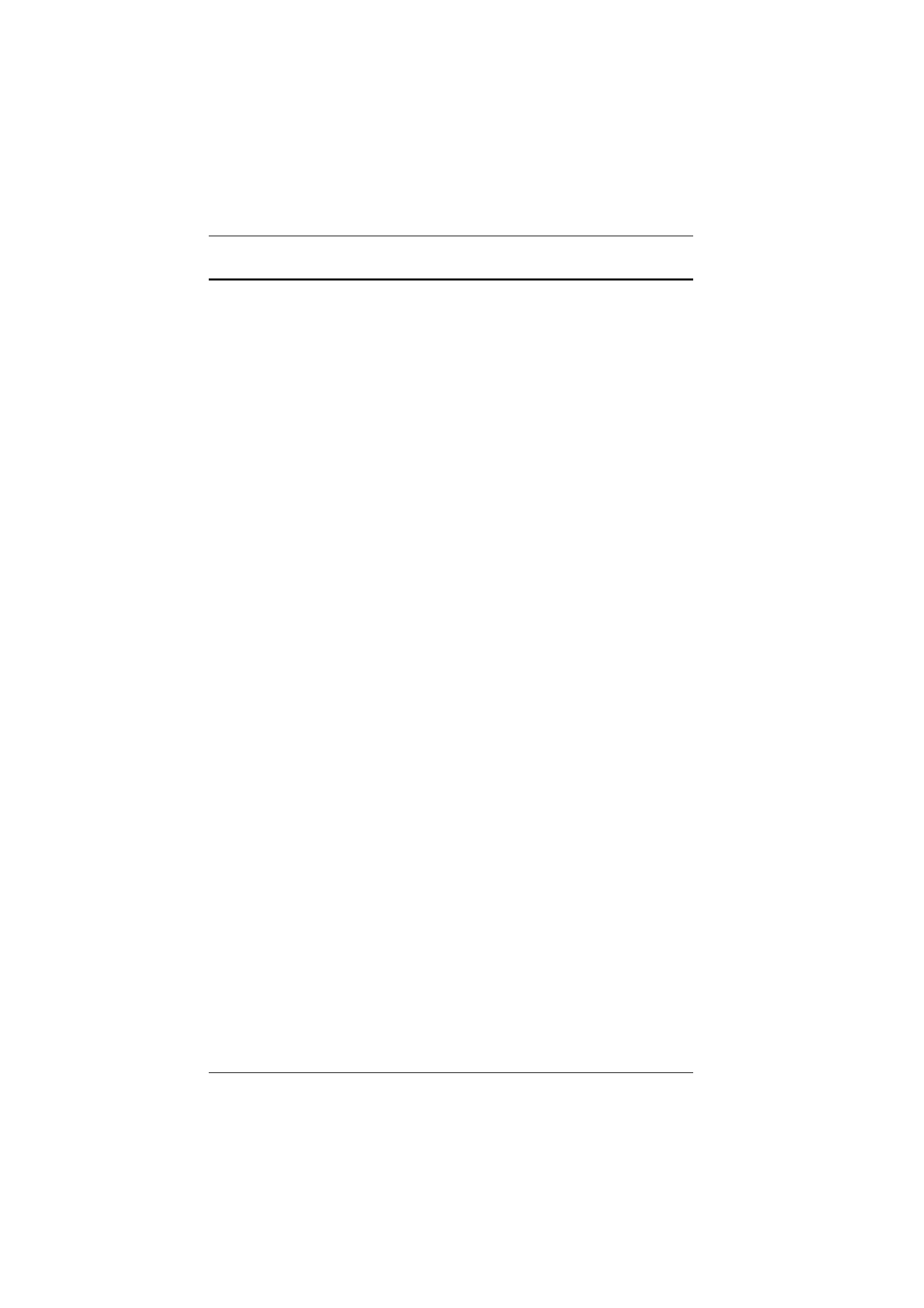
CS1942DP / CS1944DP User Manual
2
Features
2/4-port DisplayPort Dual Display KVMP Switch with USB 3.1 Gen1 hub
and 2.1 surround sound audio
One USB keyboard, one USB mouse, and two DisplayPort monitors
console controls two or four computers and share two USB peripherals
Computer selection via front panel pushbuttons, Hotkeys, mouse
1
, and
serial commands
2
Independent switching of KVM, USB, and Audio focus
Superior video quality – 4K UHD (3840 x 2160 @ 60 Hz) and 4K DCI
(4096 x 2160 @ 60Hz)
2-port USB 3.1 Gen 1 hub with SuperSpeed 5 Gbps transfer rates
DisplayPort 1.2 compliant, HDCP compliant
Supports HD audio through DisplayPort channel
3
Full bass response for high-quality 2.1 channel surround sound systems
Power On Detection – if a computer is powered off, the CS1942DP /
CS1944DP automatically switches to the next powered-on computer
Multi-Stream Transport (MST) permits usage of multiple monitors
through a single DisplayPort connector
4
DisplayPort Dual-Mode technology (DP++) supports passive HDMI and
DVI adapters
5
Hot pluggable – add or remove computers without powering down the
switch
Mouse emulation/bypass feature supports most mouse drivers and
multifunction mice
Multi-platform support – Windows 2000, Windows XP, Windows Vista,
Windows 7/8 and higher, Mac, and Linux
Multilingual keyboard mapping supports English, Japanese, French and
German keyboard emulation
Mac keyboard support and emulation
6
Auto Scan Mode for monitoring all computers
Firmware upgradeable