Paper trays, Load paper to tray 1 (multipurpose tray), Load paper tray 1 – HP LaserJet Pro 4001dw Monochrome Wireless Printer User Manual
Page 21: 2 paper trays, Paper trays 2
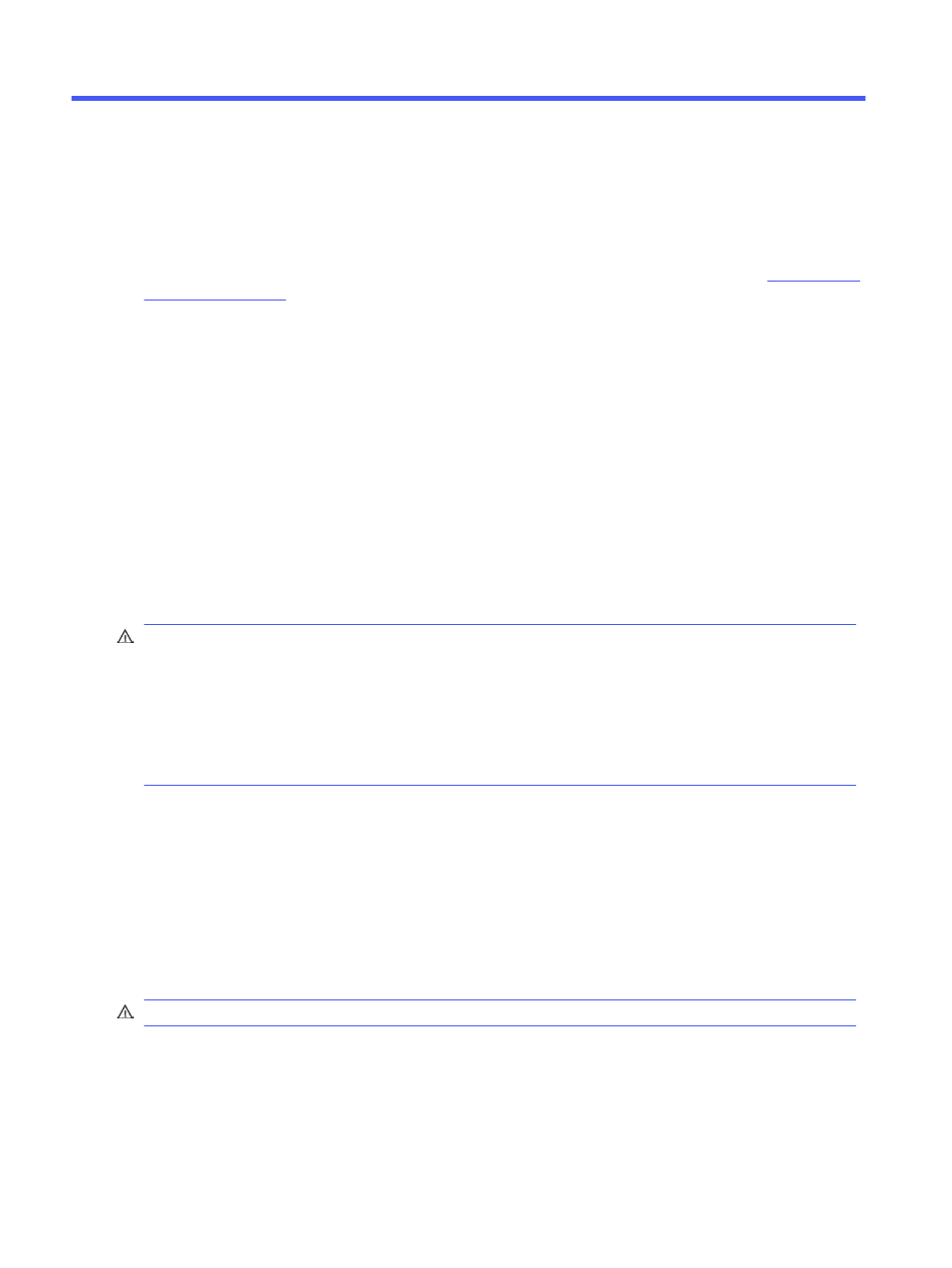
Paper trays
2
Discover how to load and use the paper trays, including how to load special items such as envelopes
and labels.
For more information:
HP's all-inclusive help for the printer includes the following information:
●
Install and configure
●
Learn and use
●
Solve problems
●
Download software and firmware updates
●
Join support forums
●
Find warranty and regulatory information
Use caution when loading the paper trays.
CAUTION:
Do not extend more than one paper tray at a time.
Do not use paper tray as a step.
All trays must be closed while relocating/moving product.
Keep hands out of paper trays or drawers when closing.
If the printer has a keyboard, close keyboard tray when not in use.
Load paper to Tray 1 (multipurpose tray)
The following information describes how to load paper into Tray 1.
Load Paper Tray 1
Follow these steps to load paper in Tray 1.
This tray holds up to 100 sheets of 75 g/m
2
(20 lb) paper.
CAUTION:
To avoid jams, never add or remove paper from Tray 1 during printing.
12
Chapter 2 Paper trays