Replace the toner cartridge, Toner cartridge information – HP LaserJet Pro 4001dw Monochrome Wireless Printer User Manual
Page 40
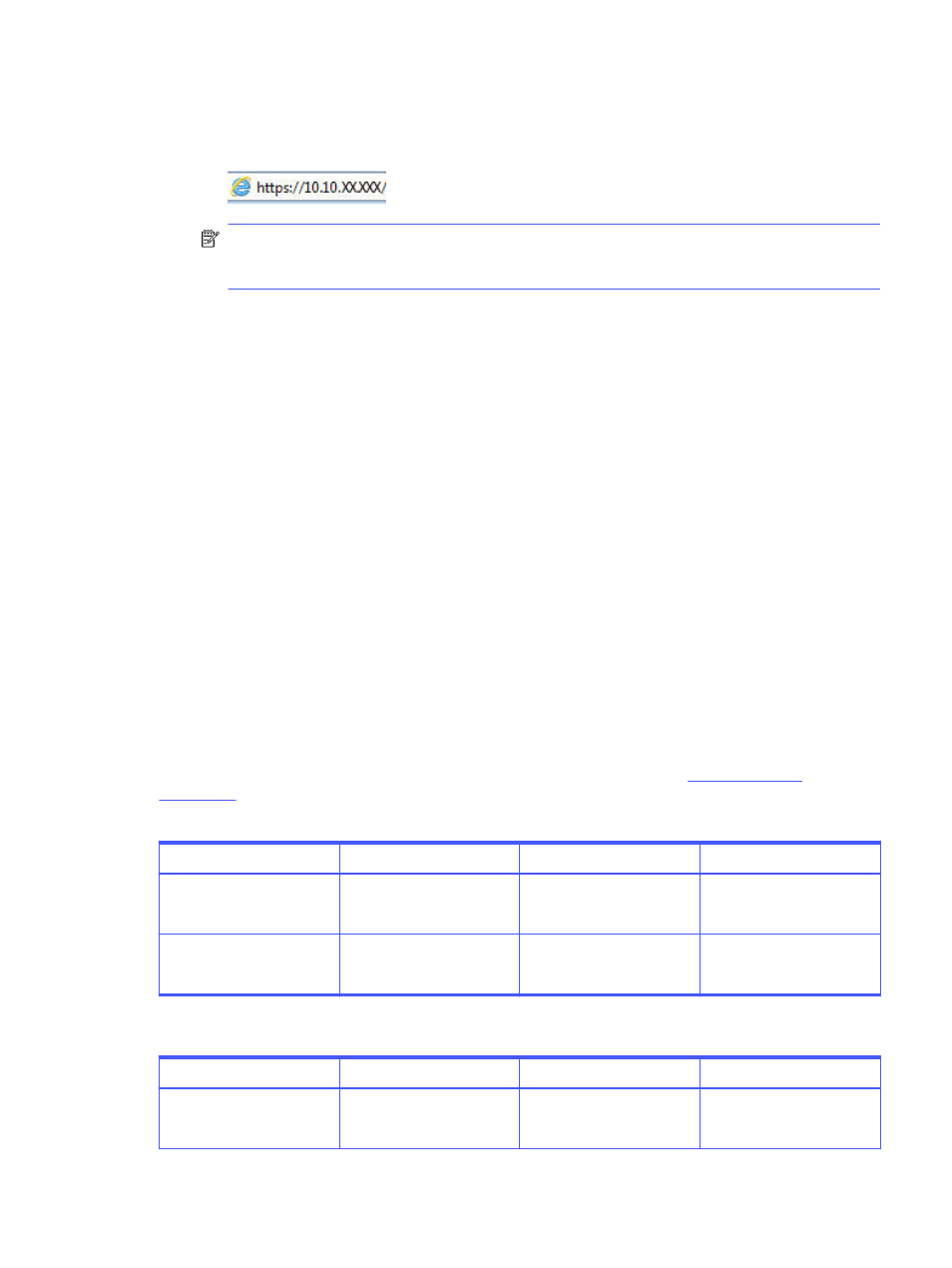
d.
Open a web browser, and in the address line, type the IP address or host name exactly as it
displays on the printer control panel. Press the
Enter
key on the computer keyboard. The EWS
opens.
NOTE:
If a message displays in the web browser indicating that the website might not be
safe, select the option to continue to the website. Accessing this website will not harm the
computer.
2.
On the EWS Home page, click the Settings tab.
3.
In the left navigation pane, click Supplies to expand the options, and then click Supply Settings.
4.
In the Cartridge Protection area, click the drop-down menu and select Off.
5.
Click Apply to save the changes.
Replace the toner cartridge
Replace the toner cartridge if you receive a message on the printer, or if you have print quality problems.
Toner cartridge information
Review details about ordering replacement toner cartridges.
The printer indicates when the toner-cartridge level is low and very low. The actual toner cartridge life
remaining can vary. Consider having a replacement cartridge available to install when print quality is no
longer acceptable.
Continue printing with the current cartridge until redistributing the toner no longer yields acceptable
print quality. To redistribute the toner, remove the toner cartridge from the printer and gently rock
the cartridge back and forth end to end. For graphical representation, see the cartridge replacement
instructions. Reinsert the toner cartridge into the printer, and then close the cover.
Table 3-6
Supplies - For use with 4001 models only
Item
Description
Cartridge number
Part number
HP 148A Black Original
LaserJet Toner Cartridge
Standard-capacity
replacement black toner
cartridge
148A
W1480A
HP 148X High Yield Black
Original LaserJet Toner
Cartridge
High-capacity replacement
black toner cartridge
148X
W1480X
Table 3-7
Supplies - For use with 4002 models only
Item
Description
Cartridge number
Part number
HP 149A Black Original
LaserJet Toner Cartridge
Standard-capacity
replacement black toner
cartridge
149A
W1490A
Replace the toner cartridge
31