Canon imageCLASS MF753Cdw Multifunction Wireless Color Laser Printer User Manual
Page 380
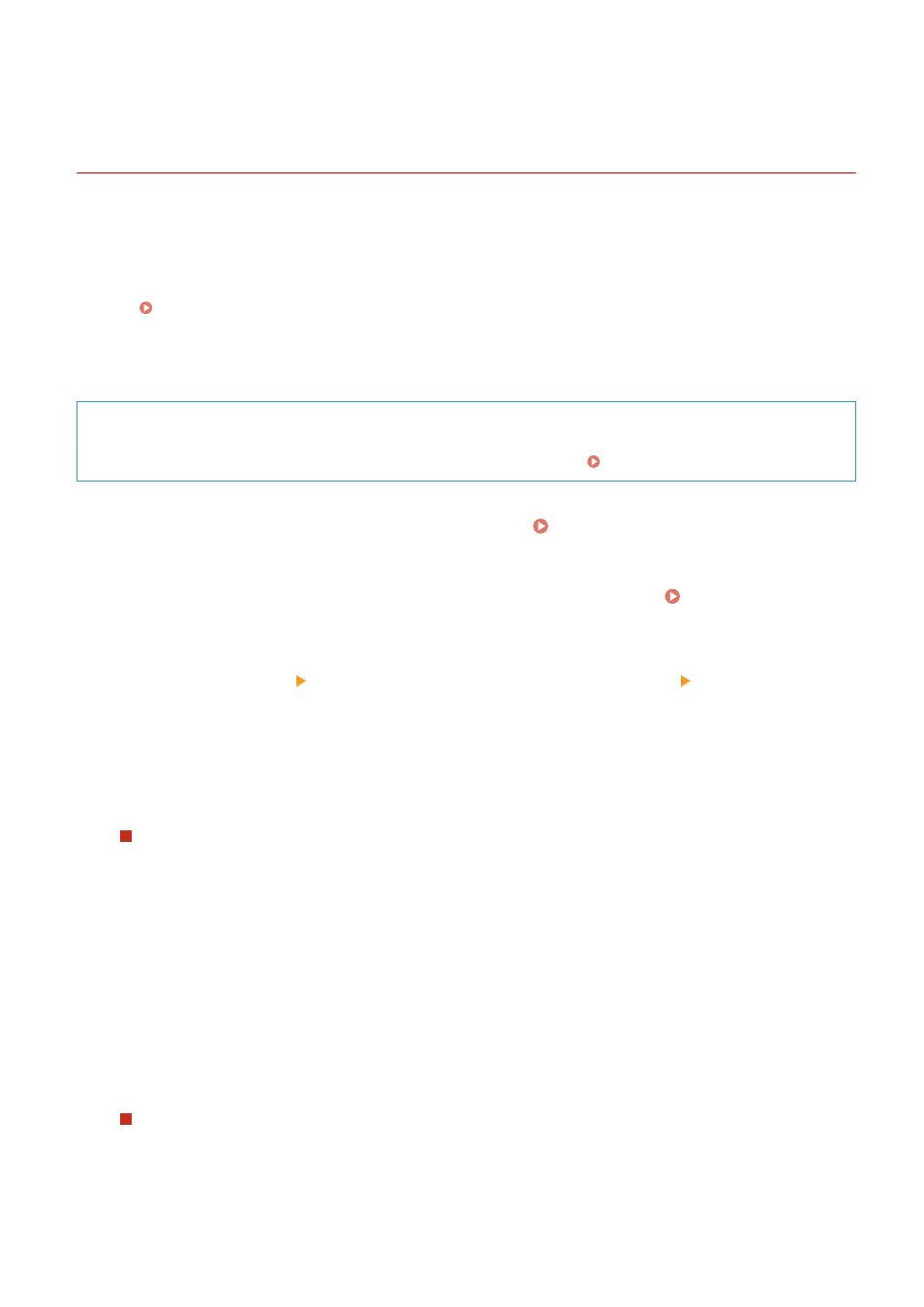
Performing User Authentication with an LDAP Server
When Sending or Saving Data
84CU-017
You can use LDAP server authentication when using the send and save functions of the machine.
The machine can display a login screen when sending or saving faxes or scanned data to restrict these functions to
only those users managed by an LDAP server.
You can also restrict the send and save destinations and prohibit sending and saving for each function.
For the specifications of LDAP server authentication of the machine, see the specifications of the authentication
function. Supported Software and Servers(P. 37)
Configure these settings using Remote UI from a computer. You cannot use the operation panel to configure the
settings.
Administrator privileges are required.
Required Preparations
●
Register the LDAP server to be used for authentication in the machine. Registering LDAP Servers(P. 77)
1
Log in to Remote UI in System Manager Mode. Starting Remote UI(P. 438)
2
On the Portal page of Remote UI, click [Settings/Registration]. Portal Page of
Remote UI(P. 441)
3
Click [TX Settings] [Authentication Settings for Send Function] [Edit].
➠
The [Edit Authentication Settings for Send Function] screen is displayed.
4
Select the [Use User Authentication] checkbox in [Basic Settings].
During Department ID Management
Set the action when logging out after being logged in with both authentication and Department ID
Management.
To display the screen to select the logout authentication after pressing the logout button, select the [Display
Confirmation Screen When Logging Out] checkbox.
When this checkbox is cleared, you are logged out from both without the screen being displayed.
5
In [E-Mail/I-Fax Sending Settings], specify whether to allow sending of e-mails and I-
Faxes.
●
When [Do Not Allow] is selected, you cannot send scanned data by e-mails or I-Fax.
●
When [Only Allow Sending to Myself] is selected, you can only send e-mails and I-Faxes to the e-mail
addresses of the users authenticated with the LDAP server.
When [Allow] or [Only Allow Sending to Myself] is selected
Configure the settings to display the authentication screen and specify the sender.
[Authentication Method]
Specify whether to display the authentication screen of the SMTP server when sending data.
Security
370