Cannot print or copy, Cannot print or copy(p. 670) – Canon imageCLASS MF753Cdw Multifunction Wireless Color Laser Printer User Manual
Page 680
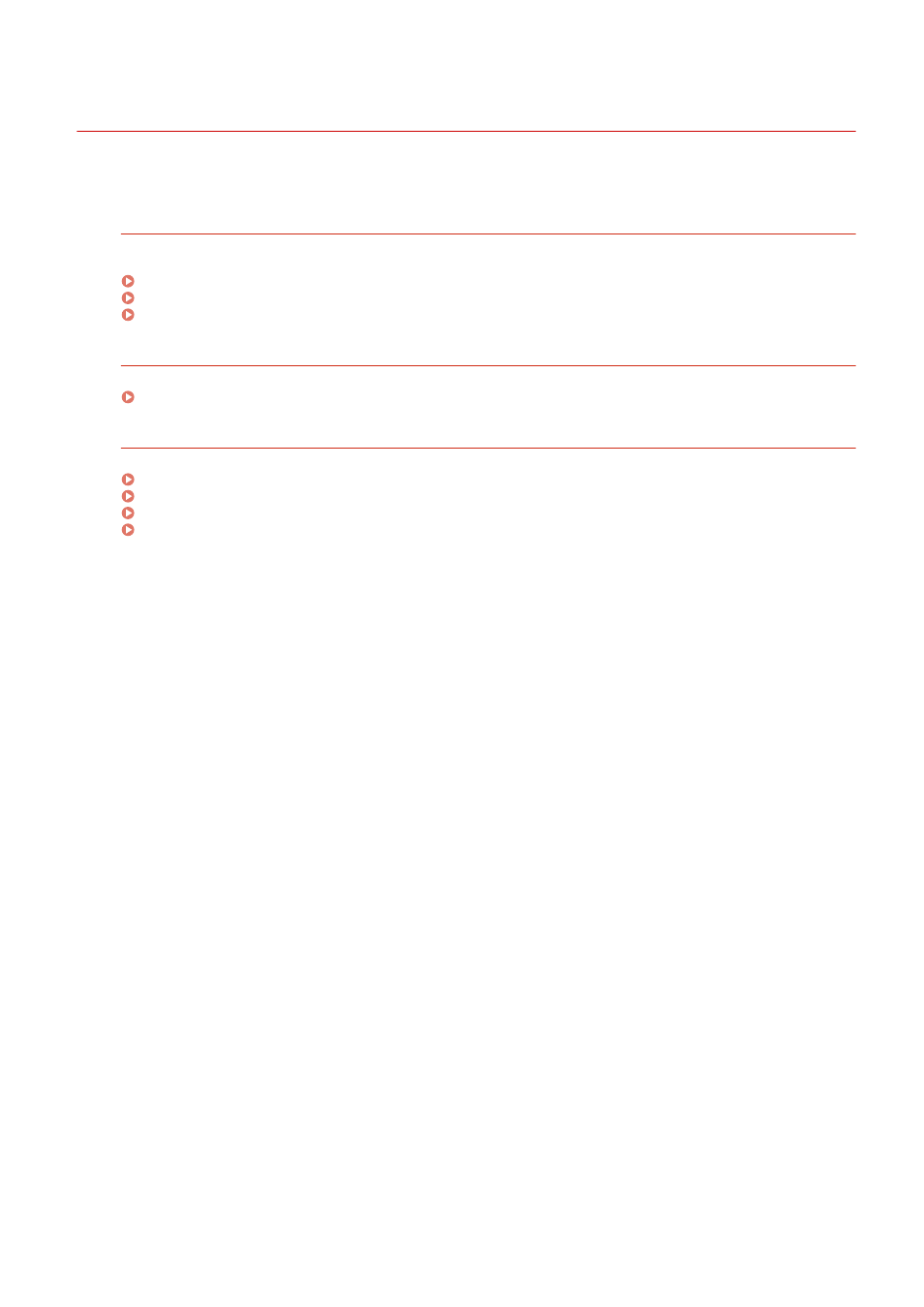
Cannot Print or Copy
84CU-0RS
Troubleshoot by checking the items below.
Has an Error Occurred?
Check the print or copy processing status and log, and if a three-digit number starting with "#" (error code) is
displayed, check how to troubleshoot the problem based on the error code.
Viewing the Print Job Status and Log(P. 233)
Checking the Copy Status and Log(P. 331)
An Error Code Is Displayed(P. 717)
Can You Print a Test Page?
If you can print a test page, check if the print settings of the application are correct.
Check the Network Status and Settings.
Check the required items according to the usage environment.
Cannot Print (Wireless LAN)(P. 671)
Cannot Print (Wired LAN)(P. 673)
Cannot Print (USB Connection)(P. 674)
Cannot Print (via Print Server)(P. 675)
Troubleshooting
670