Epiphan Pearl Mini Live Video Production System User Manual
Page 134
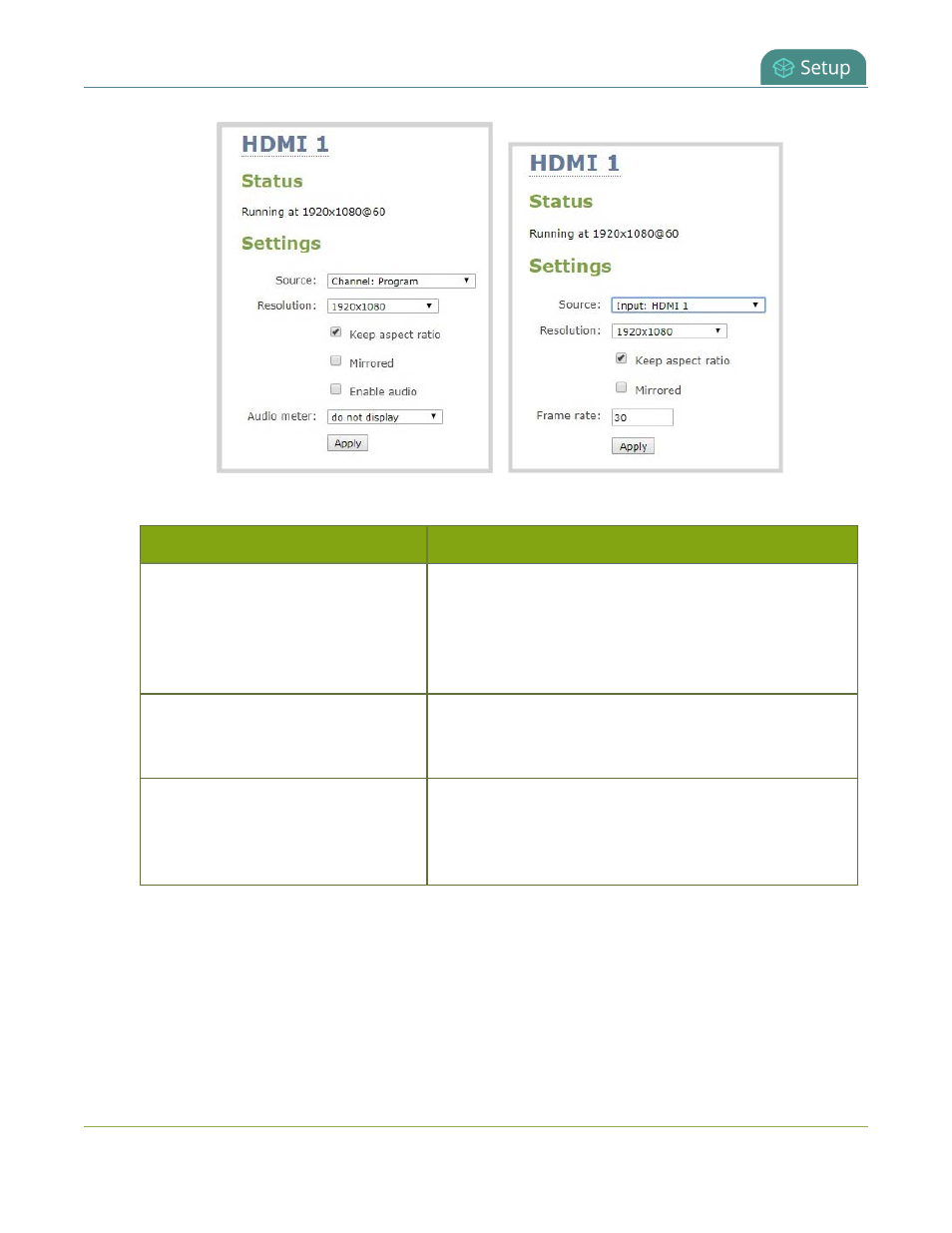
Pearl Mini User Guide
Show a channel or video source on the output port
4. In the
Resolution
field, select the resolution for the video output port.
Value
Description
Same as source
Set the output to the same resolution as the channel or
video source. If that resolution is not supported by the
display, the video output port will negotiate a new
resolution with the display (generally this ends up being the
display's default resolution).
Destination default
This is the default value. Each display has a preferred
resolution, and when you choose this setting, the video
output port will use the display's default resolution.
640Ч360, 640Ч480, 960Ч540,
1024Ч768, 1280Ч720, 1280Ч960,
1360Ч768, 1400Ч1050, 1920Ч1080,
1920Ч1200, 2560Ч1440
Choose a specific resolution for the output port. For an
explanation of the different choices, see
video source on the output port
.
5. Do one of the following:
a. Check
Keep aspect ratio check
to have the system maintain the correct aspect ratio. If the
aspect ratio is different between the source and the chosen display aspect ratio, black bars are
automatically inserted at the top and bottom or left and right sides of the video.
b. Uncheck
Keep aspect ratio check
to have the system stretch the source to fit the aspect ratio
of the display.
123