What’s next – Epiphan Pearl Mini Live Video Production System User Manual
Page 23
Advertising
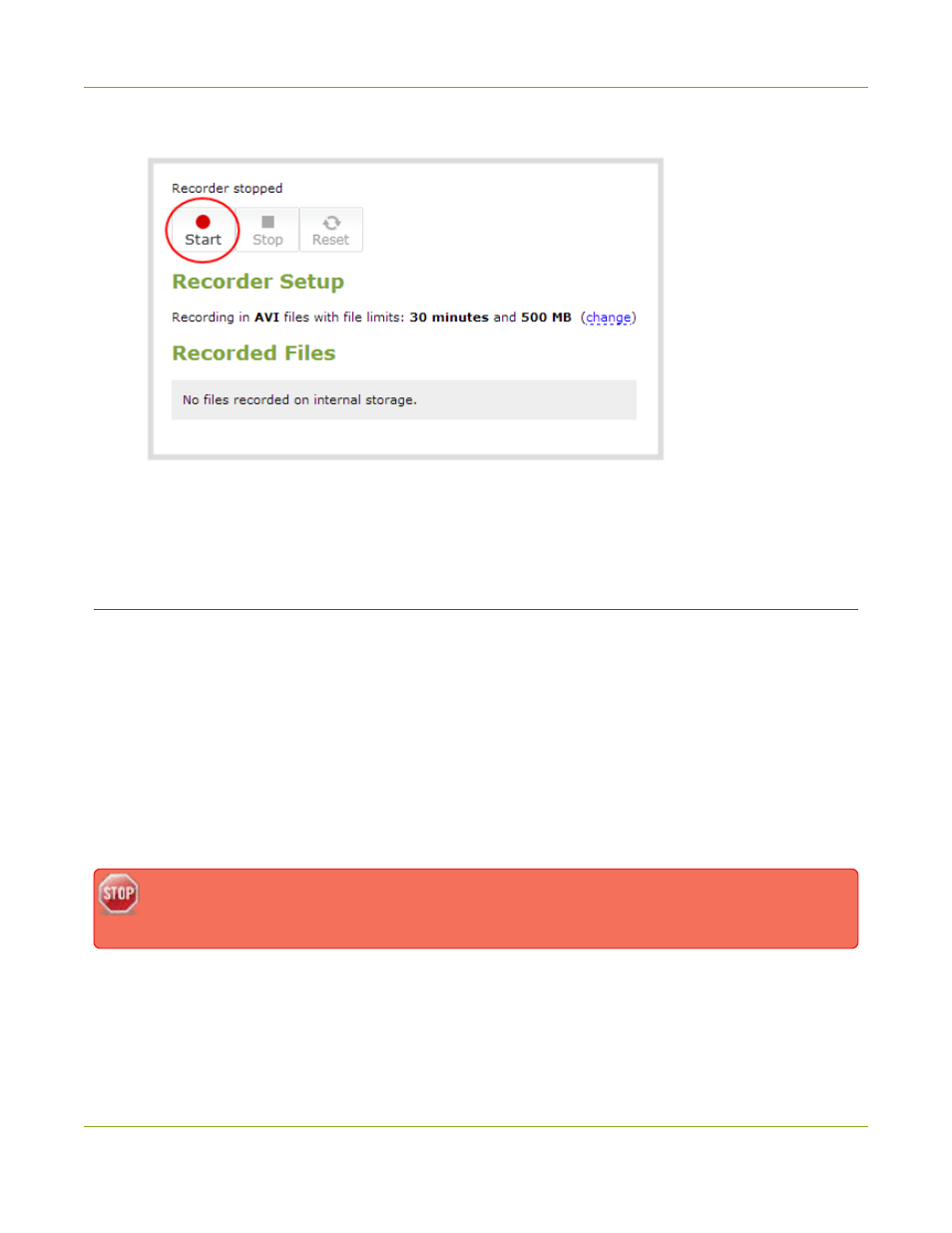
Pearl Mini User Guide
Quick start
6. Click
Start
to start recording the channel and click
Stop
to stop recording.
7. Refresh the page to see the newly recorded file appear in the list.
8. Click the file to download the recording to your admin computer.
What’s Next?
Now that you have a source setup and are ready to stream, you can fine-tune the system to your exact
requirements. Take a look at topics such as:
l
l
l
l
FTP and automatic file transfers
l
l
For higher security, we recommend setting admin, operator and viewer-level passwords on Pearl
Mini, see
.
When you're done setting up your Pearl Mini, make sure to back up the system configuration using the
procedure described in:
l
12
Advertising