System-level custom layout keys (read/write), Touch screen settings keys (read/write) – Epiphan Pearl Mini Live Video Production System User Manual
Page 404
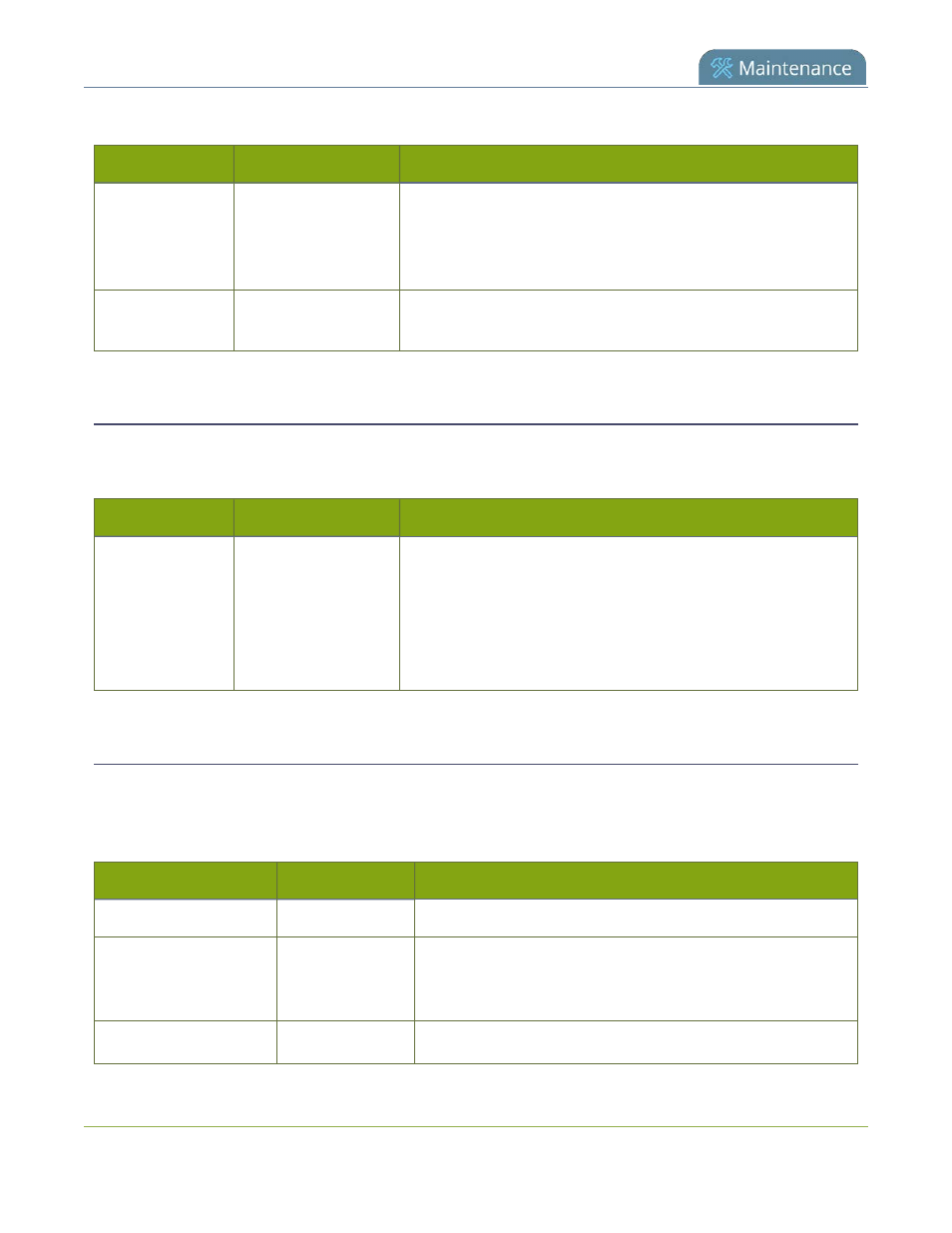
Pearl Mini User Guide
Configuration keys for third party APIs
Table 70
Supported Read/Write System-level Settings configuration keys
Key
Values
Description
frmcheck_
enabled
on
empty string ("")
Enables or disables automatic firmware update checking.
To enable firmware update checking, set to on.
To disable firmware update checking, set to an empty string ("").
description
string
To give this system a name in the Epiphan discovery utility,
specify a description string.
System-level custom layout keys (read/write)
The following read/write system-level custom layout keys are supported.
Table 71
Supported read/write system-level custom layout keys
Key
Values
Description
name
Any combination of
letters, digits and
underscore
characters [A-Za-z_0-
9]{0,32} to a limit of
32 total characters
Each unique name key contains a variable value. Used for
dynamic overlay text in custom layouts (see
Mini using HTTP/HTTPS commands
Touch screen settings keys (read/write)
The following configuration keys are supported for modifying the touch screen configuration. The channel
number can be omitted from the command when requesting or setting the value for these keys.
Table 72
Supported Touch Screen Settings configuration keys
Key
Values
Description
touchscreen_backlight
integer( 0...255)
Specify the touchscreen backlight level.
touchscreen_enabled
on
empty string ("")
Enables or disables the touch screen.
To enable the touch screen, set to on.
To disable the touch screen, set to an empty string ("").
touchscreen_info
on
Enables or disables system information from the touch
393