Signal test, Performing the signal test, Tests/measurements – Pilz PSS SB TESTER D User Manual
Page 34
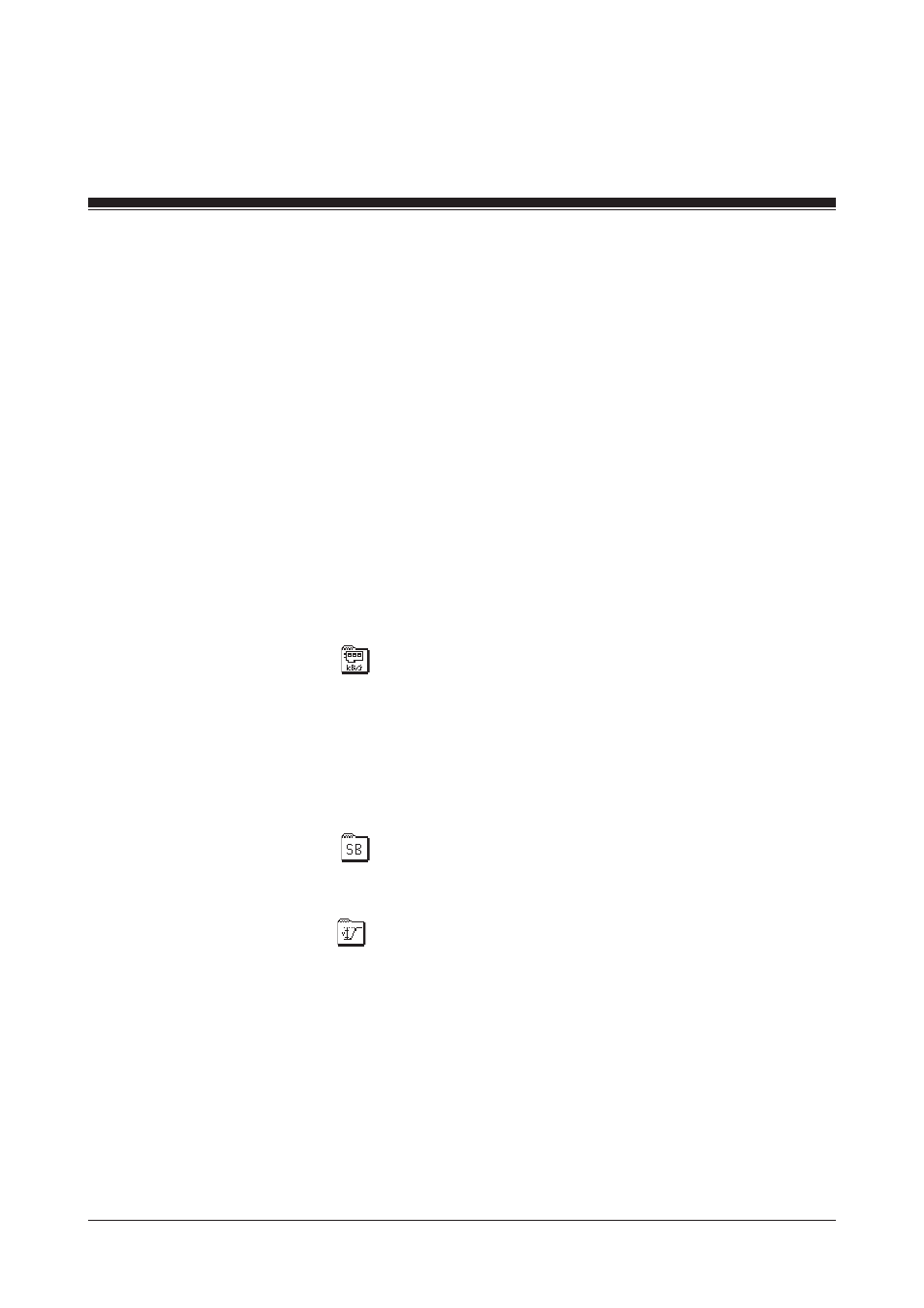
Tests/Measurements
5-16
Operating Manual: PSS SB TESTER
Signal test
The signal test comprises the following separate tests:
• Measures the voltage at Vcc
• Tests the transmission rate for all devices
• Tests the electrical signal level on the lines CAN_H and CAN_L for all
devices
• Tests the signal edges on the lines CAN_H and CAN_L for all devices
Performing the signal test
Before performing the signal test, the transmission rate must be set in the
PSS SB TESTER.
• Switch on the PSS SB TESTER.
• Highlight the
symbol in the “Start” window and press VAL.
• A window opens, in which you can set the transmission rate. Use the
arrow keys to move the cursor to the symbol for the required
transmission rate and press VAL.
You can now perform the signal test. SafetyBUS p must be in operation.
• Add the PSS SB TESTER at any point within SafetyBUS p.
• Highlight the
symbol in the “Start” window and press VAL.
• The “SafetyBUS p” window opens, in which you can select the test/
measurement. Use the arrow keys to move the cursor to the symbol for
“Signal test”
and press VAL.