Software, System requirements, Installation – Pilz PSS SB TESTER D User Manual
Page 41: Starting the software
Advertising
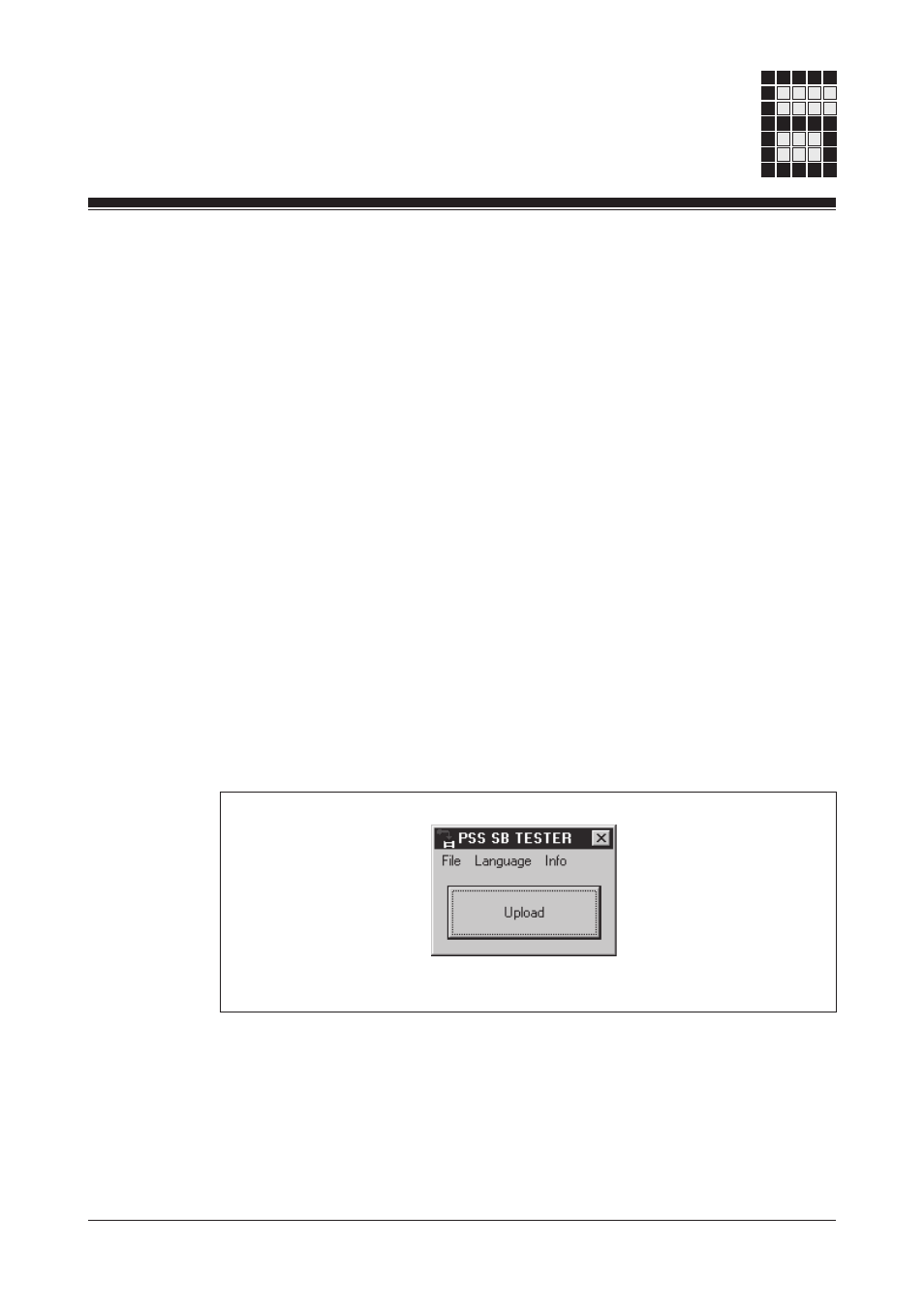
Operating Manual: PSS SB TESTER
6-1
Software
To transfer the test results from the PSS SB TESTER to a PC you will need
to install the Upload-Software.
System requirements
• Operating system: Windows 98, ME, 2000 or XP
• Hard drive: Approx. 1 MB of available disk space
• USB port
Installation
• Insert the CD into the CD drive.
• Go to the “Upload-Software” directory and call up the file “setup.exe”.
• Follow the on-screen instructions.
Starting the software
Open the directory in which you installed the Upload-Software and call up
the file “Results_MT.exe”.
Chapter 4 describes how to upload the test results, in the section entitled
“Uploading the test results to a PC”.
Fig. 6-1: Upload-Software
Advertising
This manual is related to the following products: