Separate test: measuring the voltage at vcc – Pilz PSS SB TESTER D User Manual
Page 35
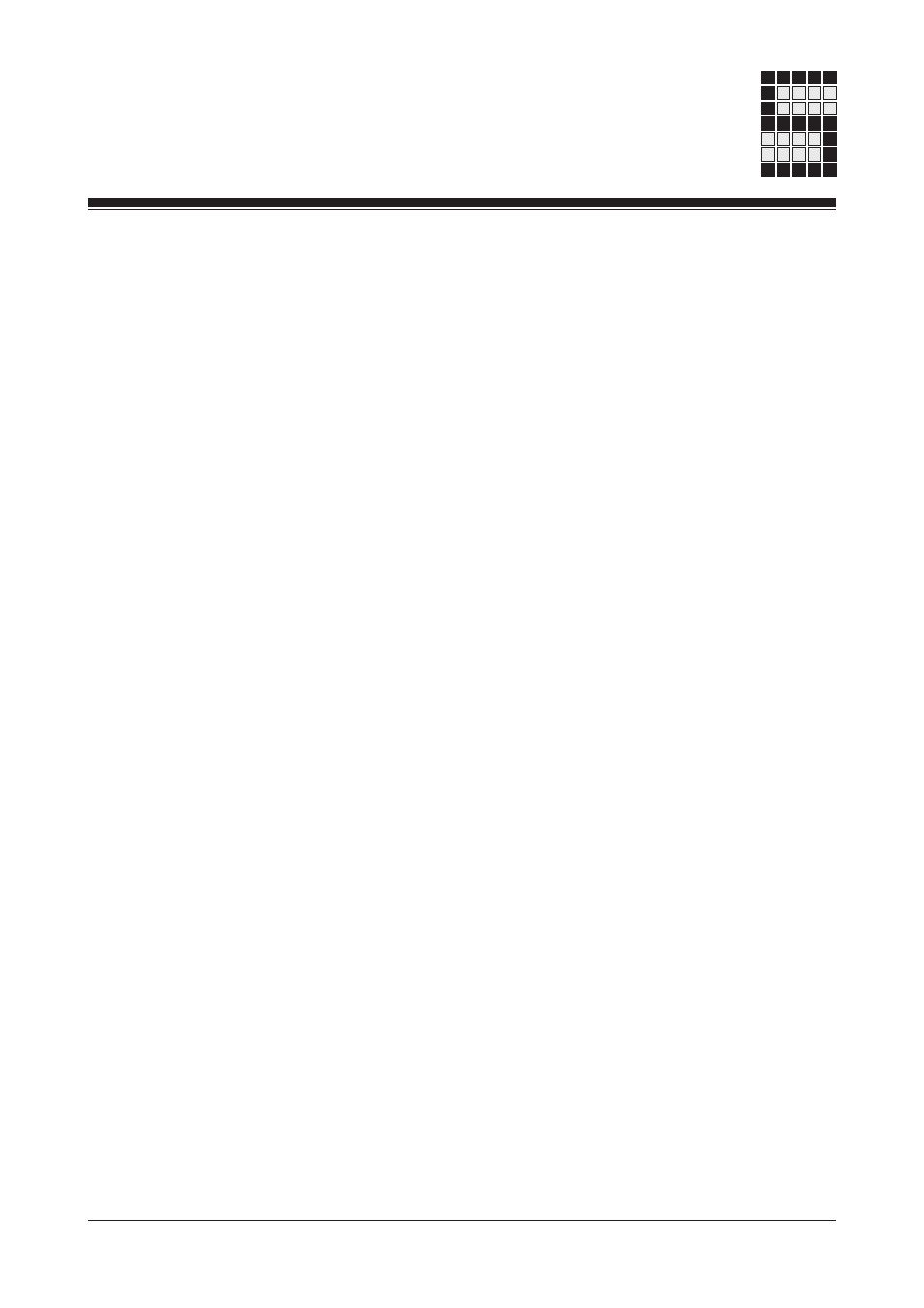
Operating Manual: PSS SB TESTER
5-17
The display will show the message “Signal test in progress” and the value
of the voltage at Vcc. The test may take up to 5 minutes. The test can be
aborted by pressing ESC.
When the test is complete, the “Results” window is opened. This displays a
list showing all the devices on SafetyBUS p, i.e. all the devices that have
been detected.
A code is shown behind each device:
- “v”: the device is error free
- “x”: the test has detected a fault for the device
You can use F2 to switch between the faulty devices.
To look at the result for a device in more detail you can move the cursor to
that device and then press VAL.
The “Device xx” window is opened, which displays the results of the
separate tests for the device.
A code is entered at the end of some lines :
- “v”: no fault detected
- “x”: fault detected
To look at the result of a single test in more detail you can move the cursor
to that test and then press VAL.
You can return to the previous window by pressing ESC.
Separate test: Measuring the voltage at Vcc
The voltage at Vcc is measured once at the start of the signal test. This
value is displayed while the signal test is running.