Altera DSP Development Kit, Stratix V Edition User Manual
Page 21
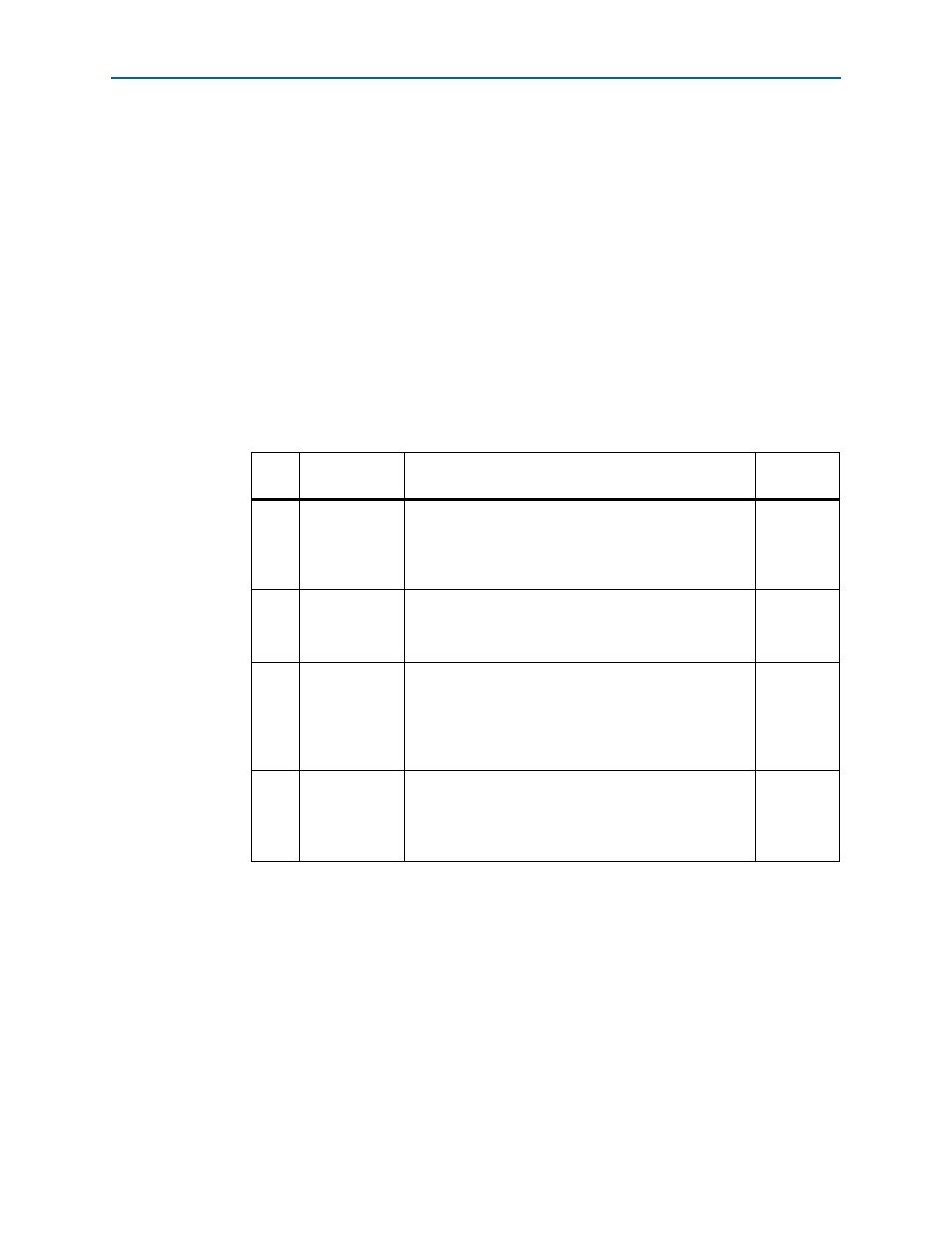
Chapter 4: Development Board Setup
4–5
Factory Default Switch Settings
July 2013
Altera Corporation
DSP Development Kit, Stratix V Edition
User Guide
f
For more information, refer to
section in volume 2,
Chapter 9, of the Stratix V Device Handbook.
4. Set DIP switch bank (SW5) to match
1
If you use an external USB Blaster, Altera recommends that you disable the power-up
configuration of the FPGA by changing the MSEL(4:0) DIP switch (SW4) from 01000
to 11000. This will prevent power-up FPGA configuration from flash in the default
FPPx32 mode. The On-Board USB-Blaster II is disabled when you plug in an external
USB Blaster, which prevents the JTAG FACTORY command from being sent to disable
the security mode JTAG lockout prior to configuring the Stratix V. The On-Board
USB-Blaster II issues the JTAG FACTORY command when the SECURITY switch
(SW5.4) is set to 1. For more information on the Stratix V ES JTAG Port Access
Limitation After Configuration, refer to the
.
Table 4–4. SW5 DIP Switch Settings
Switc
h
Board
Label
Function
Default
Position
1
CLK_SEL
Switch 1 has the following options:
■
When on (0), the SMA input clock is selected.
■
When off (1), the programmable oscillator clock is
selected.
Off
2
CLK_EN
Switch 2 has the following options:
■
When on (0), the on-board oscillator is enabled.
■
When off (1), the on-board oscillator is disabled.
On
3
FACTORY
Switch 3 has the following options:
■
When on (0), loads the user design from flash at power
up.
■
When off (1), loads the factory design from flash at
power up.
Off
4
SECURITY
Switch 4 has the following options:
■
When on (0), does not send factory command at power
up.
■
When off (1), sends factory command at power up.
Off
Note to
:
(1) Functionality of the CLK_EN, FACTORY and SECURITY settings are dependent on the MAX V system controller
CPLD. In order to function properly, the MAX V CPLD must be programmed with the required MAX V design.