AVUE ADR9600HE – 8/16 Channel Professional 960H/700 TVL Real Time 1U DVR User Manual
Page 28
Advertising
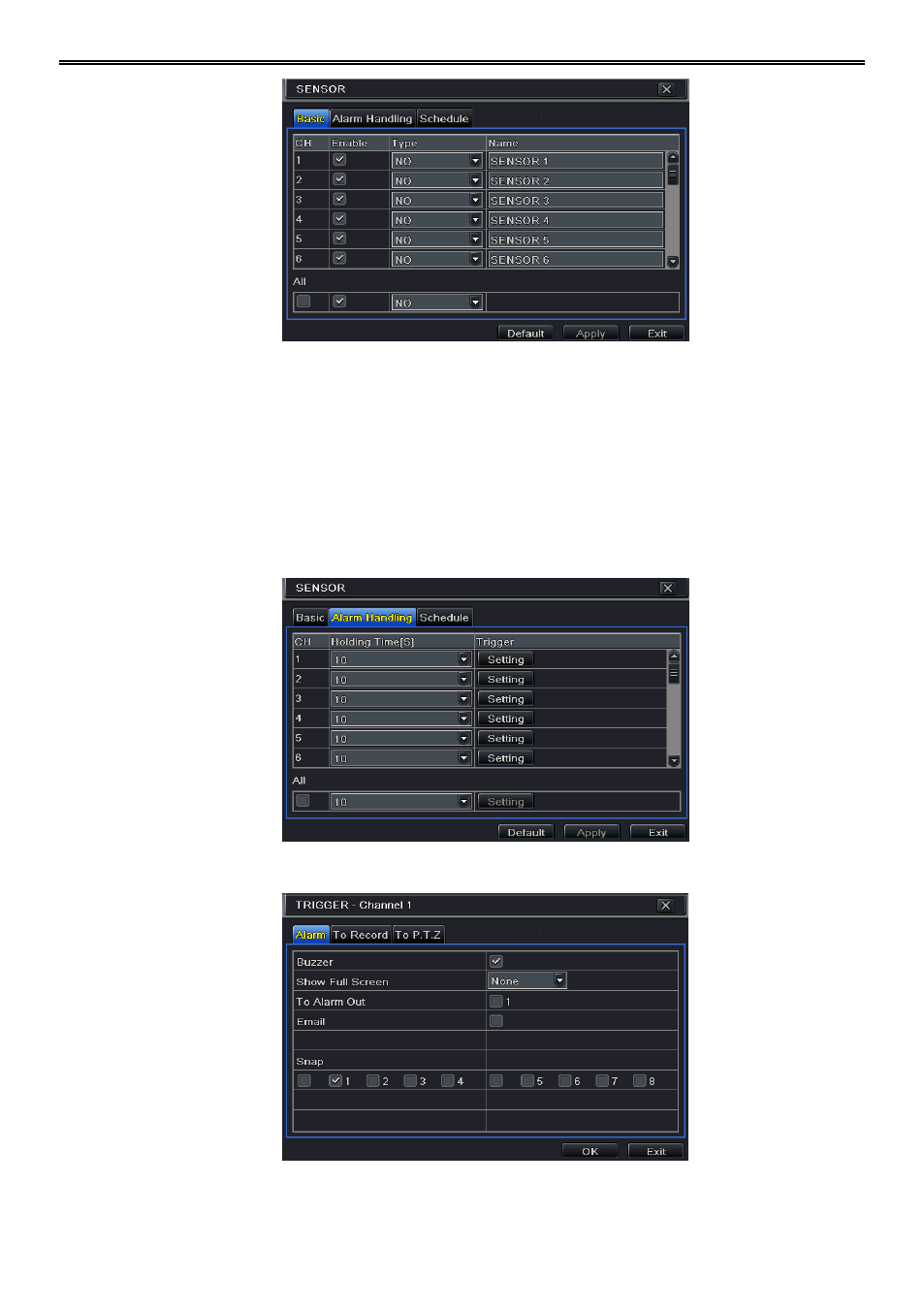
DVR User Manual
23
Fig 4-17 Alarm Configuration-Sensor-Basic
Step 2: Enable channels by checking the checkboxes beside the desired channels.
Step 3: Set the alarm type according to triggered alarm type. Two option: NO and NC.
Step 4: Click “Apply” button to save the setting.
Step 5: Enter into Alarm Handling tab. Refer to Fig 4-18. Select hold time and then click
“Setting” button to pop up a dialog box as shown in Fig 4-19.
Step 6: Enter into alarm tab to select the options to handle alarm.
Fig 4-18 Alarm Configuration-Sensor-Alarm Handling
Fig 4-19 Alarm Handling-Trigger
Advertising
This manual is related to the following products: